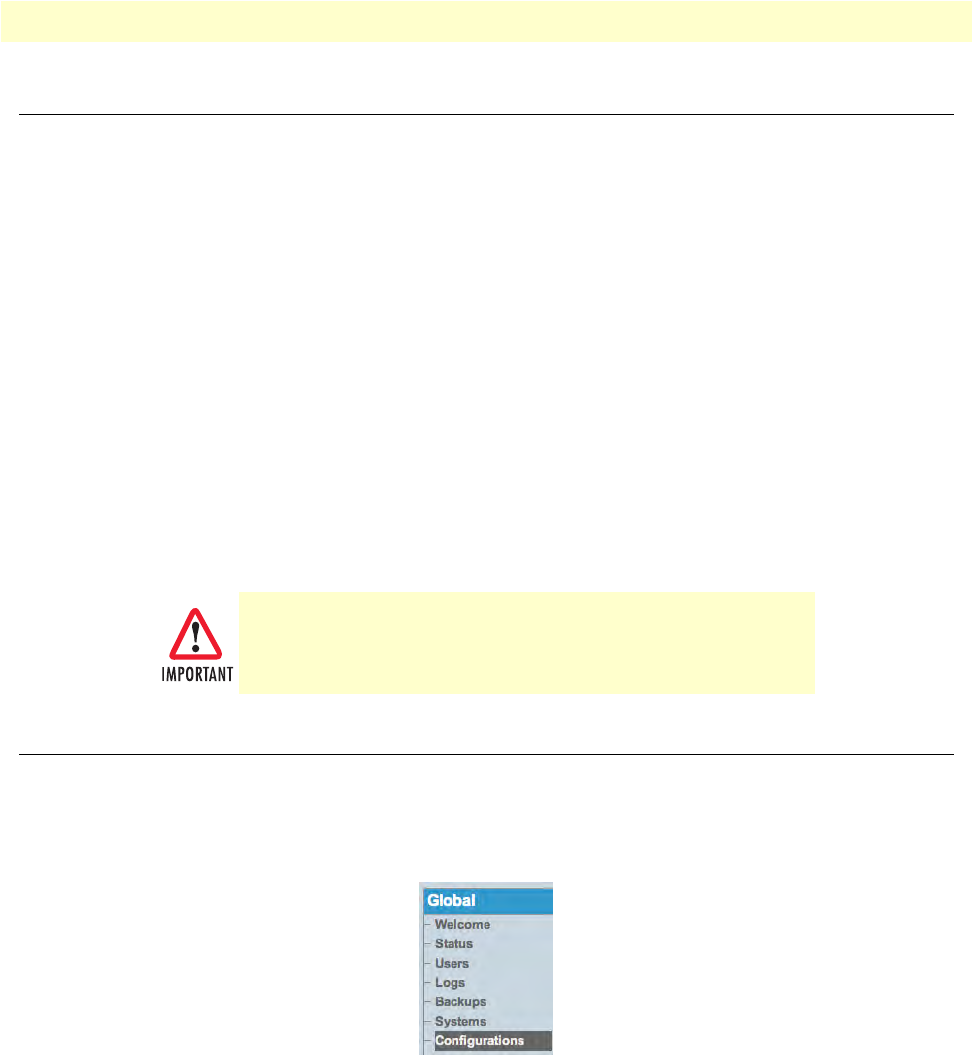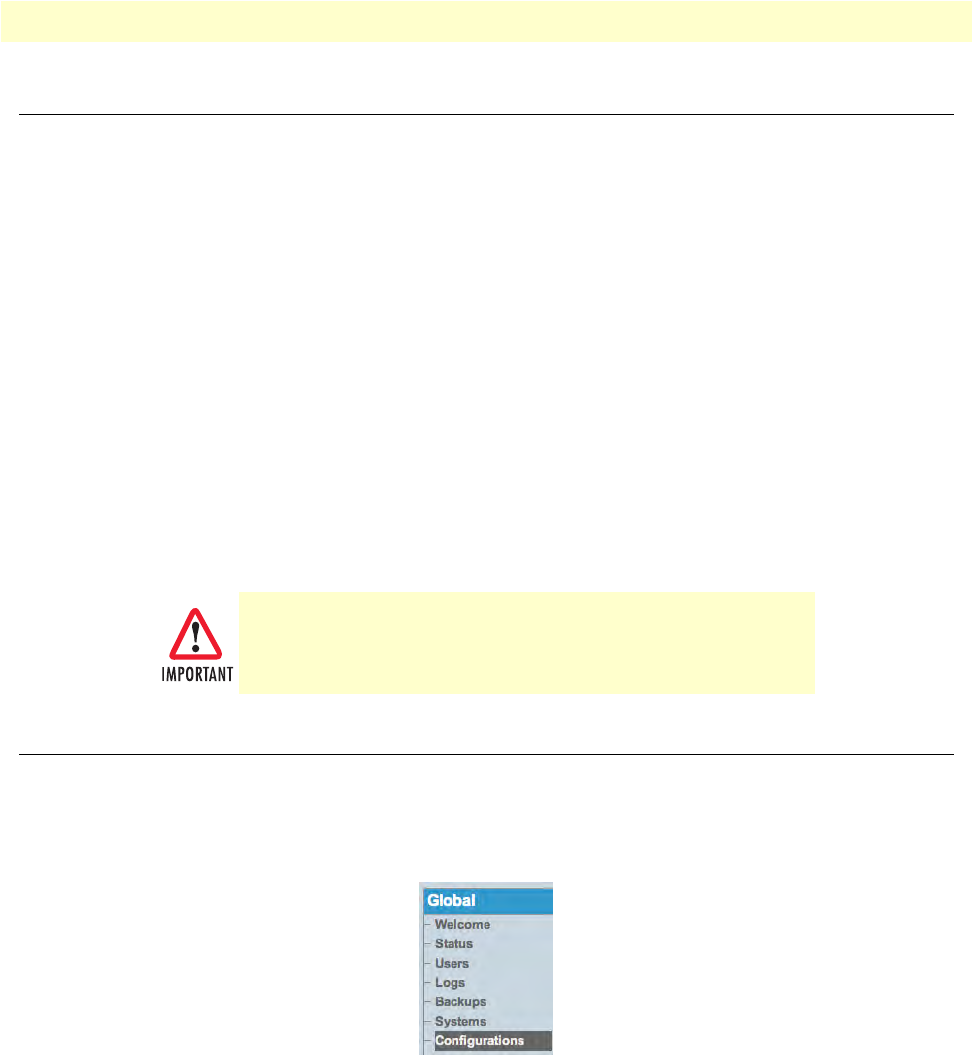
Overview 44
Smart Media Software Configuration Guide 3 • Configuring an ISDN-SIP Gateway
Overview
The following sections describe a typical configuration scenario for an ISDN to SIP gateway. This type of
installation allows for the transfer of information from traditional ISDN signaling to SIP protocol for VoIP
applications. Please follow each step one after another as these are listed in logical order.
Refer to the following sections to configure the SmartNode for an ISDN to SIP gateway:
• “Creating a New Configuration” on p
age 44
• “Allocating Physical Interfaces” on pag
e 46
• “Configuring ISDN-PRI Signaling” on pag
e 52
• “Defining a Clocking Source” on p
age 54
• “Configuring SIP Signaling” on
page 55
• “Configuring Codecs and Tone Detection” on p
age 60
• “Configuring Network Access Points (NAPs)” on
page 65
• “Creating Call Routing Rules” on
page 69
Creating a New Configuration
Once you are logged on to the Web Portal, you should make a copy of the default configuration, so as not to
alter the original. Should you need to restore the default system configuration, the original file will still be avail-
able.
1. Se
lect Configurations from the navigation panel:
Figure 38. Global > Configurations
After completing the setup process, remember to activate the con-
figuration. Refer to
“Activating the Configuration”
on page 33
for more information.