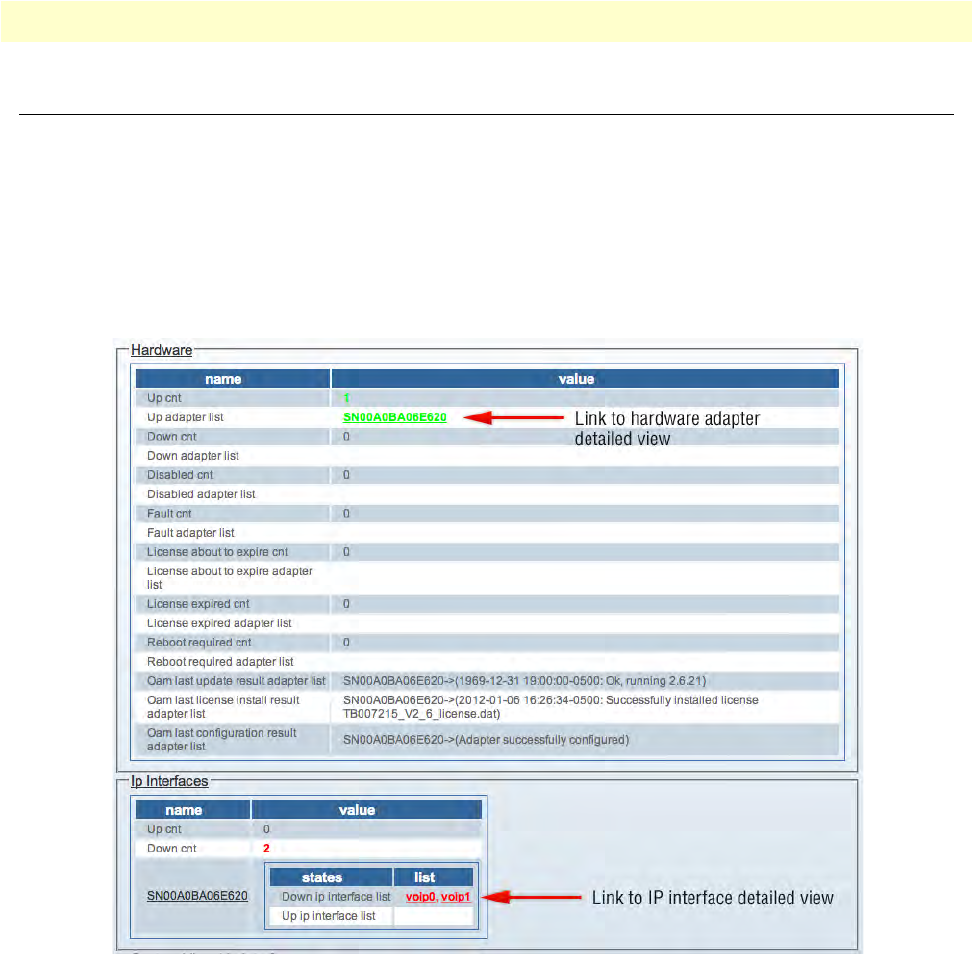
Viewing the Status of Interfaces 39
Smart Media Software Configuration Guide 2 • Configuring VoIP Interfaces
Viewing the Status of Interfaces
General and detailed status information about the Smart Media units, also referred to as adapters, is accessible
from the Adapters tab of the Global Status view.
Adapters (General View)
The general view of the Adapters status screen provides information about the Smart Media units in a system.
Fro
m this view you can know the status of Smart Media units by seeing if they are up, down, or disabled. In
addition, similar information can be known about the IP interfaces of the Smart Media units. Selecting a Smart
Media unit link will cause its detailed view to be displayed. The same is true for the IP interface links.
Figure 33. Adapters (General View)
Adapters (Detailed View)
The Adapters detailed view groups status information about a speci
fic adapter under three tabs, as follows:
• “Hardware” on
page 40
• “Sensors” on
page 40
• “Licensed Features” on
page 41


















