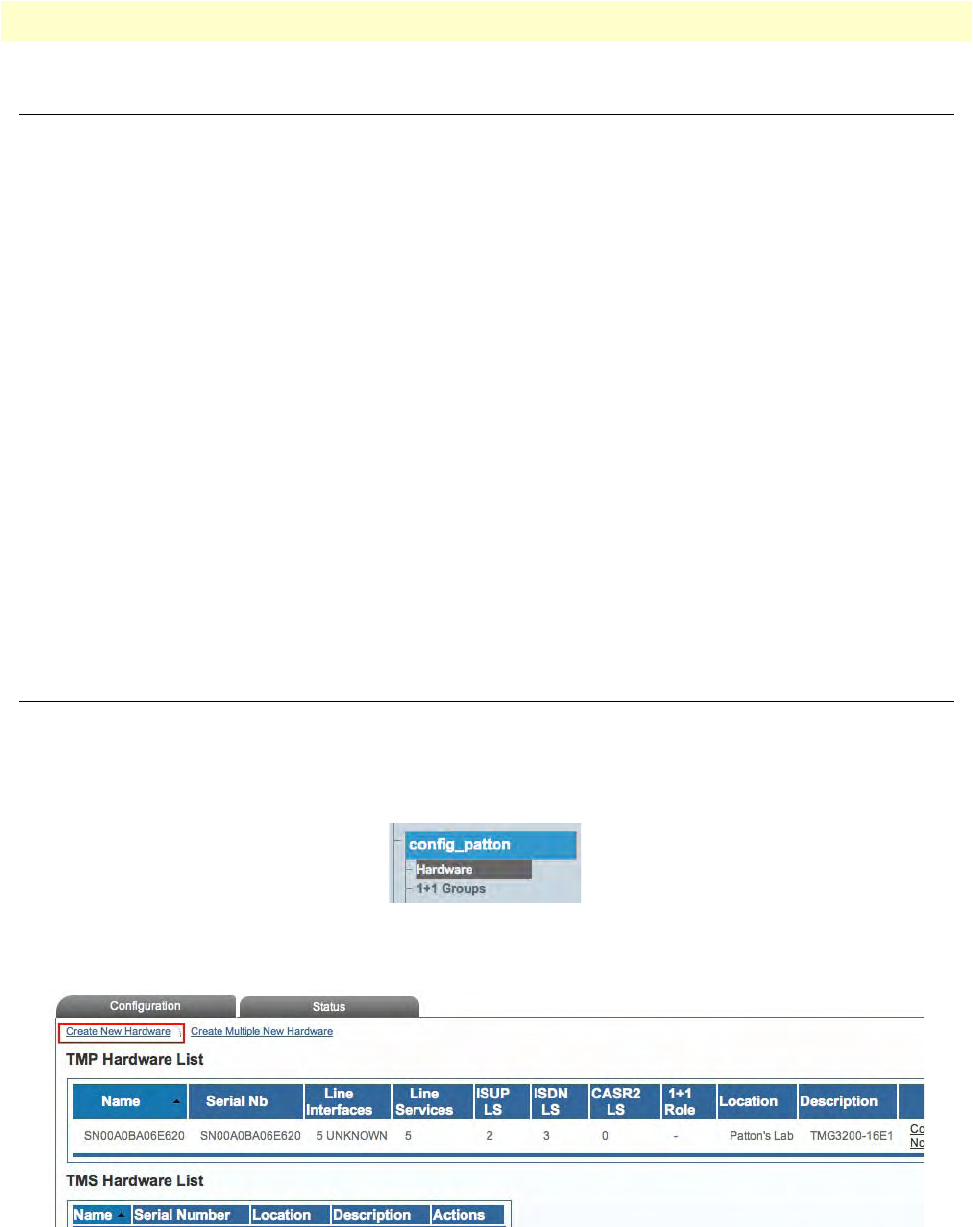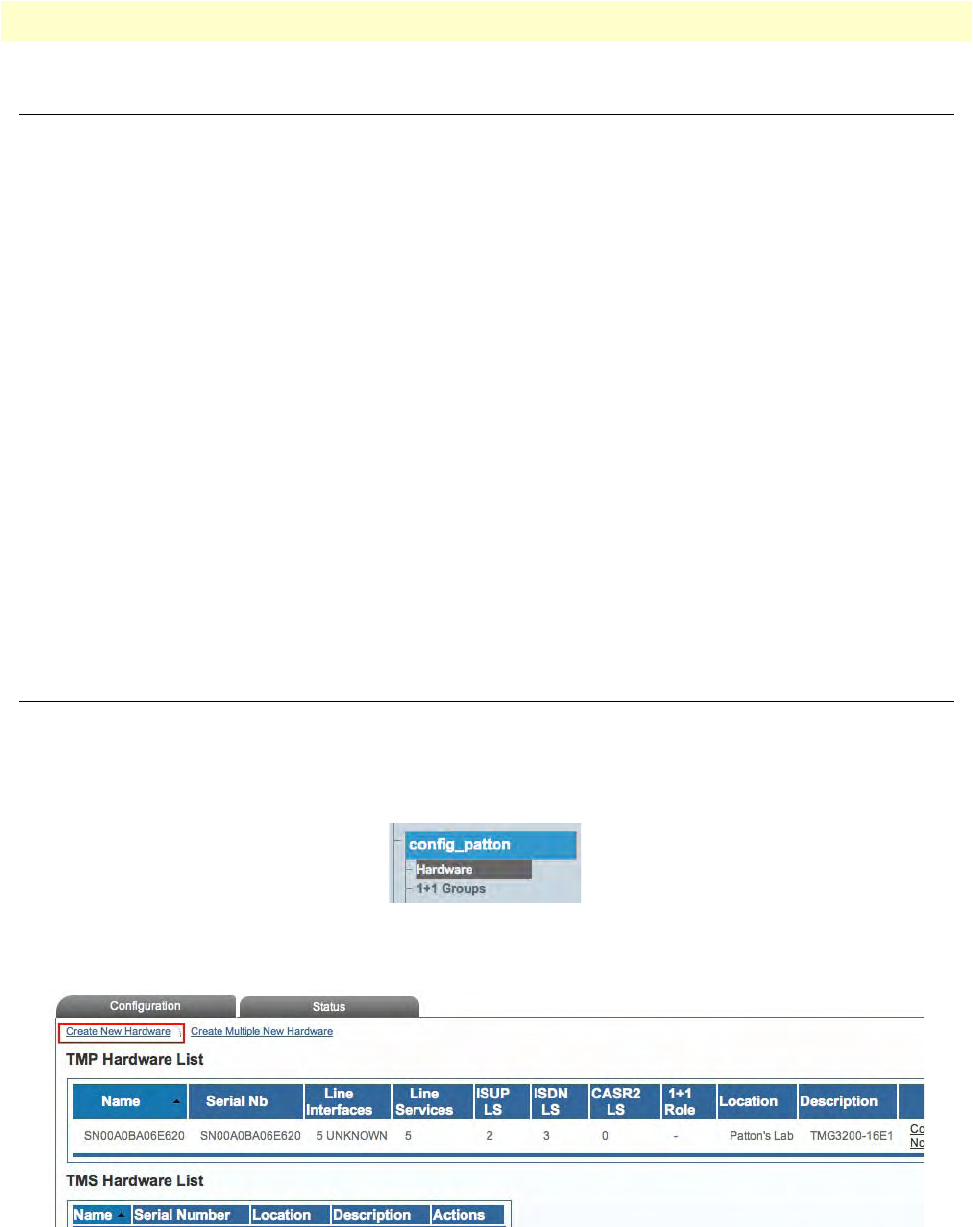
Overview 204
Smart Media Software Configuration Guide 7 • Configuring H.248
Overview
Refer to the following sections to configure the H.248 media gateway control protocol:
1. “Adding an Adapter” on
page 204
2. “Creating Line Interfaces” on pag
e 206
3. “Creating Line Services” on p
age 208
4. “Creating an IP Port Range” on p
age 210
5. “Configuring Network Access Points (NAPs)” on pag
e 212
– “Allocating a VoIP network access point (NAP)” on pag
e 212
– “Allocating a TDM Network Access Point (NAP)” on p
age 213
6. “Configuring the Media Gateway for H.248 Mode” on p
age 215
7. “Creating an H.248 Configuration” on
page 216
8. “Adding a New Media Gateway Controller (MGC)” on pag
e 217
9. “Associating NAPs with the H.248 Configuration” on
page 218
10. “Selecting Timeslots for TDM Interfaces” on
page 219
Adding an Adapter
When you receive a new system, at least one hardware configuration will have been set in the Smart Media
application server, by default. To add other hardware devices, you must use the Smart Media Web Portal. To
To add a hardware device:
1. Se
lect Hardware from the navigation panel:
Figure 348. config_patton > Hardware
2. Click Create New Hardware to add a new hardware device:
Figure 349. Hardware List
3. Configure the new adapter: