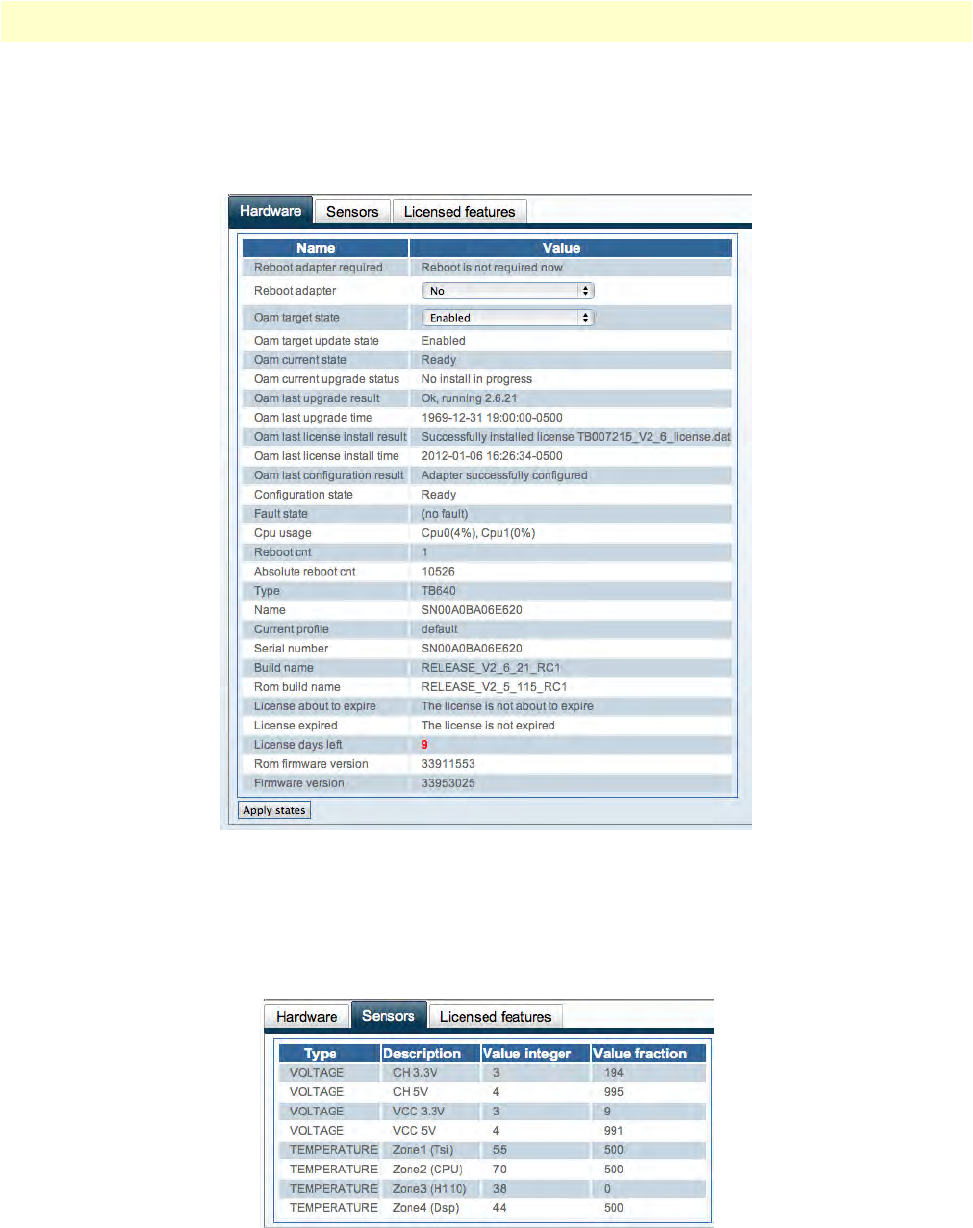
Viewing the Status of Interfaces 40
Smart Media Software Configuration Guide 2 • Configuring VoIP Interfaces
Hardware
The Hardware status screen displays detailed information about the Smart Media unit, such as the software
ve
rsion, the firmware version, and the configuration state. From this view, the OAM target state can be modi-
fied from enabled to disabled, and the option to reboot the adapter or not can be changed.
Figure 34. Adapters (Detailed View) > Hardware
Sensors
The Sensors status screen displays detailed information ab
out the temperature and voltage recorded by various
sensors located inside the Smart Media unit chassis.
Figure 35. Adapters (Detailed View) > Sensors


















