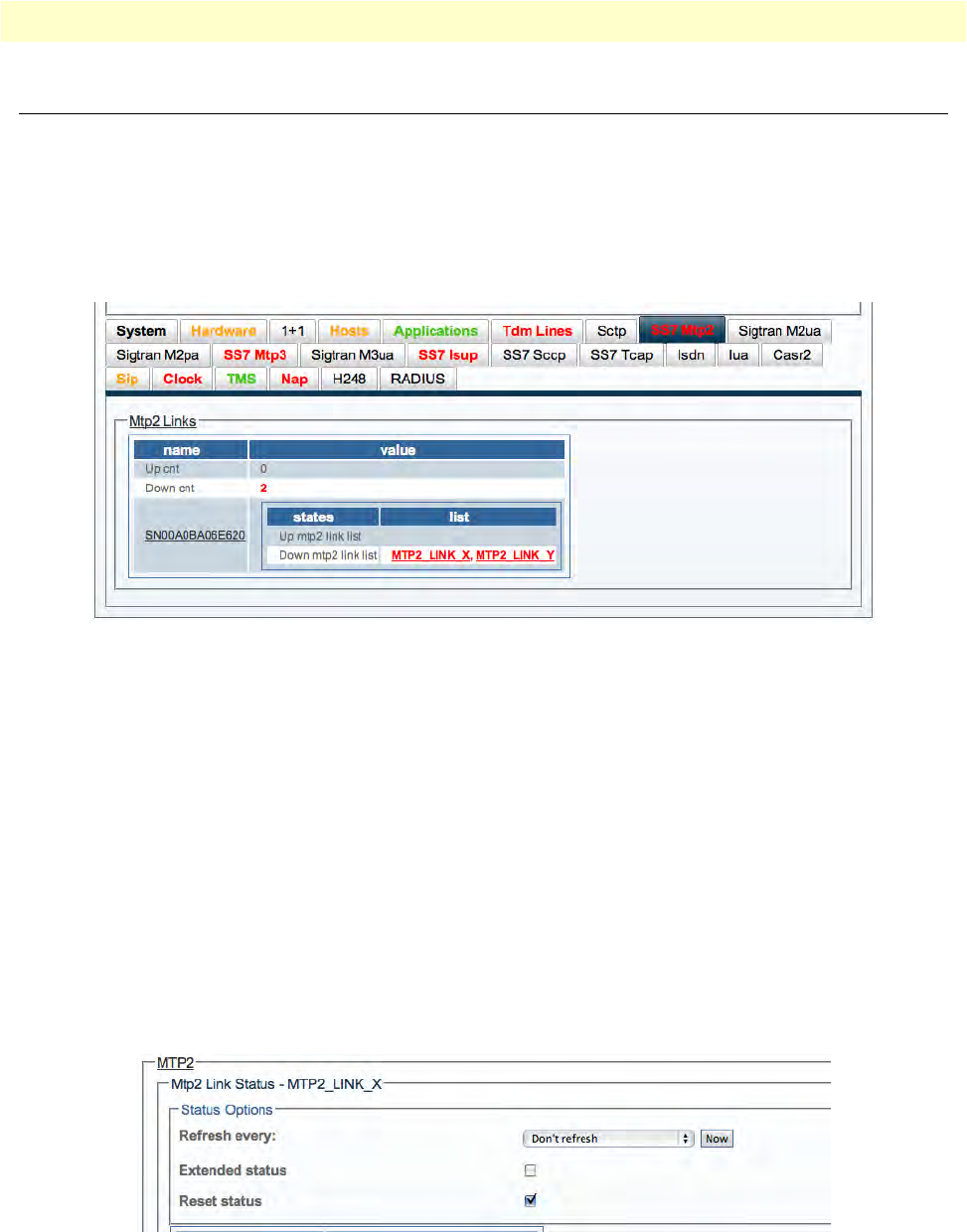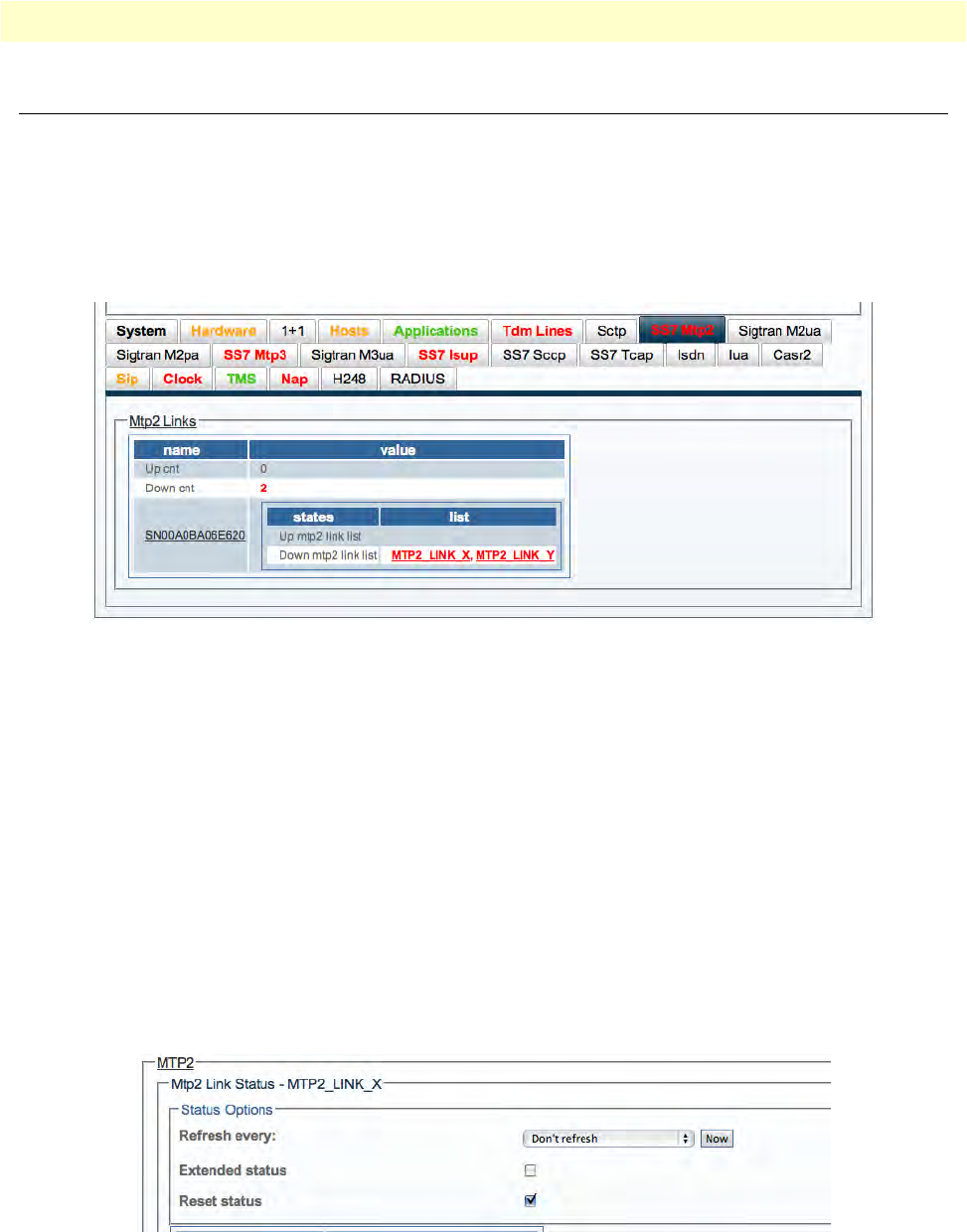
Viewing the Status of SS7 MTP2 Links 102
Smart Media Software Configuration Guide 4 • Configuring SS7 Signaling
Viewing the Status of SS7 MTP2 Links
General and detailed status information about the SS7 MTP2 stack is accessible from the SS7 MTP2 tab of the
Global Status view.
General View
The SS7 MTP2 general view provides information about the health of the MTP2 links. From this view you
c
an know the status of MTP2 links by seeing if they are up or down. Selecting an active link will display the
detailed view for that line.
Figure 144. General View: SS7 MTP2
Detailed View
MTP2 Link Detailed Status
The MTP2 Link detailed status screen enables you to view the state of an MTP2 link and to modify the
d
atalink state value for testing purposes.
To modify the datalink state of an MTP2 link:
1. S
elect a value from the Datalink state combo box.
2. Cl
ick 'Apply States' to change the state.
To reset the counters of this scre
en, do the following:
1. S
elect the 'Reset' status check box.
2. Cl
ick 'Now'.
Figure 145. Detailed View: MTP2 Link Status