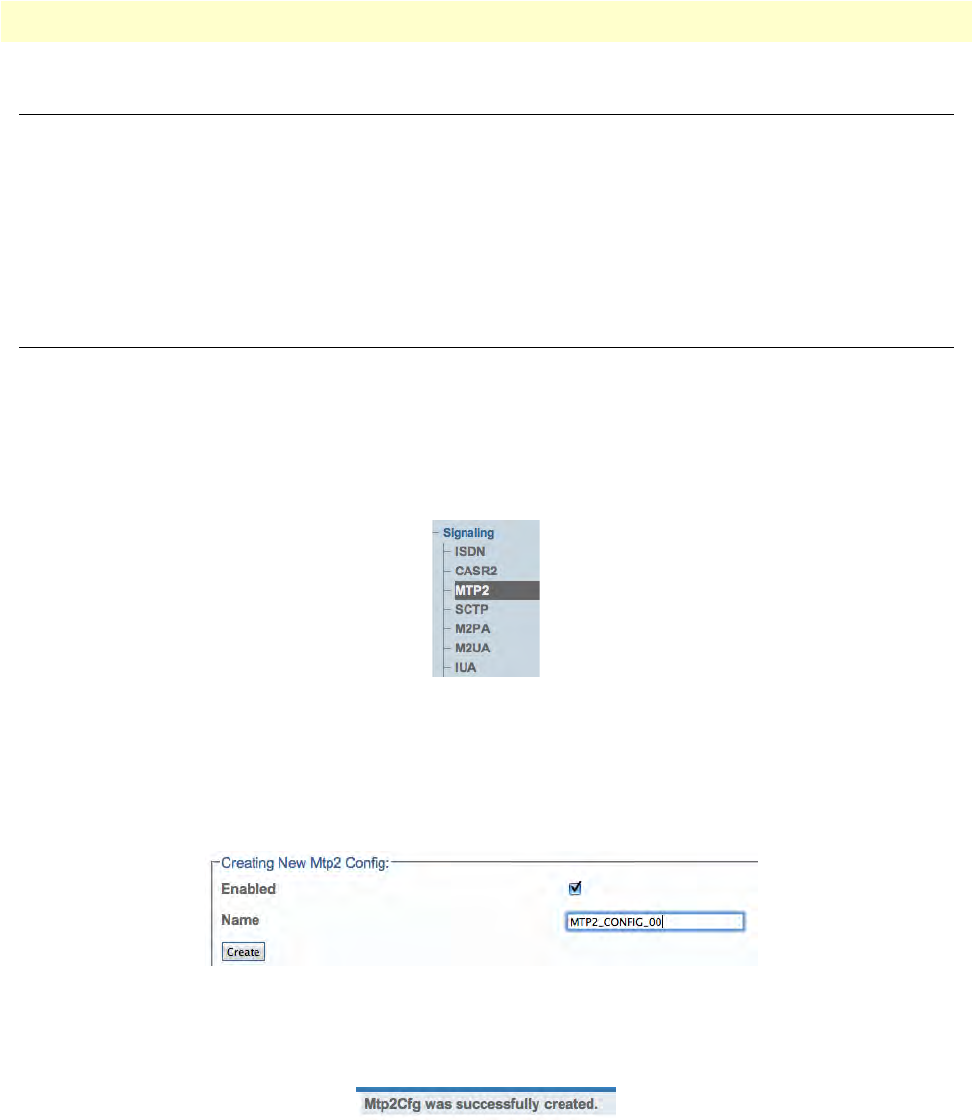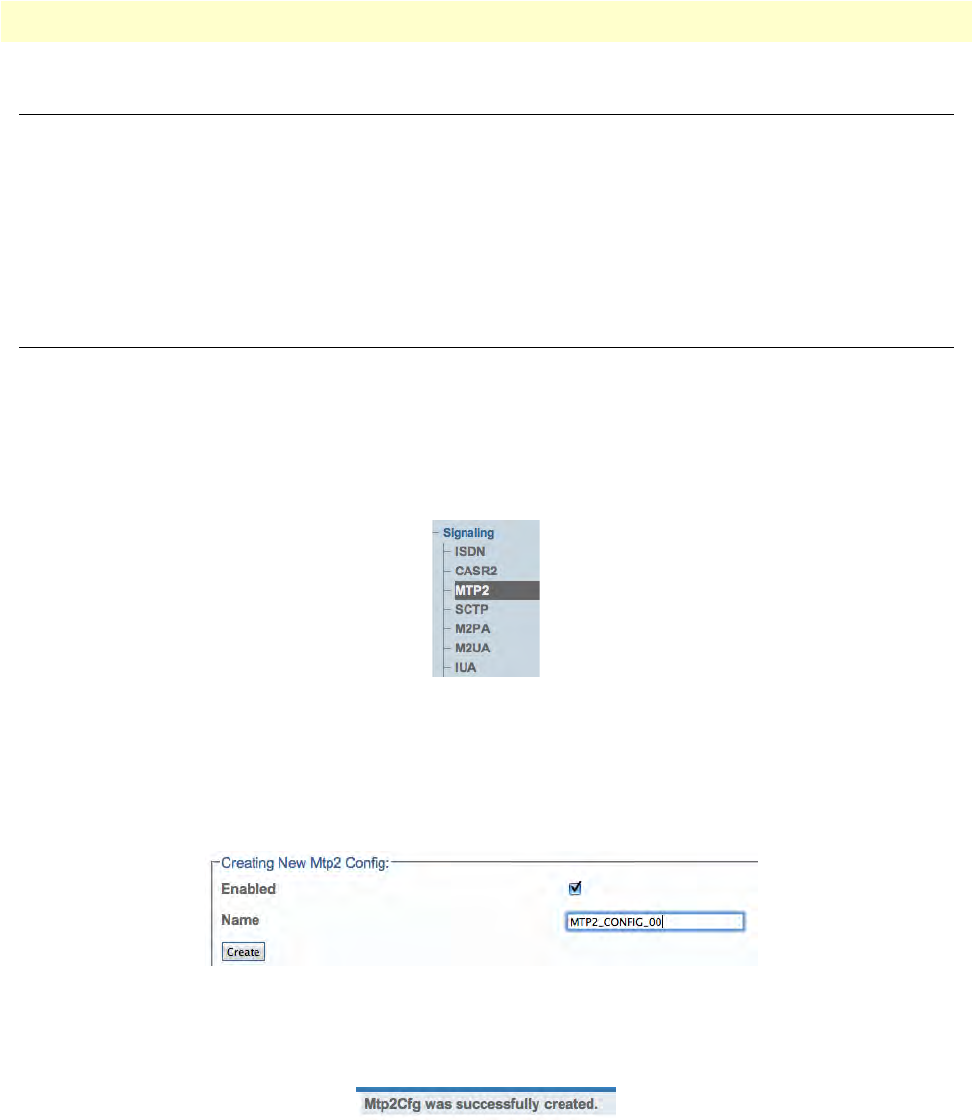
Overview 82
Smart Media Software Configuration Guide 4 • Configuring SS7 Signaling
Overview
The following sections explain how to configure the SS7 signaling protocol. Refer to the following sections to
configure the SmartNode for SS7:
• “Configuring the MTP2 Layer” on p
age 82
• “Configuring the MTP3 Layer” on p
age 86
• “Configuring the ISUP Layer” on
page 95
Configuring the MTP2 Layer
The Message Transfer Part Level 2 (MTP2) provides the data link layer functionality within the OSI model
and is a service provider to the MTP3 link layer. The steps to configuring the MTP2 layer include creating a
configuration and creating a MTP2 link.
Creating an MTP2 Configuration
1. Se
lect MTP2 from the navigation panel:
Figure 105. Signaling > MTP2
2. Create the new MTP2 configuration:
–Enter a na
me for the configuration
–Click Sa
ve
Figure 106. Creating the New MTP2 Configuration
3. Verify that the "Mtp2Cfg was successfully updated" message appears, and that the Enabled box is
checked.
Figure 107. Successful Configuration Message