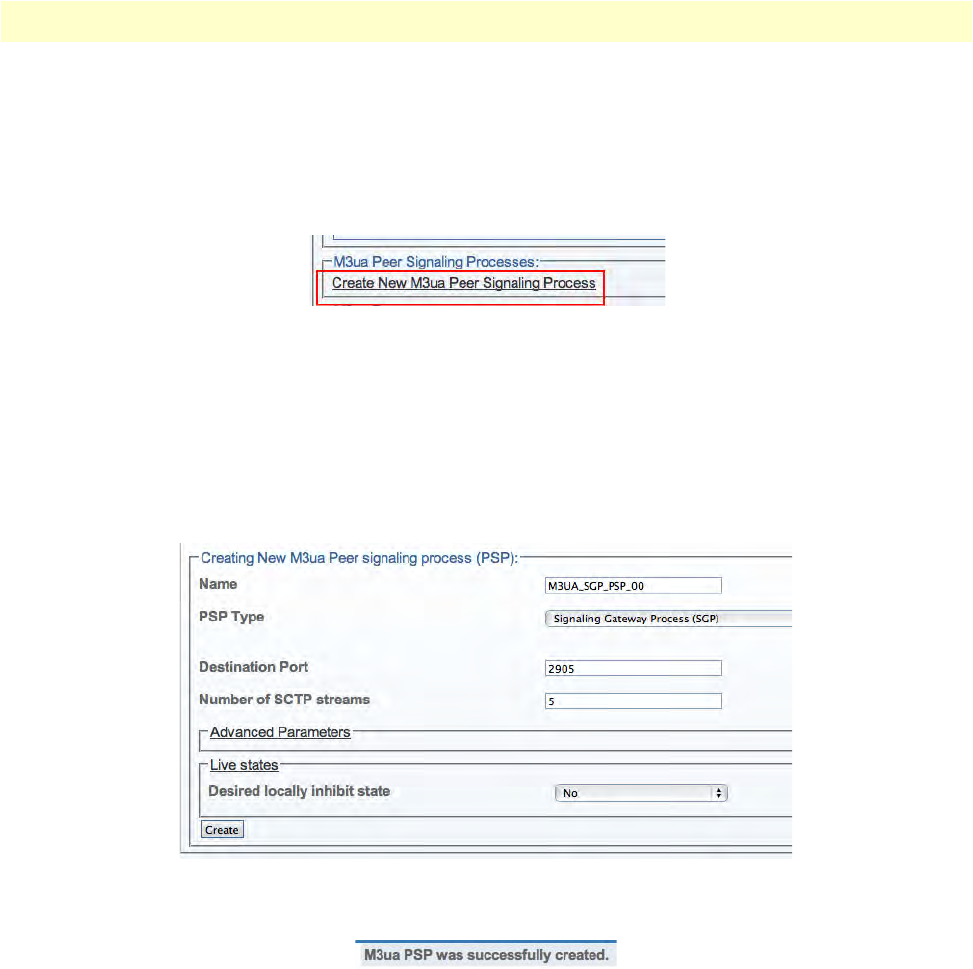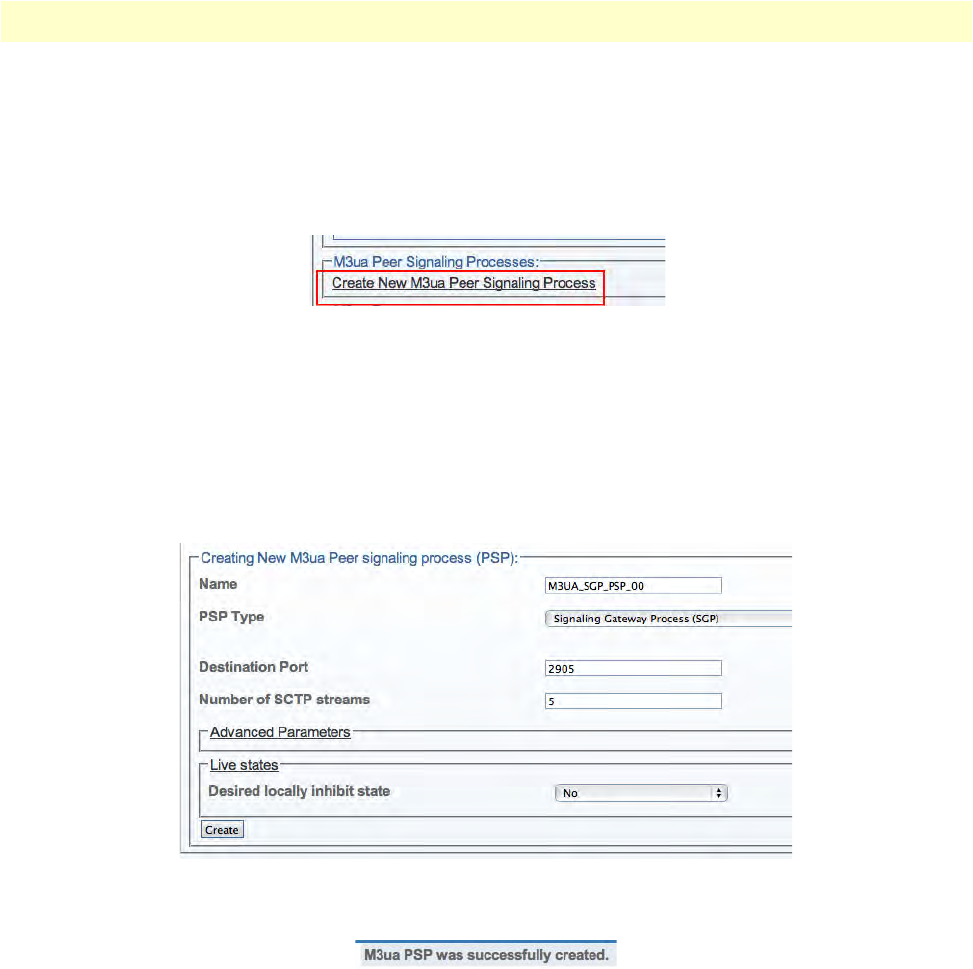
Configuring an M3UA System on a Signaling Gateway 181
Smart Media Software Configuration Guide 5 • Configuring SIGTRAN Applications
Creating an M3UA Peer Signaling Process (SGP)
After you have created M3UA user part, you must create a new
M3UA peer signaling process (PSP). A PSP is
used to describe a remote ASP that is accessible through the M3UA system.
To create an M3UA Peer Signaling Process (PSP) on an SGP system:
1. Cl
ick Create New M3ua Peer Signaling Process in the M3UA network configuration window:
Figure 301. M3UA Network Configuration Window: Create M3UA PSP
2. Configure the new M3UA PSP:
–Enter a na
me for the PSP
– Select Si
gnaling Gateway Process (SGP) as the PSP type
–Enter a de
stination port (as configured in the destination element)
–Click Cre
ate
Figure 302. Creating the New M3UA PSP (ASP)
3. Verify that the "M3ua PSP was successfully created" message displays.
Figure 303. Successful M3UA PSP Message
4. Associate a SAP with the new PSP:
– Select a SAP fr
om the list of available SAPs