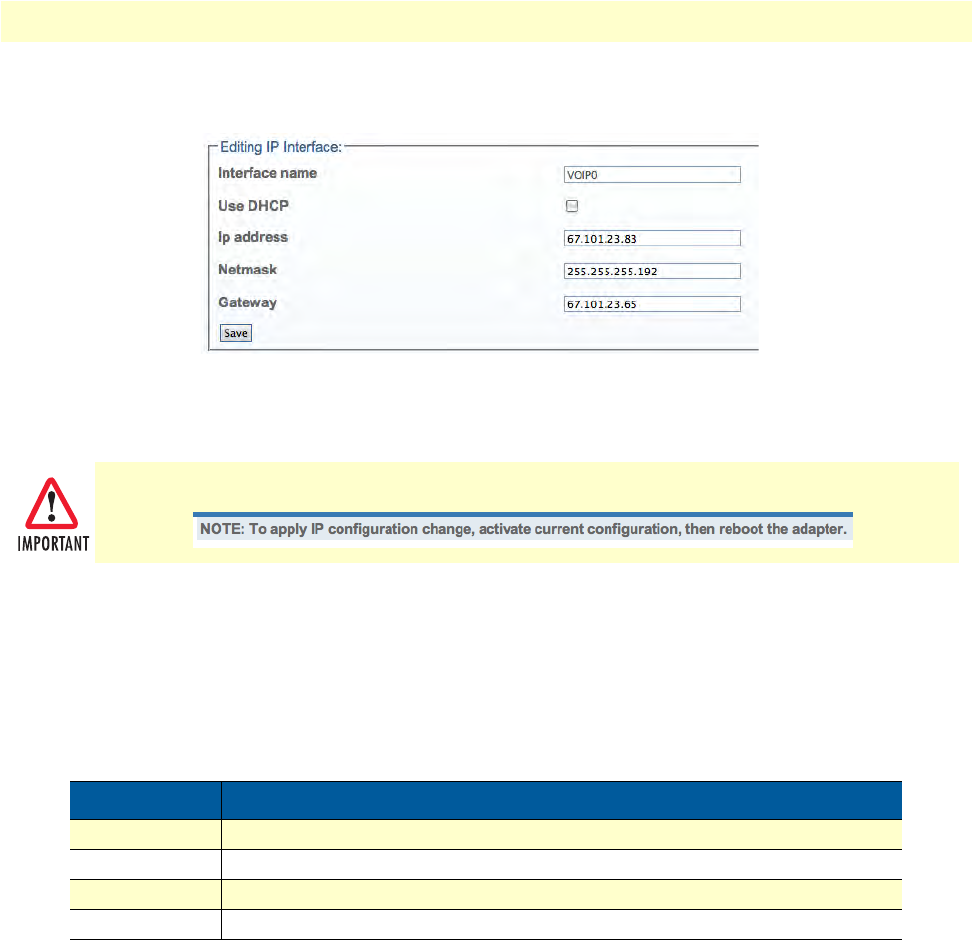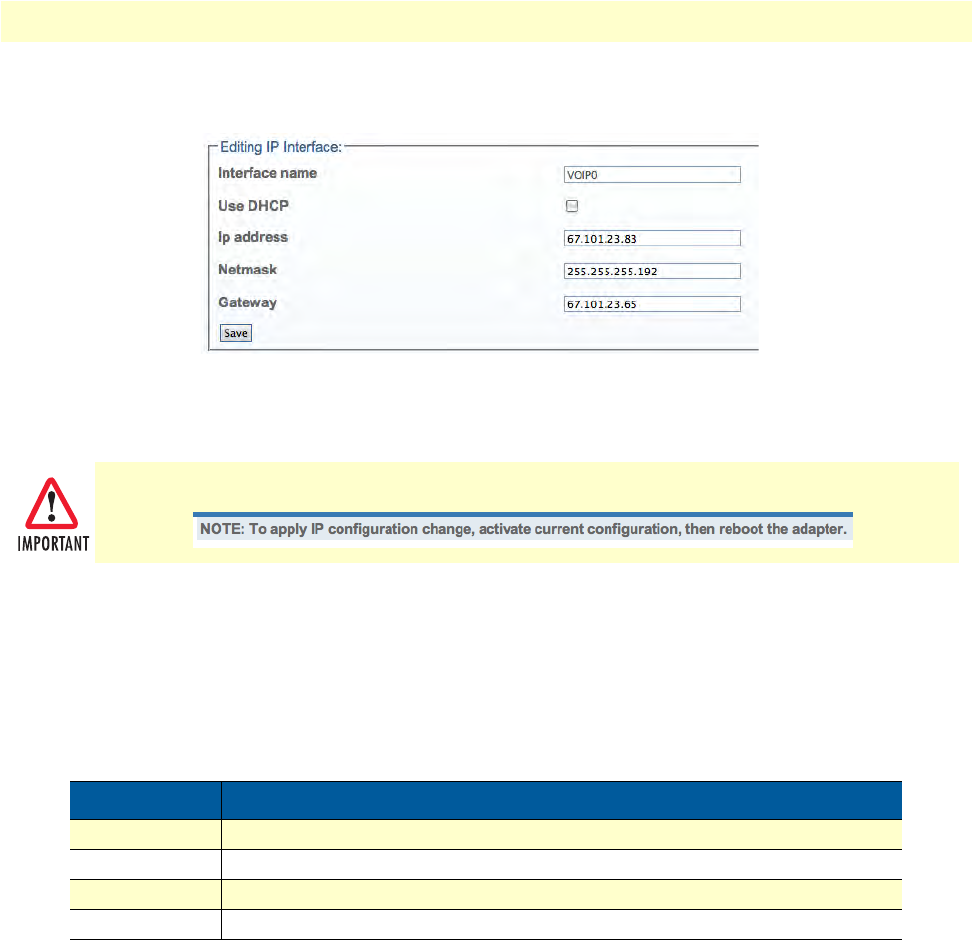
Configuring Interfaces 38
Smart Media Software Configuration Guide 2 • Configuring VoIP Interfaces
Note
The IP addresses of ETH0, ETH1, VOIP0 and VOIP1 must be on different
subnets.
Figure 32. Editing an IP Interface
4. The changes are displayed in the IP interfaces information panel.
5. Act
ivate the configuration: Systems -> Edit -> Activate
6. Reboo
t the adapter (will drop active calls): Status -> Adapters -> Click on the adapter Serial Number ->
Reboot adapter. It will take about 1.5 minutes to restart the unit.
Understanding Parameters for IP Interfaces
The system will display the following notice, describing steps to apply your new configuration:
Table 1. Configuration Parameters for IP Interfaces
Parameter Description
Use DHCP Indicates that the DHCP autoconfiguration protocol is to be used on an IP port.
IP Address Sets an address for accessing a new media gateway controller (MGC).
Netmask Sets a subnetwork mask number on an IP port.
Gateway Associates the address of a TCP/IP network gateway with an IP port.