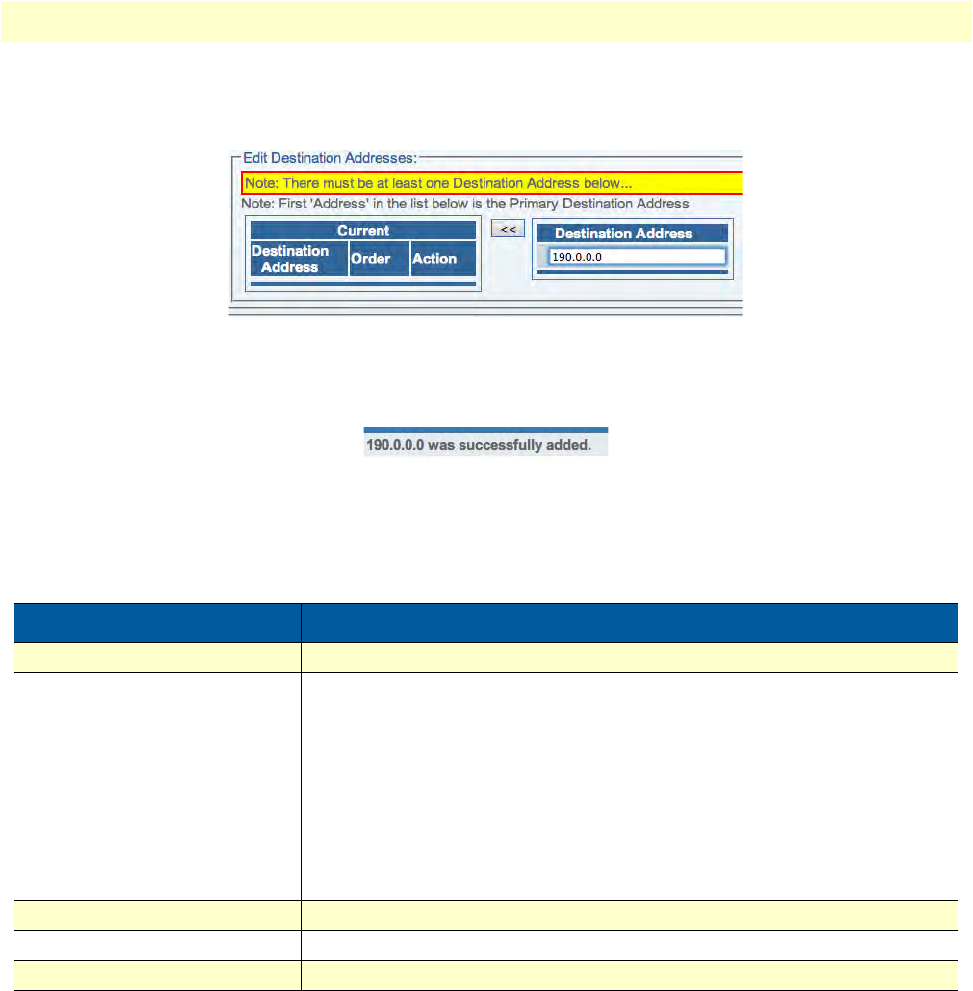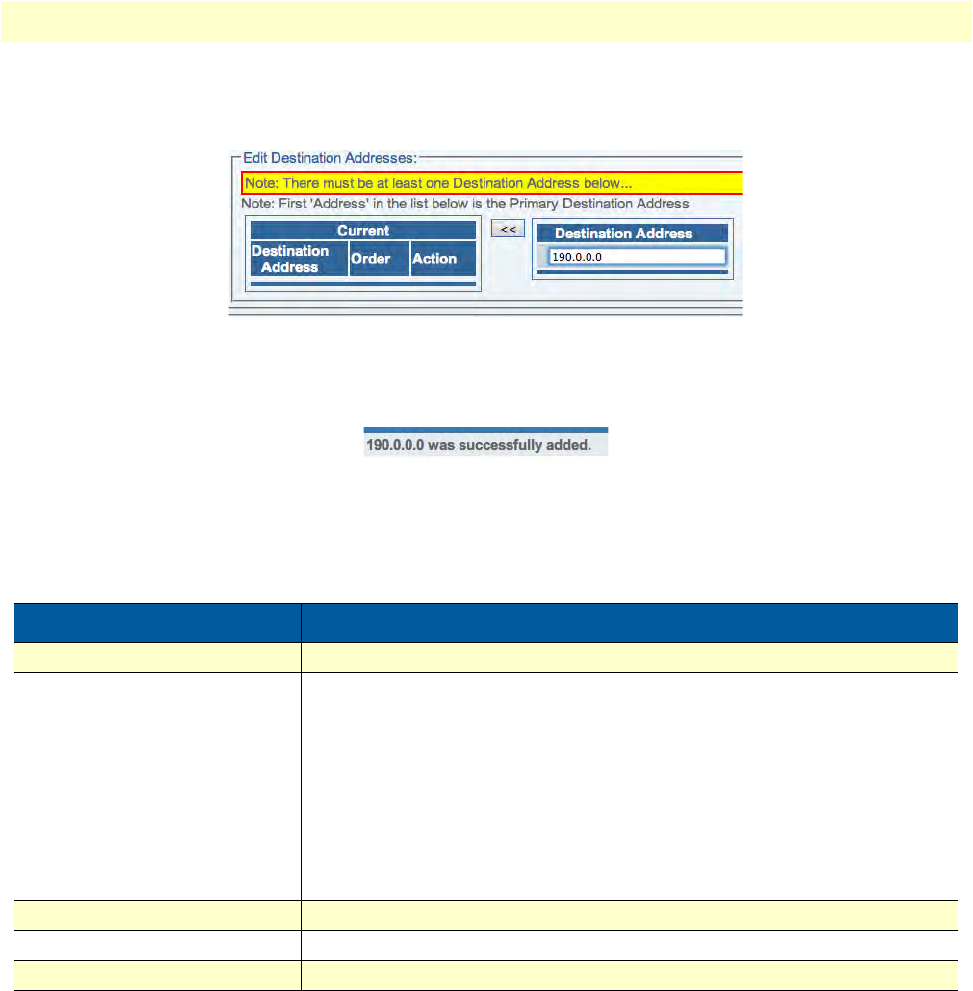
Configuring an M2PA System 128
Smart Media Software Configuration Guide 5 • Configuring SIGTRAN Applications
3. Enter a destination address in the appropriate box in the information panel:
–Click the "<<" b
utton to add the destination address to the address list
Figure 183. Designating a Destination Address
4. Verify that the address has been added to the list, and that the "(your address) was successfully added"
message displays (ex.: here the address is 190.0.0.0):
Figure 184. Successful M2PA Link Message
Understanding Parameters for M2PA Links
Table 35. Configuration Parameters for New M2PA Links
Parameter Description
Name Used by the Web Portal to indicate a specific object or string in the system
Protocol Type Identifies the SS7 protocol variant that will be used with a particular object.
The appropriate protocol variant depends on the user's geographical loca-
tion. Values are chosen from a drop-down list. The Protocol Type parameter
can
take on the following values, depending on the object being config-
ured:
ITU
ITU88
ITU92
ITU97
TELCORDIA
ANSI88
ANSI92
ANSI95
SINGAPORE
Q767
TTC
NTT
CHINA
ETSI
ETSIV3
UK
Number of SCTP Streams Sets the number of streams on a link in a system using the SCTP protocol
IP Header TOS Assigns a Type of Service (TOS) value to a line
Destination Port Sets a destination for a line in a system using SIGTRAN protocols