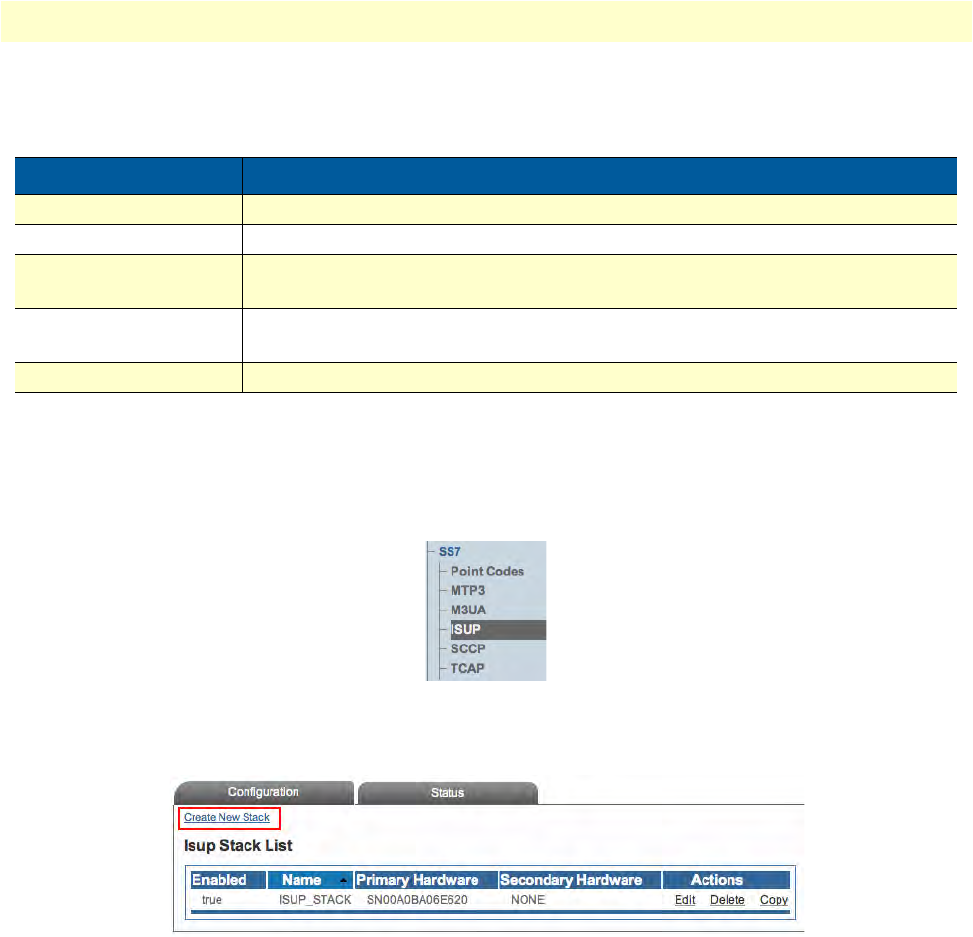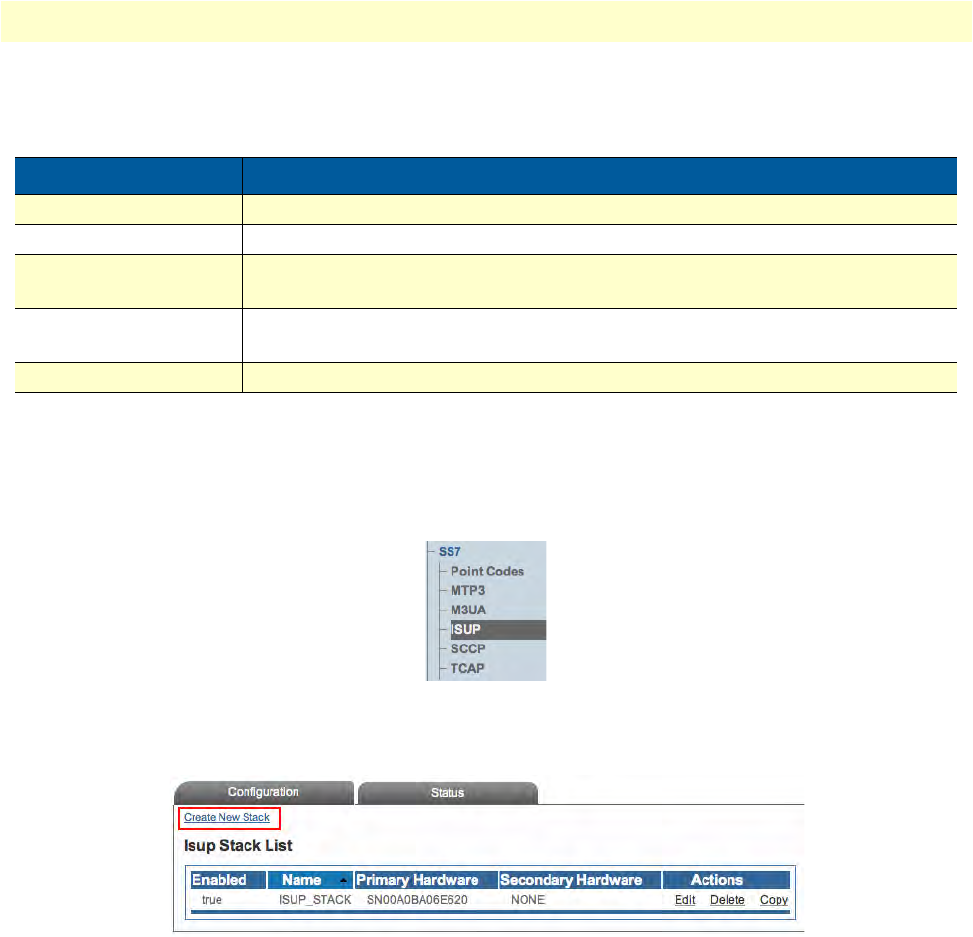
Configuring an M2PA System 138
Smart Media Software Configuration Guide 5 • Configuring SIGTRAN Applications
Understanding Parameters for MTP3 Routes
Creating an ISUP Stack
After you have configured the MTP3 layer of your SS7 system, yo
u must create an ISDN user part stack. To
create an ISUP stack:
1. Se
lect ISUP from the navigation panel:
Figure 205. SS7 > ISUP
2. Click Create New Stack:
Figure 206. ISUP Stack List
3. Configure the new MTP3 service:
– Make sure the box labeled En
abled is checked
–Enter a na
me for the stack
– Select a p
rimary hardware adapter
– Select a se
condary hardware adapter
Table 41. Configuration Parameters for New MTP3 Routes
Parameter Description
Name Used by the Web Portal to indicate a specific object or string in the system
Point Code Associates a point code with the MTP3 route
Restart Procedure Indicates the standard by which a configuration will carry out a restart process.
Possible values: None/ITU88/ITU92/ANSI
Point Type Indicates the intended purpose of an SS7 MTP3 layer object. Possible values:
SP (signaling Point)/STP (Signal Transfer Point)
Route to Adjacent Used when an MTP3 route is directed toward an adjacent network