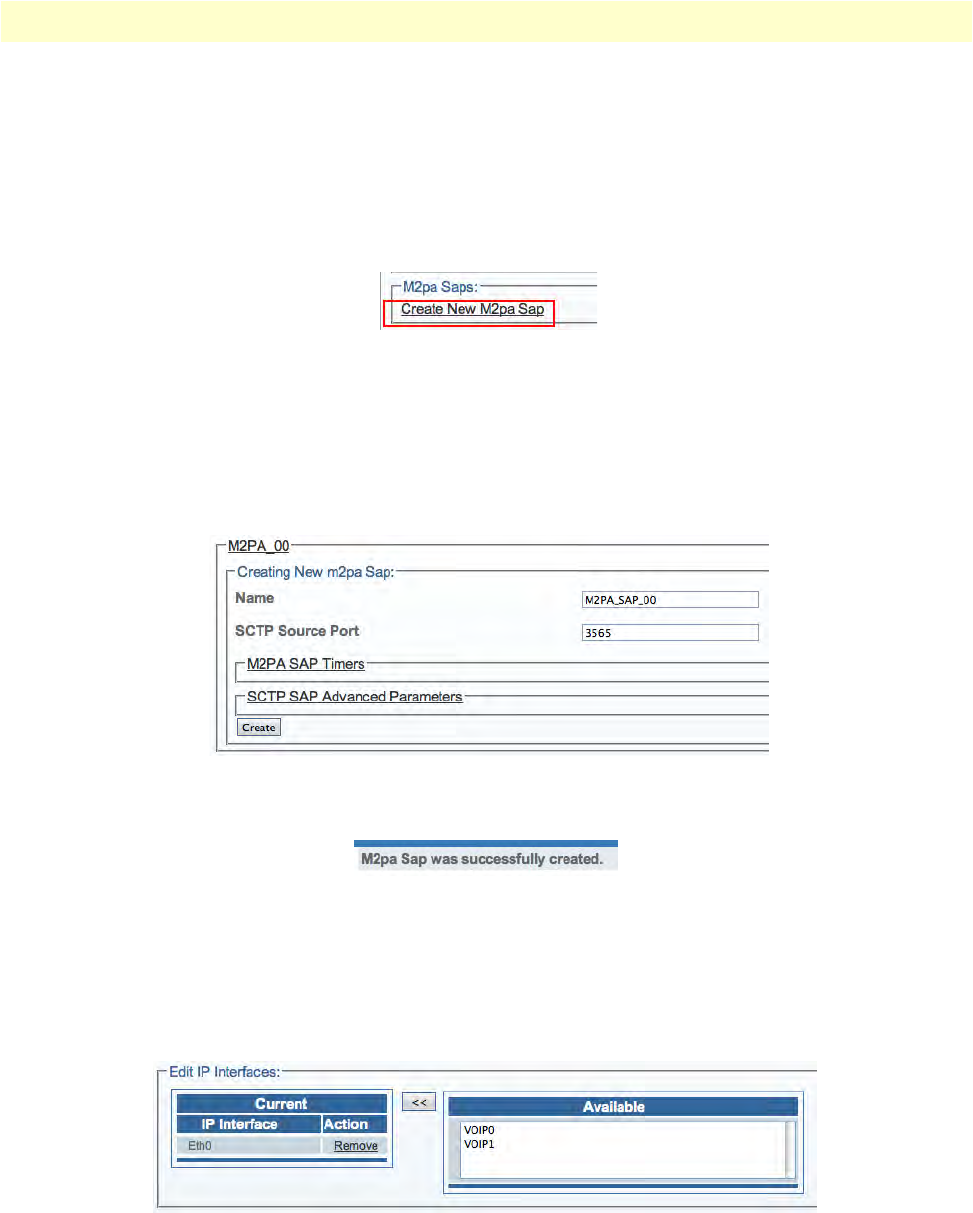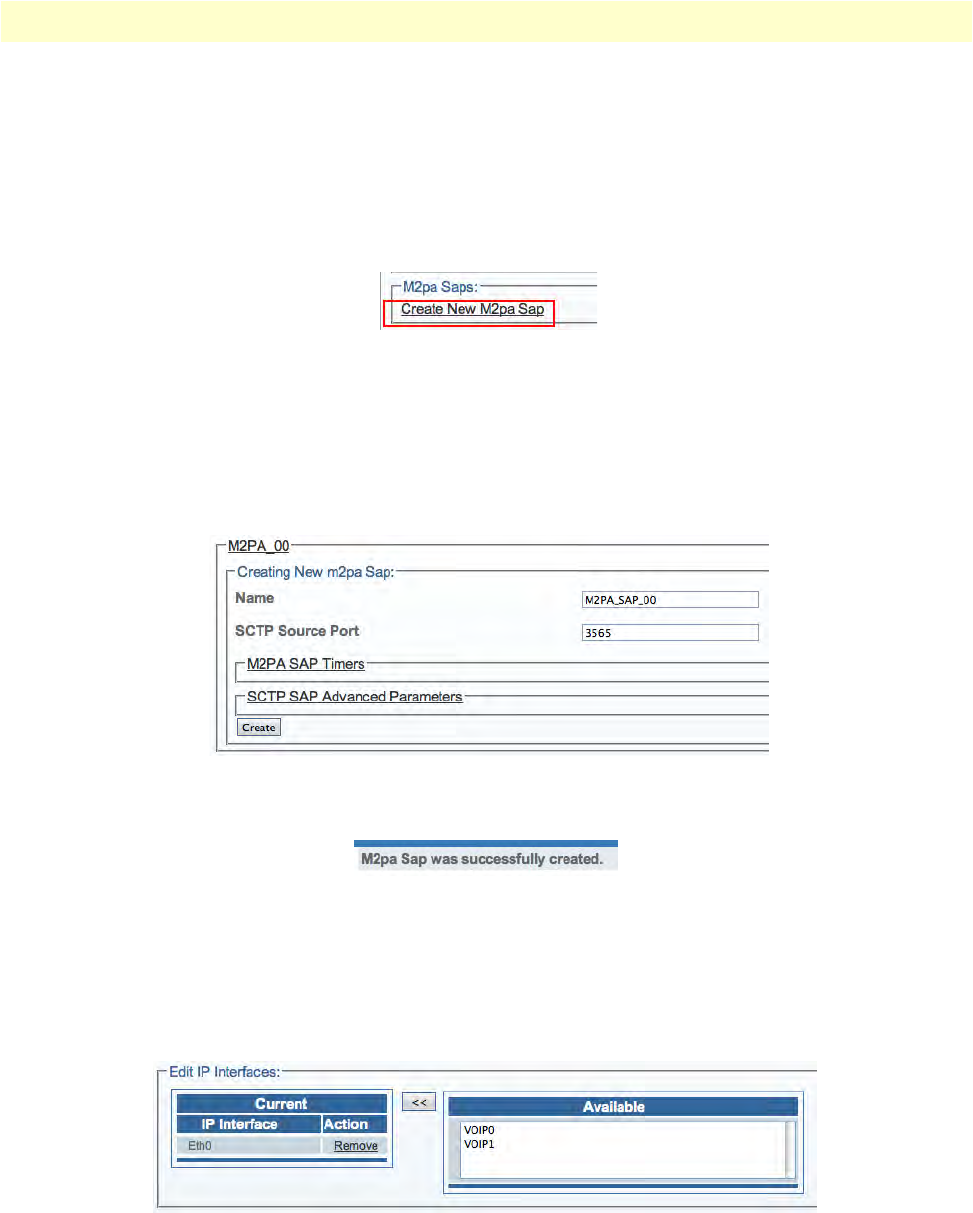
Configuring an M2PA System 126
Smart Media Software Configuration Guide 5 • Configuring SIGTRAN Applications
Creating an M2PA SAP
After you have created an M2PA configuration, you must
create a new M2PA service access point (SAP) for
your system. The SAP is an identifying label for endpoints in your network.
To create a new M2PA SAP:
1. Se
lect M2PA from the navigation panel (Figure 174 on page 125).
2. Cl
ick Create new M2pa Sap:
Figure 177. M2PA SAPs
3. Configure the new M2PA SAP:
–Enter a na
me for the SAP
–Enter an S
CTP source port for the SAP
–Click Cre
ate
Figure 178. Creating the New M2PA SAP
4. Verify that the "M2pa Cfg was successfully created" message displays.
Figure 179. Successful M2PA Configuration Message
5. Associate IP interfaces:
– Select an IP i
nterface from the list in the information panel
–Click the "<<" b
utton to add the selected IP interface. This is the outgoing route from the hardware
adapter.
Figure 180. Associating IP Interfaces