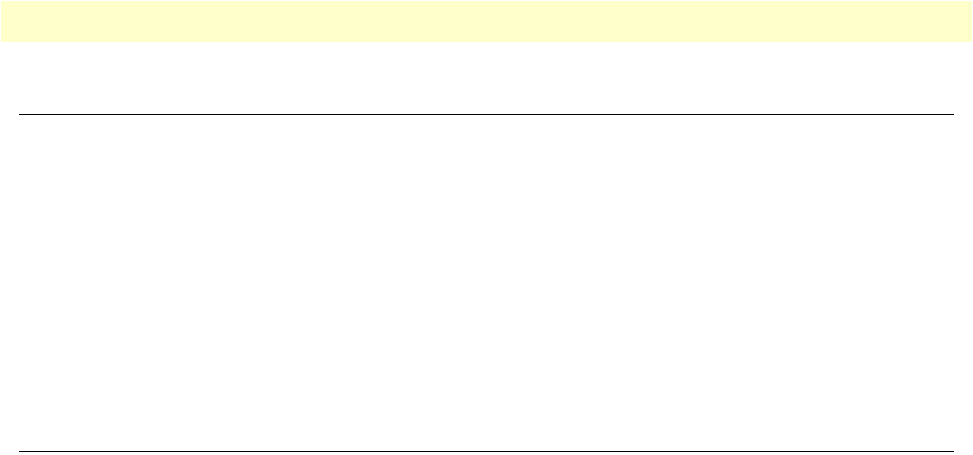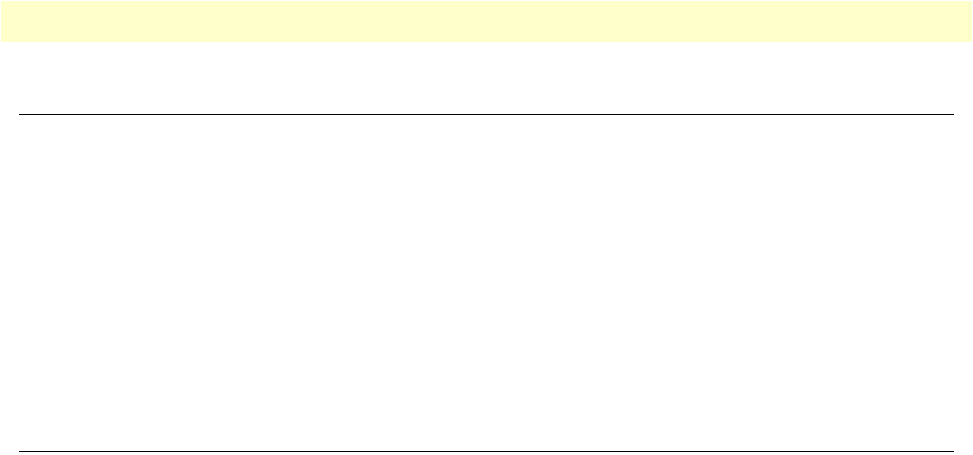
Overview 221
Smart Media Software Configuration Guide 8 • Configuring SNMP
Overview
To use the Simple Network Management Protocol (SNMP)on your machine, you must first configure the
tbSnmpAgent. The tbSnmpAgent is a software application that interfaces between the Smart Media system
hardware and the NetSnmp implementation of the SNMP that is supported by Patton. By default, tbSn-
mpAgent is disabled. In order to use the SNMP protocol to
monitor and manage your hardware, complete the
following tasks:
• “Activating the tbSnmpAgent” on
page 221
• “Configuring the tbSnmpAgent” on
page 223
Once these tasks are completed, your Smart Media platform i
s ready to expose system variables for polling with
the Simple Network Management Protocol (SNMP).
Activating the tbSnmpAgent
Before starting, make sure that the SELinux service is disabled, or else it will prevent the SNMP service from
starting. Then, you may activate SNMP through the Web Portal.
Disabling the SELinux Service
To disable the SELinux service (so that it does not interfere with the SNMP agent):
1. C
onnect to the Console Management port on the front of the unit and log into the system.
2. To
view the current status of SELinux, enter the following command:
sestatus
3. To change the status of SeLinux, enter the following command to edit the file:
vi /etc/selinux/config
4. Set the line to SELINUX=disabled:
# This file controls the state of SELinux on the system.
# SELINUX= can take one of these three values:
# enforcing - SELinux security policy is enforced.
# permissive - SELinux prints warnings instead of enforcing.
# disabled - SELinux is fully disabled.
SELINUX=disabled
# SELINUXTYPE= type of policy in use. Possible values are:
# targeted - Only targeted network daemons are protected.
# strict - Full SELinux protection.
SELINUXTYPE=targeted
5. Reboot or use the setenforce command:
shutdown -r now
or
setenforce 0