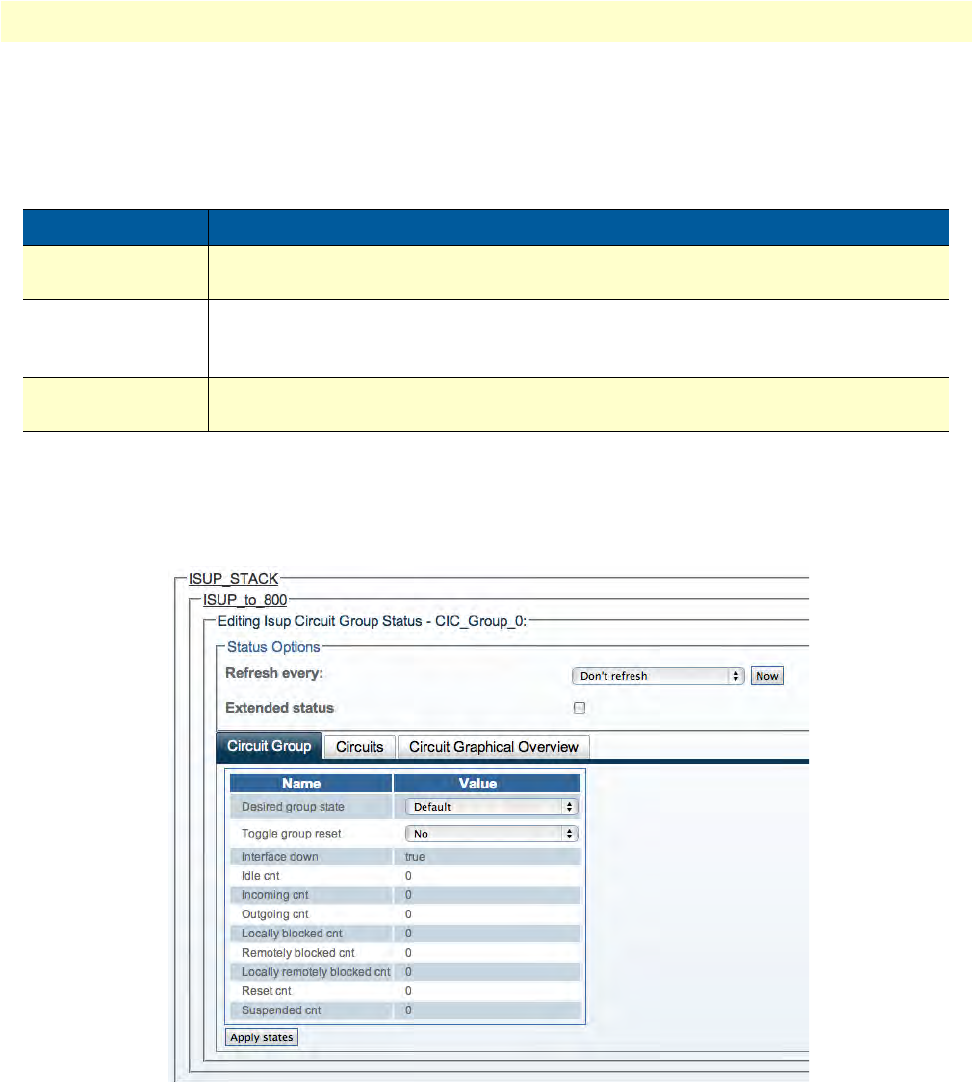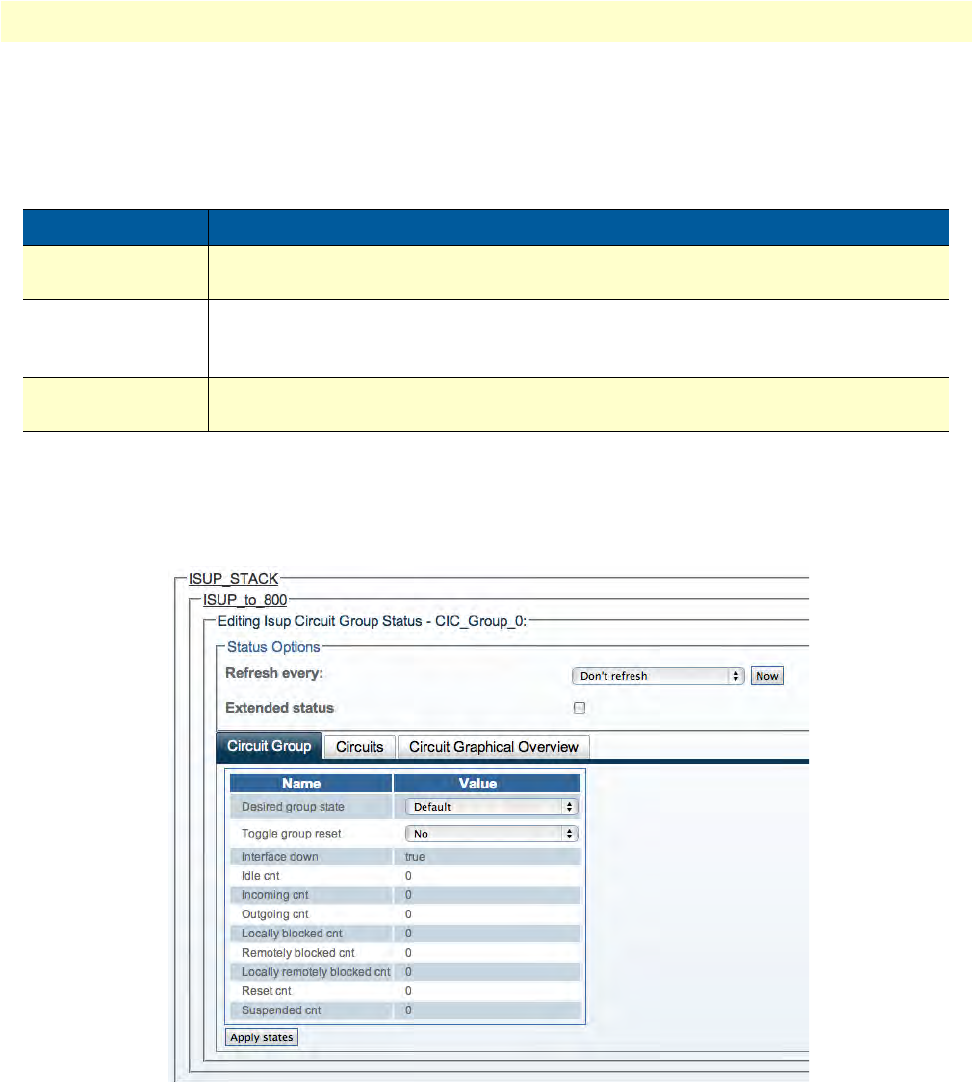
Viewing the Status of SS7 ISUP Stacks 111
Smart Media Software Configuration Guide 4 • Configuring SS7 Signaling
Circuit Group Status
The Circuit Group status screen displays detailed informa
tion for one circuit group, such as status counters
and configured values. From this screen, the desired group state may be set to Unblocked, Blocked, or Default.
To modify the desired group state:
1. S
elect a value.
2. Cl
ick 'Apply States'.
Figure 157. Detailed View: Circuit Group Status
Table 27. Circuit Group Status Settings
Circuit Group State Description
Default Lets the system decide the state of the circuit or circuit group. For example, a trunk
down will block the circuits.
Blocked Forces a local block condition. No calls can be made on these circuits even if the
trunks are up. This function is useful for forcing calls on specific circuits by blocking
other circuits in the system.
Unblocked Forces a local unblock condition. This will force the circuits to be unblocked, even if
the trunks are down. To be used for testing only.