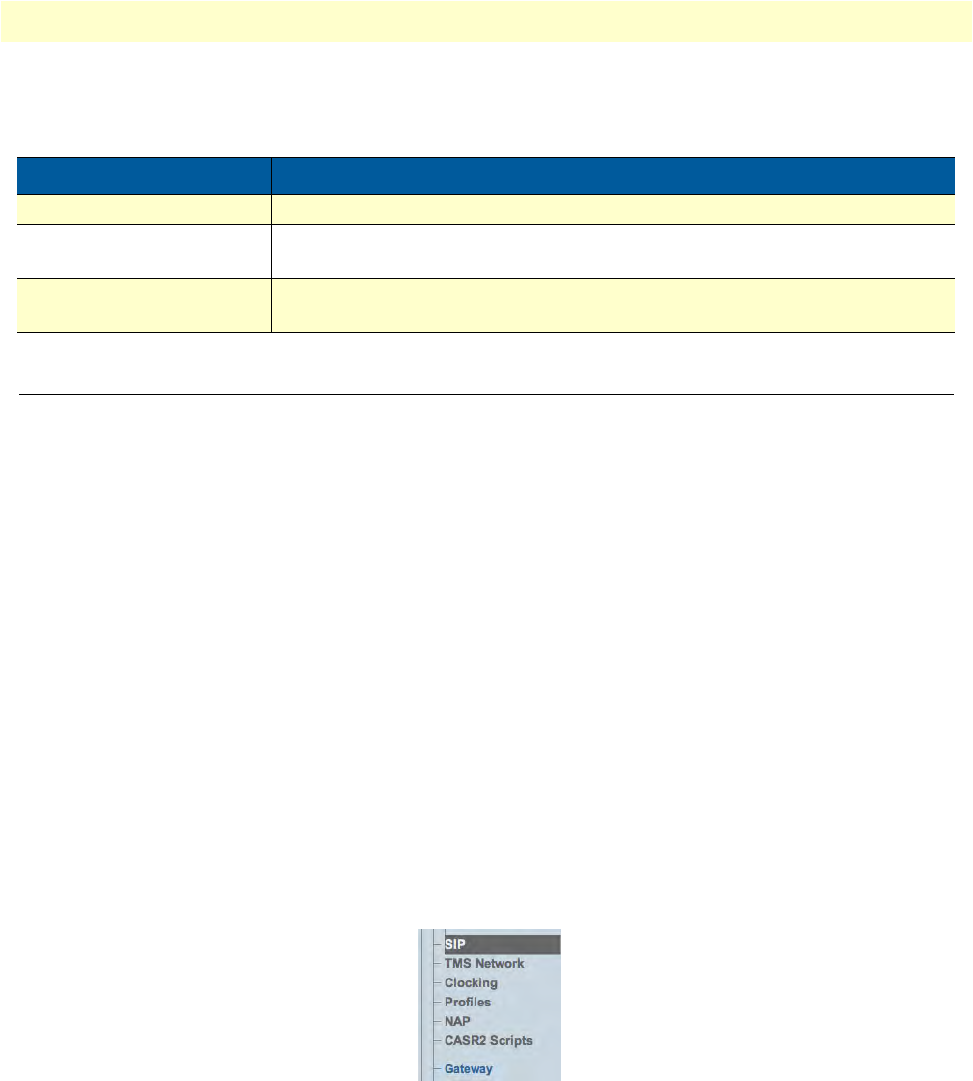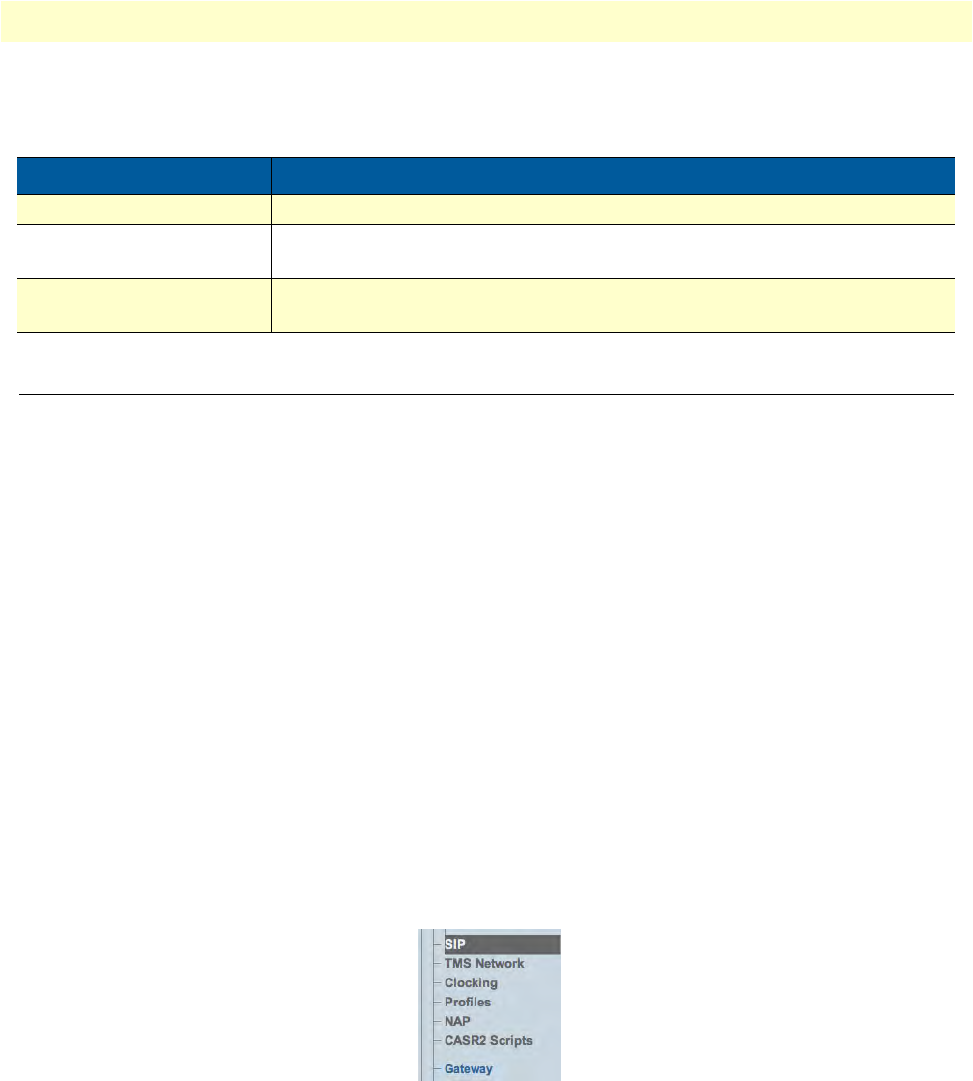
Configuring SIP Signaling 55
Smart Media Software Configuration Guide 3 • Configuring an ISDN-SIP Gateway
Understanding Parameters for the System Clock
Configuring SIP Signaling
Smart Media provides support for signaling using the Session Initiation Protocol, more commonly known as
SIP, for voice over IP (VoIP) communications. SIP may be used in conjunction with various voice codecs for
the media component of a call. Smart Media supports SIP signaling concurrently with SS7, ISDN and other
signaling protocols. SIP signaling stacks are configured for IP applications and for each Smart Media unit
requiring SIP signaling.
Based upon your system requirements, you can configure a SIP stack to carry signaling traffic over multiple
t
ransport servers, which are IP endpoints comprised of: protocol type (TCP/UDP), port number, IP interface,
IP address, IP name, and SAPs.
Refer to the following sections to configure SIP signaling for your Smart Media device:
• “Creating an IP port range” on
page 50
• “Creating a SIP stack” on
page 55
• “Creating a SIP transport server” on p
age 57
• “Creating a SIP service access point (SAP)” on pag
e 59
Creating a SIP stack
In order to configure SIP signaling for your system, you must first create a SIP stack.
1. Cl
ick SIP in the navigation panel:
Figure 63. Menu: SIP
Table 7. Configuration Parameters for the Clocking Source
Parameter Description
Adapter Defines the Smart Media hardware adapter for which a new object is created
Clock Reference Type Defines which type of object is to be used as an external clocking source.
Possible values: Line Service/Bits Port/Sonet SDH
Clock Reference Source Defines which object is to be used as an external clocking source.
Possible values available depend on the selected Clock
Reference Type.