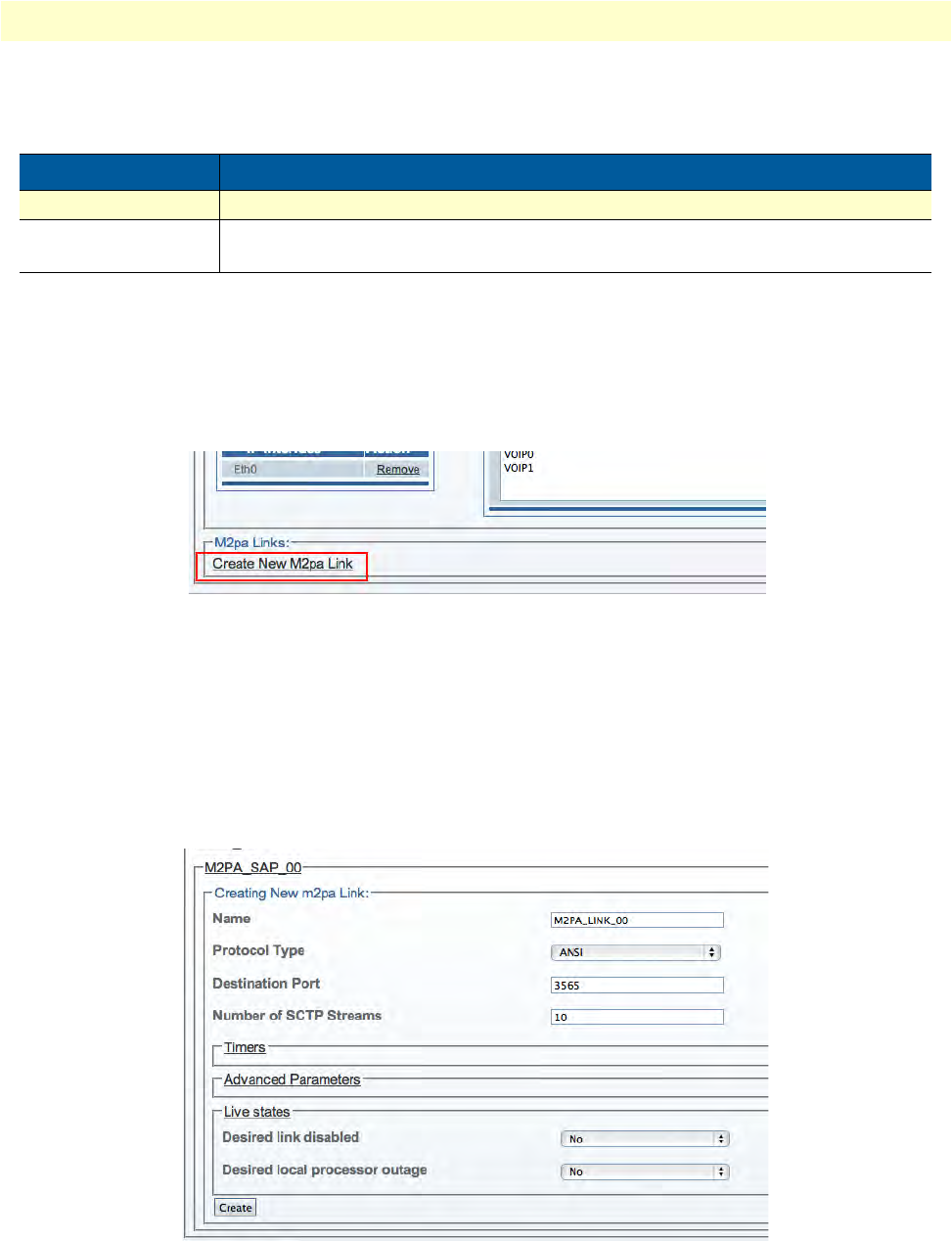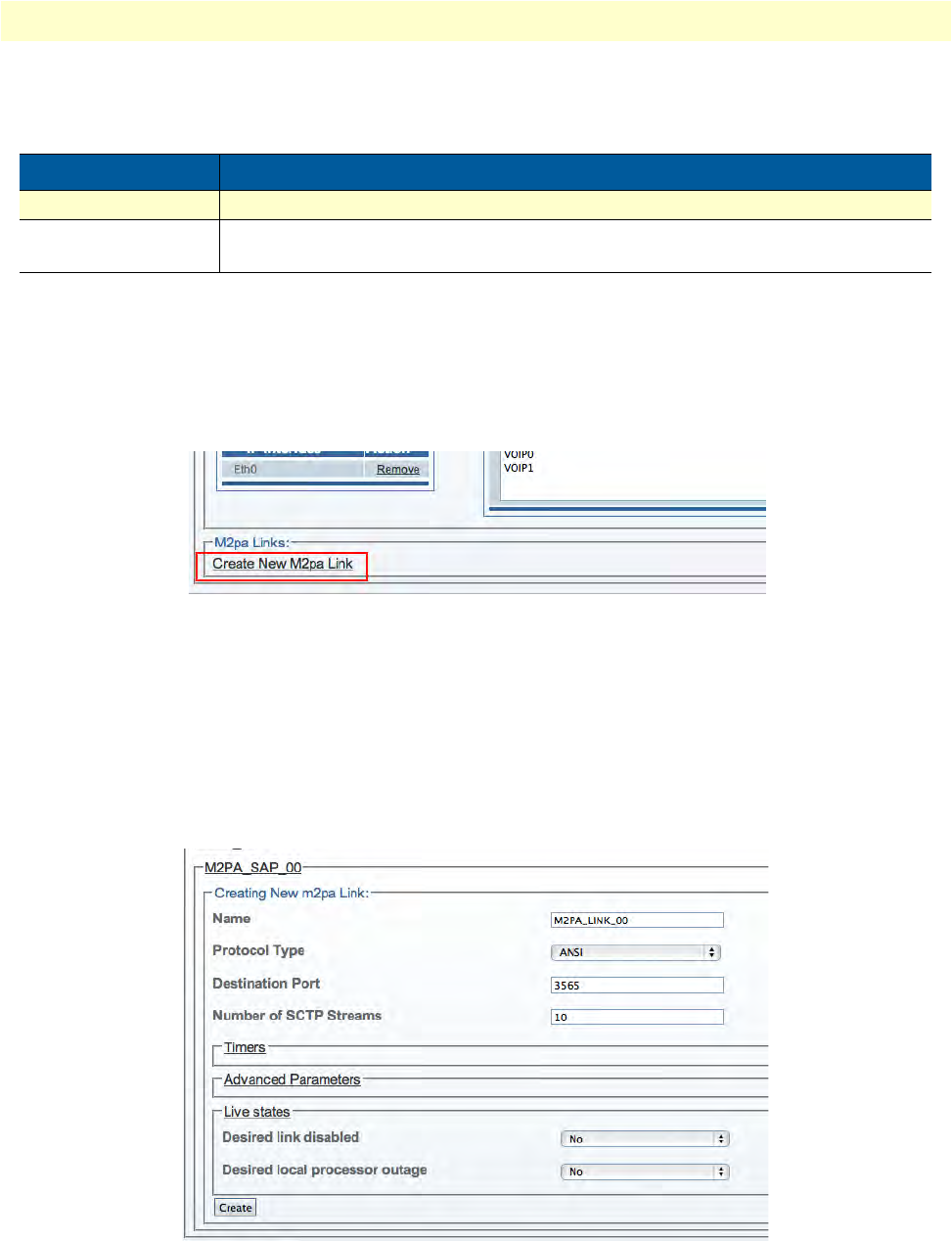
Configuring an M2PA System 127
Smart Media Software Configuration Guide 5 • Configuring SIGTRAN Applications
Understanding Parameters for M2PA SAPs
Creating M2PA Links
After you have created an M2PA service access point (SAP), you must create a new M2PA link. This can be
d
one from the M2PA SAP configuration window.
To create an M2PA link:
1. Cl
ick Create new M2pa link in the M2PA SAP configuration window:
Figure 181. M2PA Links
2. Configure the new M2PA link:
–Enter a na
me for the new link
– Select a prot
ocol type: ITU / ANSI / TTC
– Set other features, as needed: Number of S
CTP Streams / IP Header TOS / Destination port (same
value as the one configured on the destination side)
–Click Cre
ate
Figure 182. Creating a New M2PA Link
Table 34. Configuration Parameters for New M2PA SAP
Parameter Description
Name Used by the Web Portal to indicate a specific object or string in the system
SCTP Source Port Defines a source port for a service access point (SAP) in a system using SIGTRAN
protocols