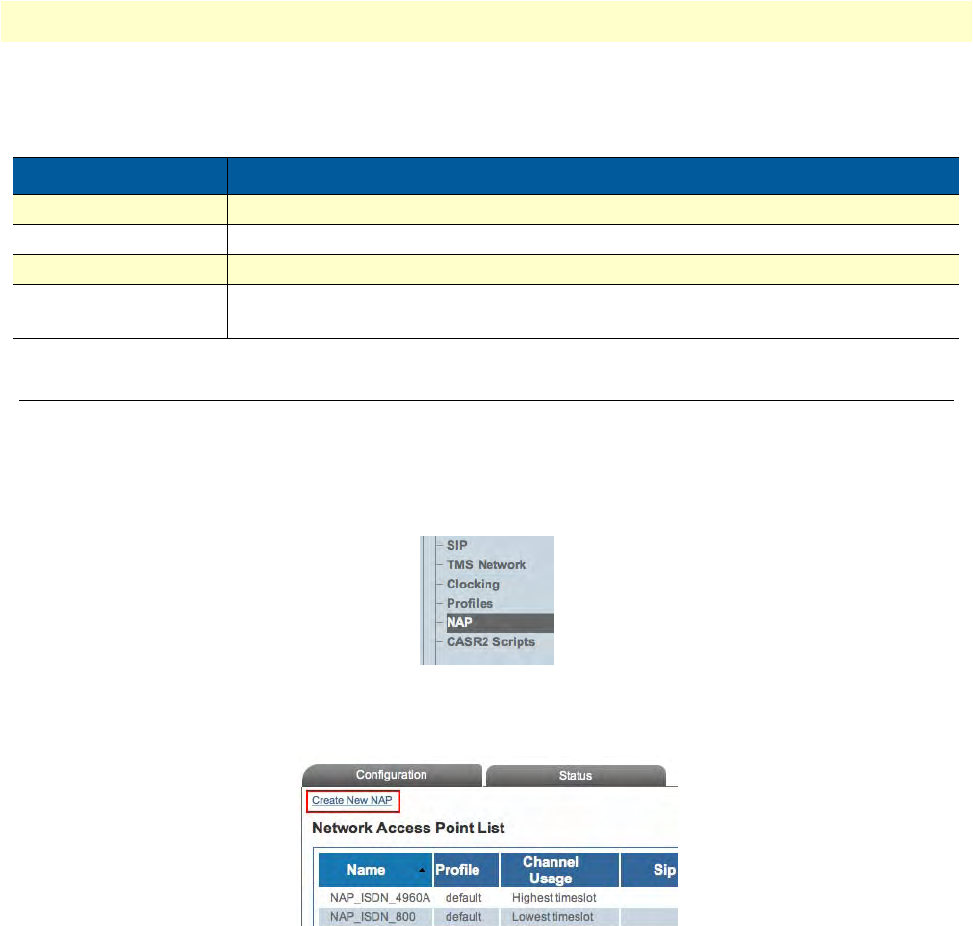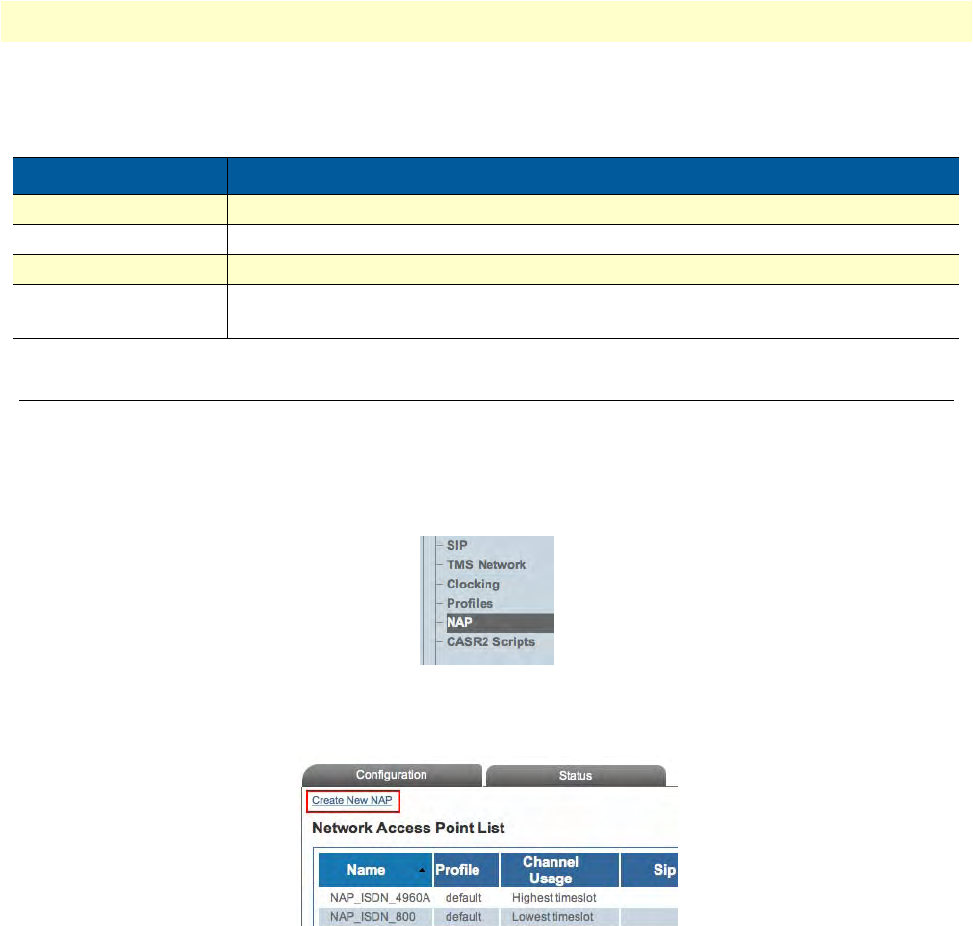
Creating a CAS R2 NAP 201
Smart Media Software Configuration Guide 6 • Configuring CAS R2
Understanding Parameters for CAS R2 Stacks
Creating a CAS R2 NAP
After you have created a CAS R2 stack, you must create a network access point, in order to finish configuring
your system. A Network Access Point (NAP) represents the entry point to another network or destination peer.
To create a network access point (NAP):
1. Se
lect NAP from the navigation pane:
Figure 342. Menu > NAP
2. Click Create New NAP.
Figure 343. Network Access Point List
3. Configure the new NAP:
–Enter a na
me for the NAP
– Select a u
ser-created profile. If none, select default.
Table 79. Configuration Parameters for CAS R2 Stacks
Parameter Description
Enabled Indicates whether or not an object is to be implemented or not
Name Used by the Web Portal to indicate a specific object or string in the system
Line Service Indicates which TDM line service is to be associated with the object being created
Variant Script Sets a regional script for a CAS R2 signaling. Possible values:
brazil.lua / itu.lua