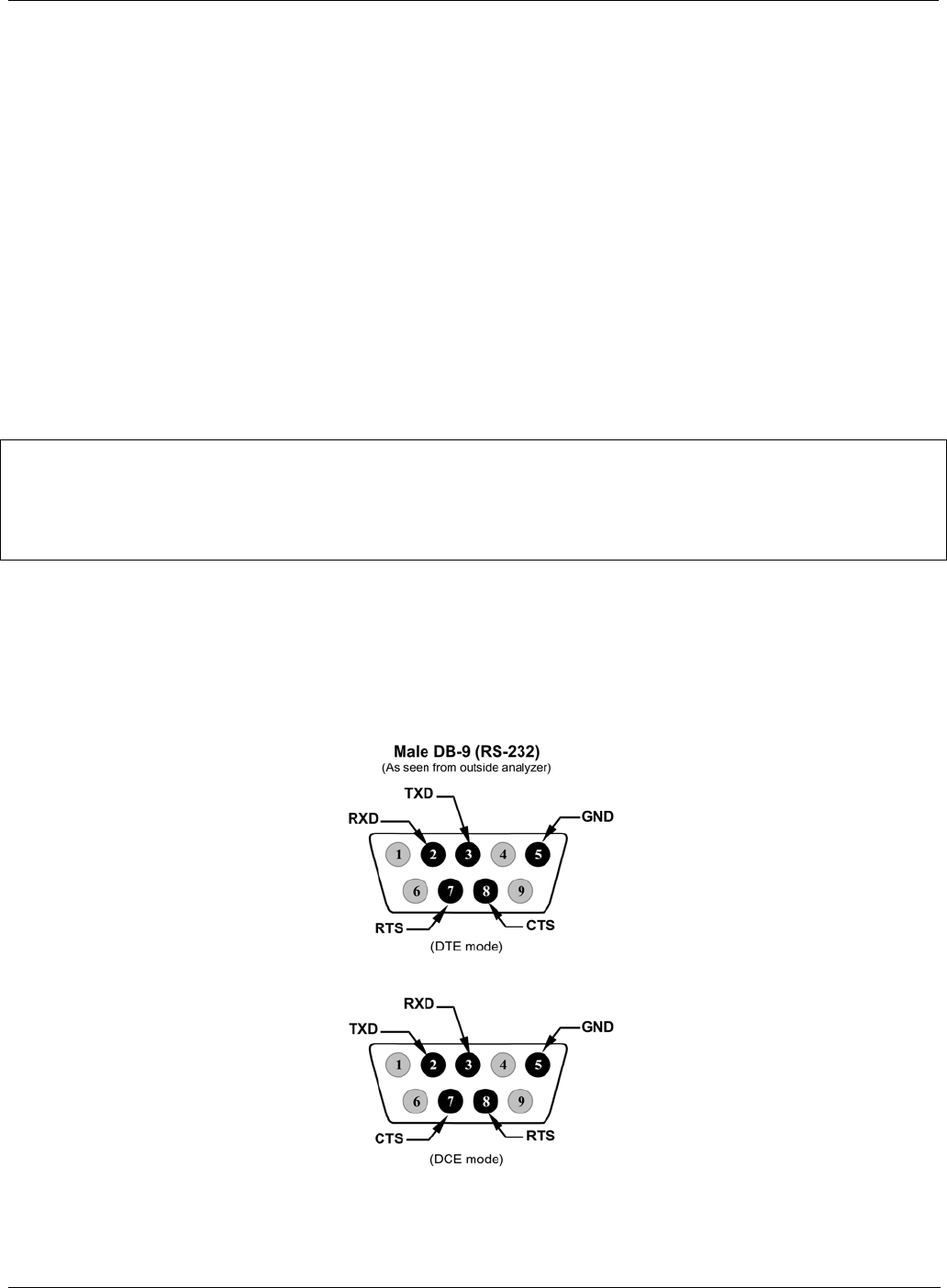
Teledyne API – T101 Operation Manual Operating Instructions
105
4.7.2. COM PORT DEFAULT SETTINGS
As received from the factory, the analyzer is set up to emulate a DCE or modem, with pin
3 of the DB-9 connector designated for receiving data and pin 2 designated for sending
data.
RS232: RS-232 (fixed), DB-9 male connector.
o Baud rate: 115200 bits per second (baud).
o Data Bits: 8 data bits with 1 stop bit.
o Parity: None.
COM2: RS-232 (configurable), DB-9 female connector.
o Baud rate: 19200 bits per second (baud).
o Data Bits: 8 data bits with 1 stop bit.
o Parity: None.
CAUTION
Cables that appear to be compatible because of matching connectors may incorporate internal wiring that
make the link inoperable. Check cables acquired from sources other than Teledyne API for pin
assignments before using.
4.7.3. RS-232 COM PORT CABLE CONNECTIONS
In its default configuration, the T101 analyzer has two available RS-232 Com ports
accessible via 2 DB-9 connectors on the back panel of the instrument. The COM1
connector is a male DB-9 connector and the COM2 is a female DB9 connector.
Figure 4-7. Rear Panel Connector Pin-Outs for RS-232 Mode
07266B DCN6485


















