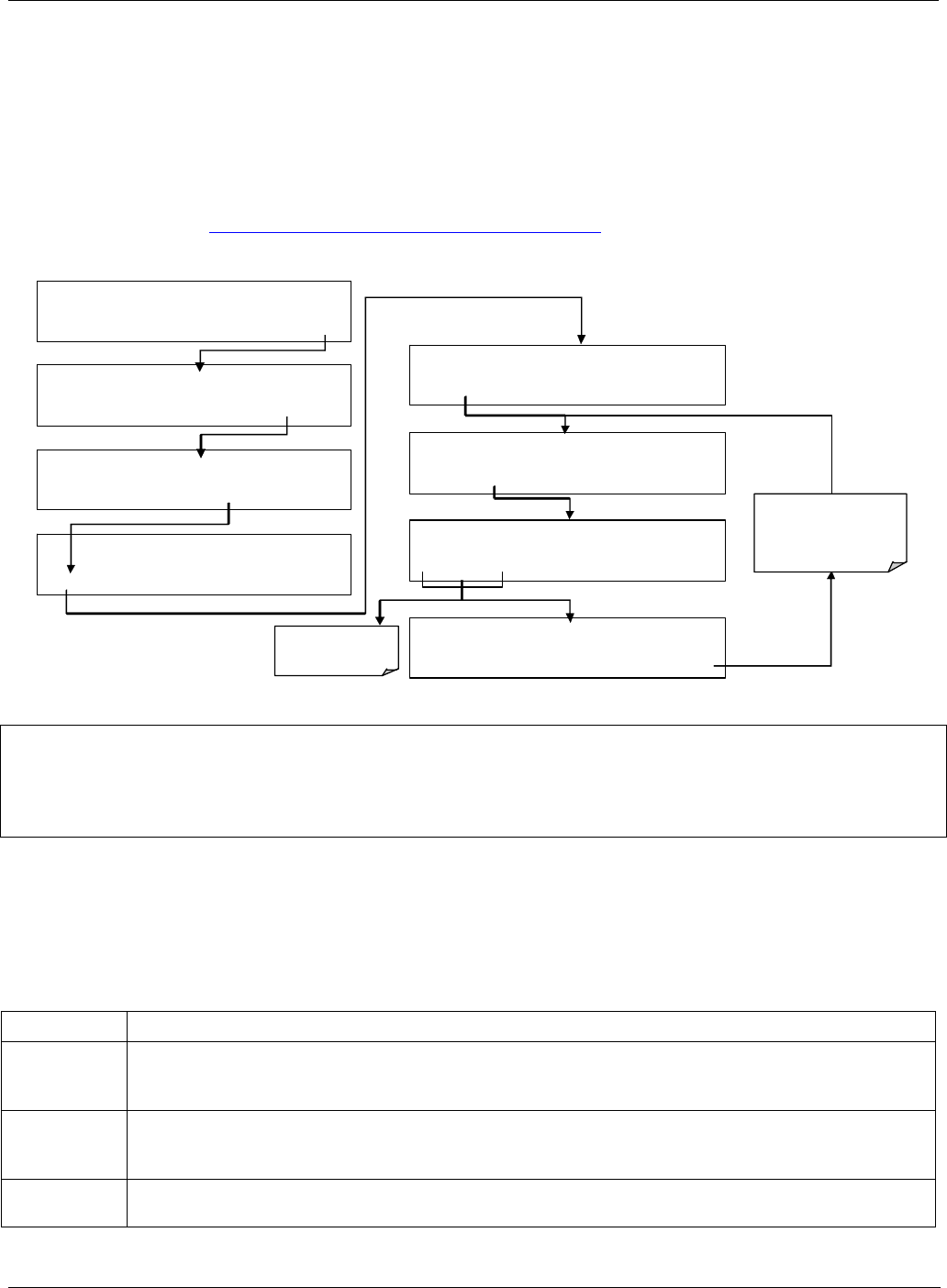
Teledyne API – T101 Operation Manual Remote Operation
157
5.1.4.4. Selecting a Hessen Protocol Type
Currently there are two version of Hessen Protocol in use. The original implementation,
referred to as TYPE 1, and a more recently released version, TYPE 2 that more
flexibility when operating with instruments that can measure more than one type of gas.
For more specific information about the difference between TYPE 1and TYPE 2
download the Manual Addendum for Hessen Protocol from the Teledyne API web site:
http://www.teledyne-api.com/manuals/index.asp
.
To select a Hessen Protocol Type press:
SETUP X.X SECONDARY SETUP MENU
COMM VARS DIAG ALRM EXIT
SAMPLE ENTER SETUP PASS : 818
8 1 8 ENTR EXIT
SETUP X.X PRIMARY SETUP MENU
CFG DAS RNGE PASS CLK MORE EXIT
SAMPLE RANGE = 500.0 PPB H2S =XXX.X
< TST TST > CAL SETUP
SETUP X.
X
COMMUNICATIONS MENU
ID HESN COM1 COM2
EXIT
SETUP X. HESSEN VARIATION: TYPE 1
SET> EDIT EXIT
SETUP X.X HESSEN VARIATION: TYPE 1
TYPE1 TYPE 2
ENTR EXIT
SETUP X.X HESSEN VARIATION: TYPE 2
PREV NEXT OFF ENTR EXIT
Press to change
protocol type.
ENTR accepts the new
settings
EXIT ignores the new
settin
g
s
NOTE
While Hessen Protocol Mode can be activated independently for COM1 and COM2, The
TYPE selection affects both Ports.
5.1.4.5. Setting The Hessen Protocol Response Mode
The Teledyne API’s implementation of Hessen Protocol allows the user to choose one of
several different modes of response for the analyzer.
Table 5-7. T101 Hessen Protocol Response Modes
MODE ID MODE DESCRIPTION
CMD
This is the Default Setting. Reponses from the instrument are encoded as the traditional
command format. Style and format of responses depend on exact coding of the initiating
command.
BCC
Responses from the instrument are always delimited with <STX> (at the beginning of the
response, <ETX> (at the end of the response followed by a 2 digit Block Check Code
(checksum), regardless of the command encoding.
TEXT
Responses from the instrument are always delimited with <CR> at the beginning and the end
of the string, regardless of the command encoding.
07266B DCN6485


















