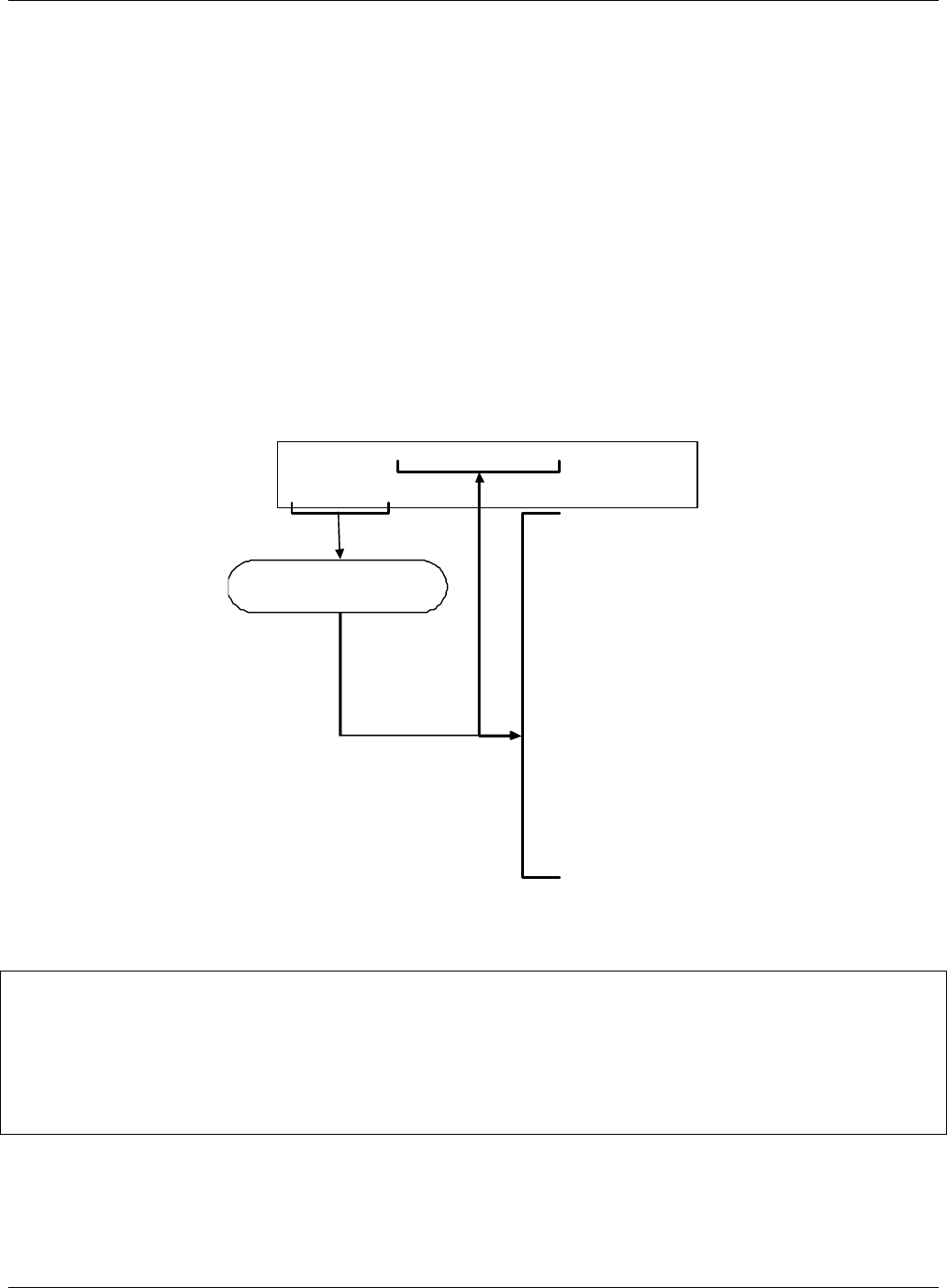
Getting Started Teledyne API – T101 Operation Manual
52
3.5.4. FUNCTIONAL CHECK
1. After the analyzer’s components have warmed up for at least 30 minutes,
verify that the software properly supports any hardware options that were
installed.
2. Check to make sure that the analyzer is functioning within allowable
operating parameters. Appendix C includes a list of test functions viewable
from the analyzer’s front panel as well as their expected values. These
functions are also useful tools for diagnosing performance problems with
your analyzer (Section 9.1.2). The enclosed Final Test and Validation Data
sheet (part number 04551) lists
these values before the
instrument left
the factory.
To view the current values of these parameters press the following button
sequence on the analyzer’s front panel. Remember until the unit has
completed its warm up these parameters may not have stabilized.
1
Only appears if IZS option is
installed.
2
Only appears if analog output A4
is actively reporting a test function.
3
Shown as they appear when analyzer
is in H
2
S mode. In SO
2
mode appear as SO2 STB, SO2 OFFS &
SO2 SLOPE. In multigas mode, both versions appear.
RANGE
H2S STB
3
SAMP FL
PRES
PMT
NORM PMT
UV LAMP
LAMP RATIO
STR. LGT
DARK PMT
DARK LAMP
H2S SLOPE
3
H2S OFFS
3
HVPS
RCELL TEMP
BOX TEMP
PMT TEMP
CONV TEMP
IZS TEMP
1
TEST
2
TIME
SAMPLE RANGE = 500.0 PPB H2S = X.X
< TST TST > CAL SETUP
Toggle <TST TST> to scroll
throu
g
h list of functions
NOTE
Once you have completed the above set-up procedures, please fill out the Quality Questionnaire that was
shipped with your unit and return it to Teledyne API.
This information is vital to our efforts in continuously improving our service and our products.
THANK YOU.
07266B DCN6485


















