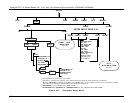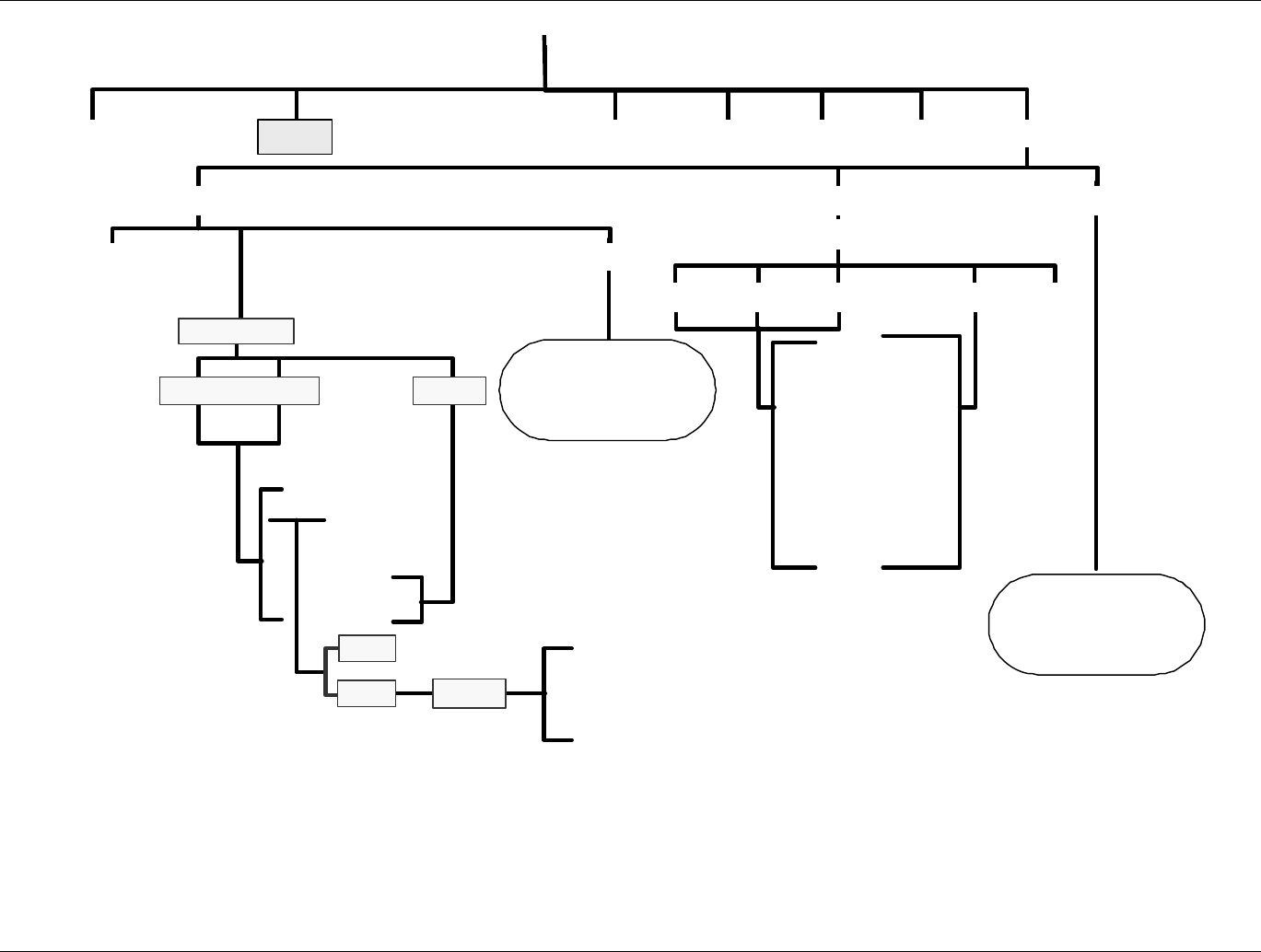
Teledyne API T/E-Series Models 101, 102, and 108 Software Documentation (PN05492D DCN6485)
A-8
INSTRUMENT IP
5
GATEWAY IP
5
SUBNET MASK
5
TCP PORT
3
DHCP
INSTRUMENT IP
GATEWAY IP
SUBNET MASK
TCP PORT
3
HOSTNAME
4
CFG
ACAL
1
SETUP
CLK
PASS
RNGE DAS
MORE
COMM
VARS
DIAG
Go To
DIAG MENU TREE
(Fig A-8)
1
Only appears if a valve option is installed.
2
Standard in T-Series; for E-Series, only appears when the Ethernet card (option 63) is installed.
3
Although TCP PORT is editable regardless of the DHCP state, do not change the setting for this property unless
instructed to by Teledyne Instruments Customer Service personnel.
4
HOST NAME is only editable when DHCP is ON.
5
INSTRUMENT IP, GATEWAY IP & SUBNET MASK are only editable when DHCP is OFF.
COM1
PREV
NEXT JUMP
EDIT
PRINT
MEASURE_MODE
CAL_GAS
DAS_HOLD_OFF
TPC_ENABLE
RCELL_SET
IZS_SET
DYN_ZERO
DYN_SPAN
CONC_PRECISION
CLOCK_ADJ
SERVICE_CLEAR
TIME_SINCE_SVC
SVC_INTERVAL
ID
ENTER SETUP PASS: 818
<SET SET>
INET
2
COMM - VARS
MENU TREE
(Fig A-5)
EDIT
ON
OFF
EDIT
Figure A-6: Secondary Setup Menu
07266B DCN6485