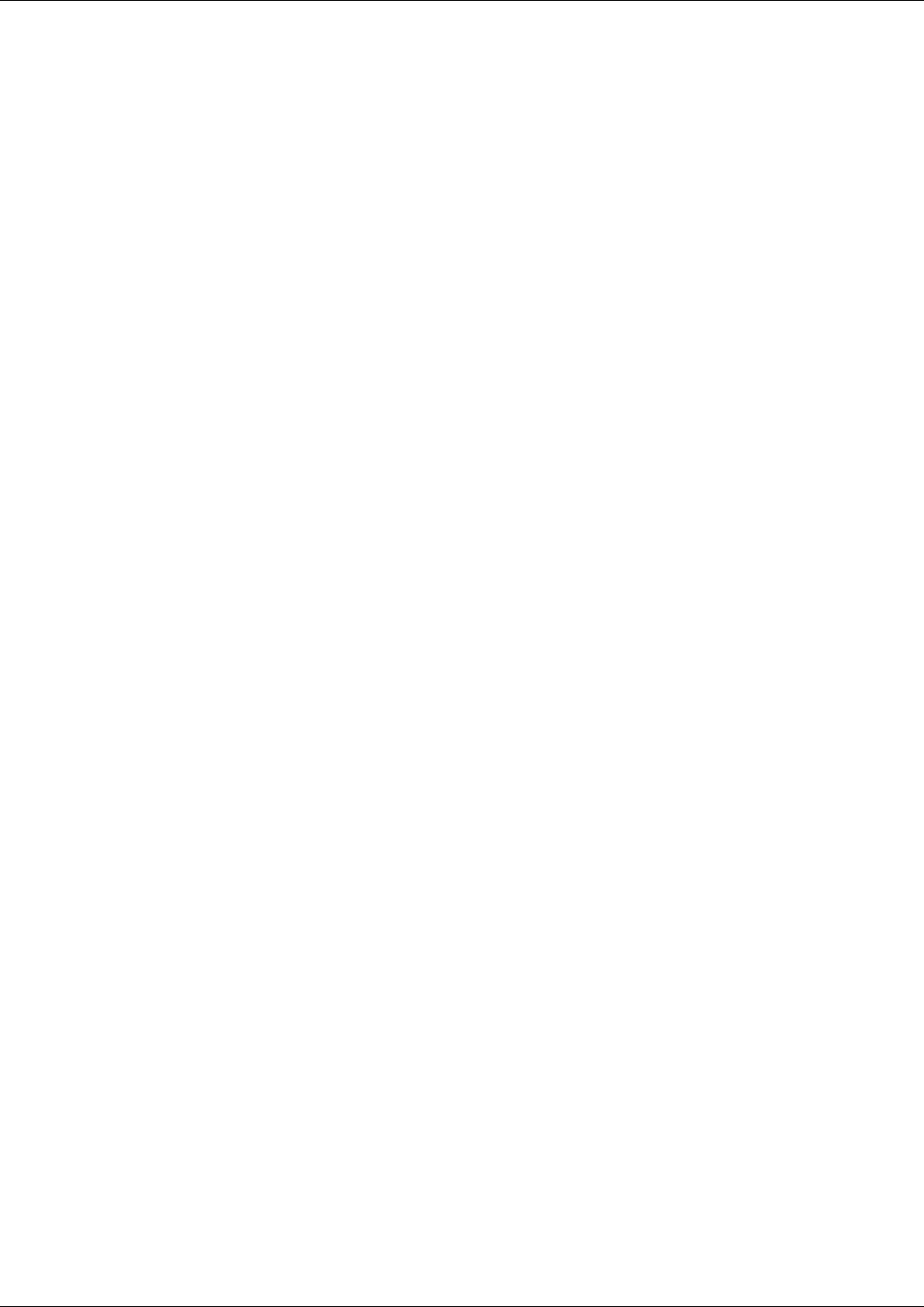
TABLE OF CONTENTS Teledyne API – T101 Operation Manual
x
4.4.3. Setup – DAS: Data Acquisition..........................................................................................66
4.4.4. Setup – Range: Analog Output Reporting Range Configuration...............................................66
4.4.4.1. Available Analog Output Signals..................................................................................66
4.4.4.2. Physical Range versus Analog Output Reporting Ranges .................................................67
4.4.4.3. Reporting Range Modes .............................................................................................68
4.4.4.4. Single Range Mode (SNGL) ........................................................................................69
4.4.4.5. Independent Range Mode (IND)..................................................................................70
4.4.4.6. Auto Range Mode (AUTO) ..........................................................................................71
4.4.4.7. Range Units .............................................................................................................72
4.4.4.8. Dilution Ratio ...........................................................................................................73
4.4.5. Setup – Pass: Password Protection ....................................................................................74
4.4.6. SETUP – CLK: Setting the Internal Time-of-Day Clock ..........................................................75
4.5. SETUP – VARS: Using the Internal Variables..............................................................................77
4.5.1. Setting the Gas Measurement Mode...................................................................................80
4.6. SETUP – DIAG: Using the Diagnostics Functions.........................................................................81
4.6.1. Signal I/O ......................................................................................................................83
4.6.2. Analog Output Step Test ..................................................................................................84
4.6.3. Analog I/O Configuration..................................................................................................85
4.6.3.1. Analog Output Signal Type and Range Span Selection ....................................................87
4.6.3.2. Analog Output Calibration Mode..................................................................................88
4.6.3.3. Manual Analog Output Calibration and Voltage Adjustment .............................................90
4.6.3.4. Analog Output Offset Adjustment................................................................................92
4.6.3.5. Current Loop Output Adjustment.................................................................................92
4.6.3.6. AIN Calibration.........................................................................................................95
4.6.3.7. Analog Inputs (XIN1…XIN8) Option Configuration..........................................................96
4.6.4. Optic Test ......................................................................................................................97
4.6.5. Electrical Test.................................................................................................................98
4.6.6. Lamp Calibration.............................................................................................................99
4.6.7. Pressure Calibration ...................................................................................................... 100
4.6.8. Flow Calibration ............................................................................................................ 101
4.6.9. Test Channel Output...................................................................................................... 102
4.7. SETUP – COMM: Setting Up the Analyser’s Communication Ports................................................ 103
4.7.1. Instrument ID .............................................................................................................. 103
4.7.2. COM Port Default Settings .............................................................................................. 105
4.7.3. RS-232 COM Port Cable Connections................................................................................ 105
4.7.4. RS-485 Configuration .................................................................................................... 107
4.7.5. DTE and DCE Communication ......................................................................................... 107
4.7.6. Ethernet Configuration................................................................................................... 107
4.7.6.1. Configuring the Ethernet Interface Using DHCP ........................................................... 107
4.7.6.2. Manually Configuring the Ethernet with Static IP Addresses .......................................... 109
4.7.6.3. Changing the Analyzer’s HOSTNAME.......................................................................... 112
4.7.7. USB Configuration......................................................................................................... 114
4.7.8. Multidrop RS-232 Set Up................................................................................................ 116
4.7.9. MODBUS Set Up ........................................................................................................... 119
4.7.10. COM Port Communication Modes ................................................................................... 121
4.7.11. COM Port Baud Rate .................................................................................................... 123
4.7.12. COM Port Testing ........................................................................................................ 124
4.8. Using the Data Acquisition System (DAS )............................................................................... 124
4.8.1. DAS Structure .............................................................................................................. 125
4.8.1.1. DAS Channels ........................................................................................................ 125
4.8.1.2. DAS Parameters ..................................................................................................... 126
4.8.1.3. DAS Configuration Limits ......................................................................................... 127
4.8.1.4. DAS Triggering Events............................................................................................. 127
4.8.2. Default DAS Channels.................................................................................................... 128
4.8.2.1. Viewing DAS Data and Settings................................................................................. 130
4.8.2.2. Editing DAS Data Channels ...................................................................................... 131
4.8.2.3. Trigger Events........................................................................................................ 133
4.8.2.4. Editing DAS Parameters........................................................................................... 134
4.8.2.5. Sample Period and Report Period .............................................................................. 135
4.8.2.6. Number of Records ................................................................................................. 137
4.8.2.7. RS-232 Report Function........................................................................................... 139
4.8.2.8. Compact Report ..................................................................................................... 139
07266B DCN6485


















