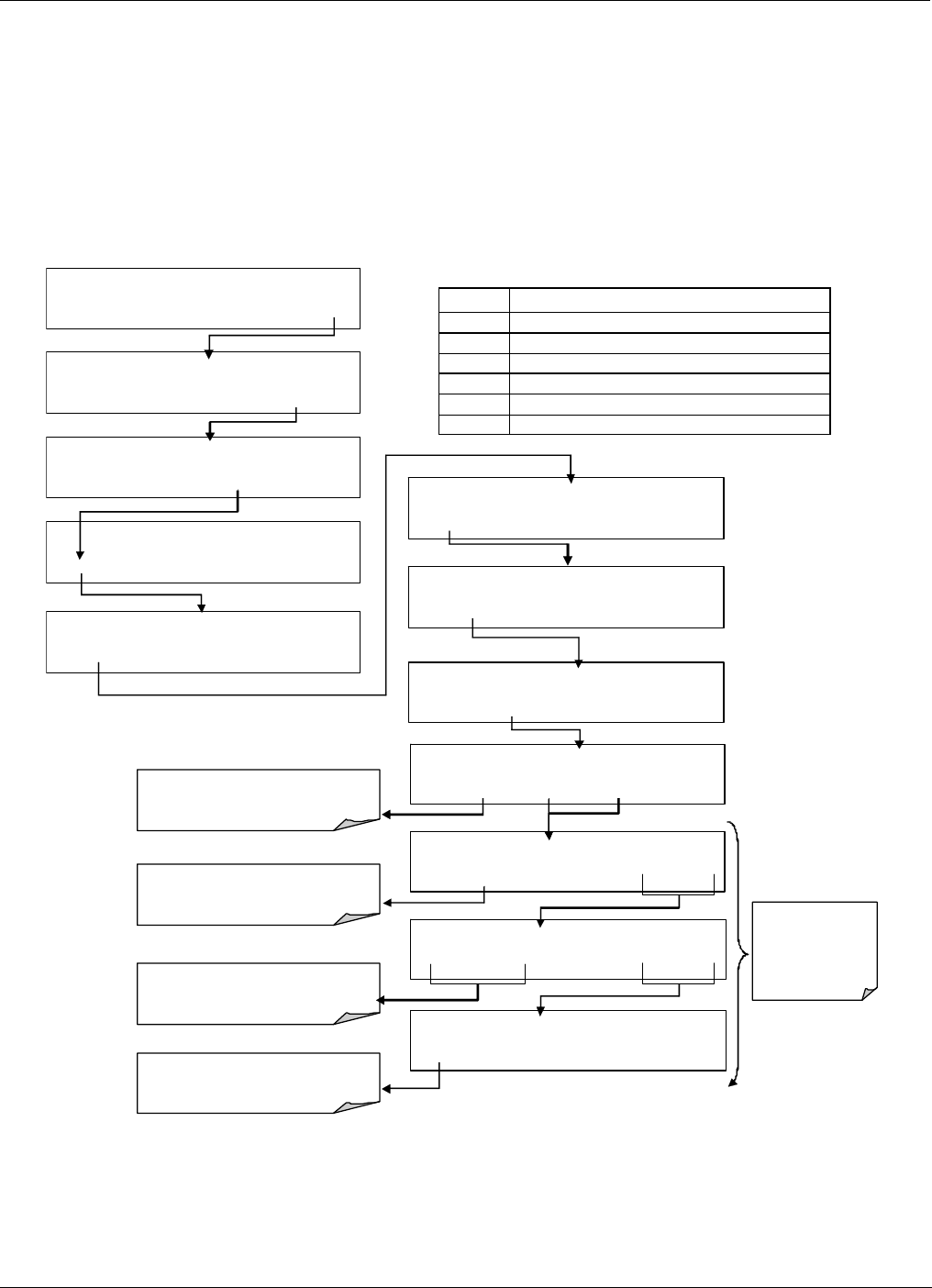
Teledyne API – T101 Operation Manual Remote Operation
159
5.1.4.6. Hessen Protocol Gas ID
Since the T101 can be, when the proper optional equipment is installed and operating, a
multigas instrument that measures both H
2
S and SO
2
, both of these gases are listed in the
Hessen protocol gas list. In its default state the Hessen protocol firmware assigns both
gases a Hessen ID number and actively reports both even if the instrument is only
measuring one.
To change or edit these settings press:
BUTTON
FUNCTION
<PREV
Moves to next gas entry in list
NEXT>
Moves the cursor previous gas entry in list
INS
Inserts a new gas entry into the list.
DEL
Deletes the >>>>>.
ENTR
Accepts the new setting and returns to the previous menu.
EXIT
Ignores the new setting and returns to the previous menu.
SETUP X.X SECONDARY SETUP MENU
COMM VARS DIAG ALRM EXIT
SAMPLE ENTER SETUP PASS : 818
8 1 8 ENTR EXIT
SETUP X.X PRIMARY SETUP MENU
CFG DAS RNGE PASS CLK MORE EXIT
SAMPLE RANGE = 500.0 PPB H2S =XXX.X
< TST TST > CAL SETUP
SETUP X.X HESSEN RESPONSE MODE :CMD
<SET SET> EDIT EXIT
SETUP X.X COMMUNICATIONS MENU
ID HESN COM1 COM2 EXIT
SETUP X.X HESSEN V
A
RIATION: TYPE 1
SET> EDIT EXIT
SETUP X.X HESSEN GAS LIST
<SET SET> EDIT EXIT
ENTR accepts the
new settings
EXIT ignores the
new settings
SETUP X.X SO2, 111, REPORTED
<PREV NEXT> INS DEL EDIT PRNT EXIT
SETUP X.X GAS TYPE SO2
<PREV NEXT> ENTR EXIT
Press PREV & NEXT kto cycle
between the SO2 & H2S
SETUP X.X GAS ID: 111
0 0 0 ENTR EXIT
Press PREV & NEXT to cycle
between the SO2 & H2S
SETUP X.X REPORTED : ON
ON ENTR EXIT
Toggle to switch reporting Between
ON and OFF
Press PREV & NEXT to cycle existing
entries in Hessen gas list
07266B DCN6485


















