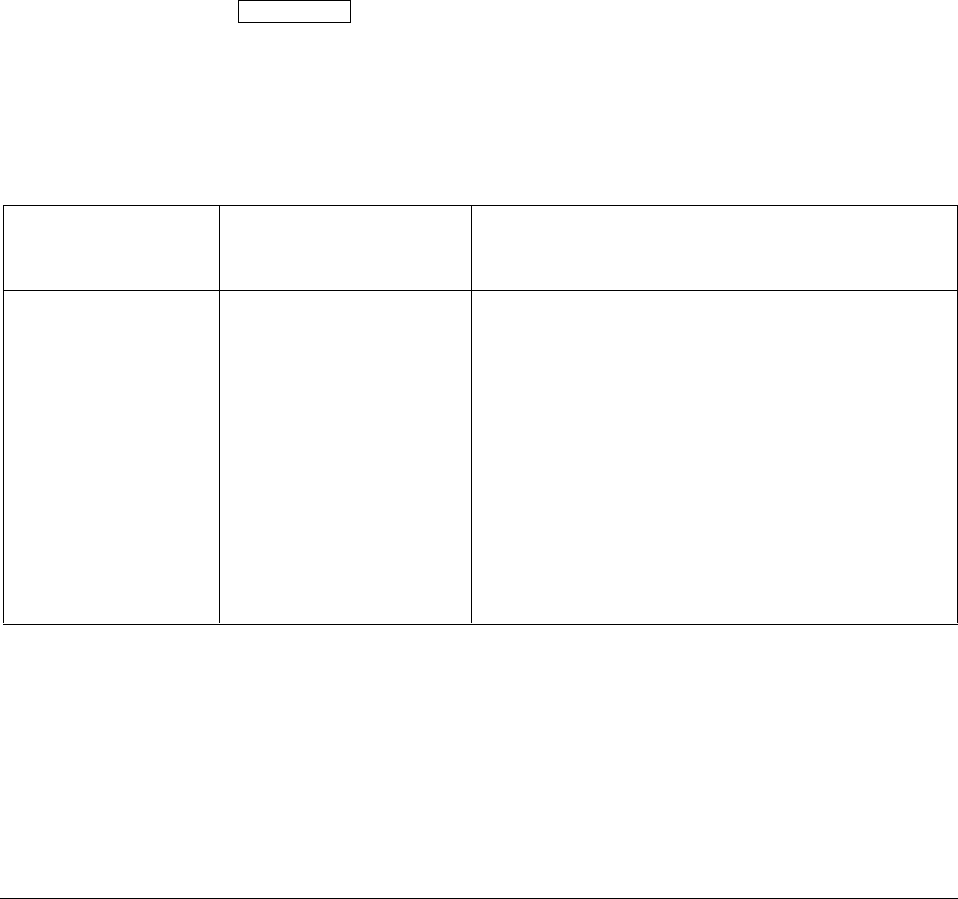
88 UDC 3300 Process Controller Product Manual 4/00
4.5 Accutune Set Up Group
Introduction
Accutune continuously adjusts the PID parameters in response to process
variable disturbances and/or setpoint changes. Also, it can be used during
start-up without prior initialization or process knowledge.
Accutune offers the following selections:
• FUZZY—Fuzzy Overshoot Suppression
• TUNE—Demand Tuning (operates with SP Ramp or SP Program), or
• SP*—Setpoint Tuning, or
• TUN+PV*—Demand Tuning plus PV Adaptive Tune, or
• SP+PV*—Setpoint Tuning plus PV Adaptive Tune
Descriptions of their functions are listed with each selection in Table 4-4.
*Not available on Basic Model DC330B
ATTENTION Selecting Gain Scheduling in the Control or Control 2 Set
Up groups automatically disables Accutune for that group.
Accutune group
prompts
Table 4-4 lists all the function prompts in the Accutune Set Up group and
their definitions.
Table 4-4 Accutune Group Definitions
Lower Display
Prompt
Upper Display
Range of Setting
or Selection
Parameter
Definition
FUZZY
DISABL
ENABLE
ENABL2
ENAB12
FUZZY OVERSHOOT SUPPRESSION—Can be enabled
or disabled independently of whether Demand Tuning or
SP Tuning is enabled or disabled.
DISABLE—Disables Fuzzy Overshoot Suppression.
ENABLE ON LOOP 1 ONLY—The UDC uses Fuzzy Logic
to suppress or minimize any overshoot that may occur
when PV approaches SP. It will not recalculate any new
tuning parameters.
ENABLE ON LOOP 2 ONLY—Same as ENABLE except
for Loop 2 only.
ENABLE ON BOTH LOOPS—Same as ENABLE except
for both Loops.


















