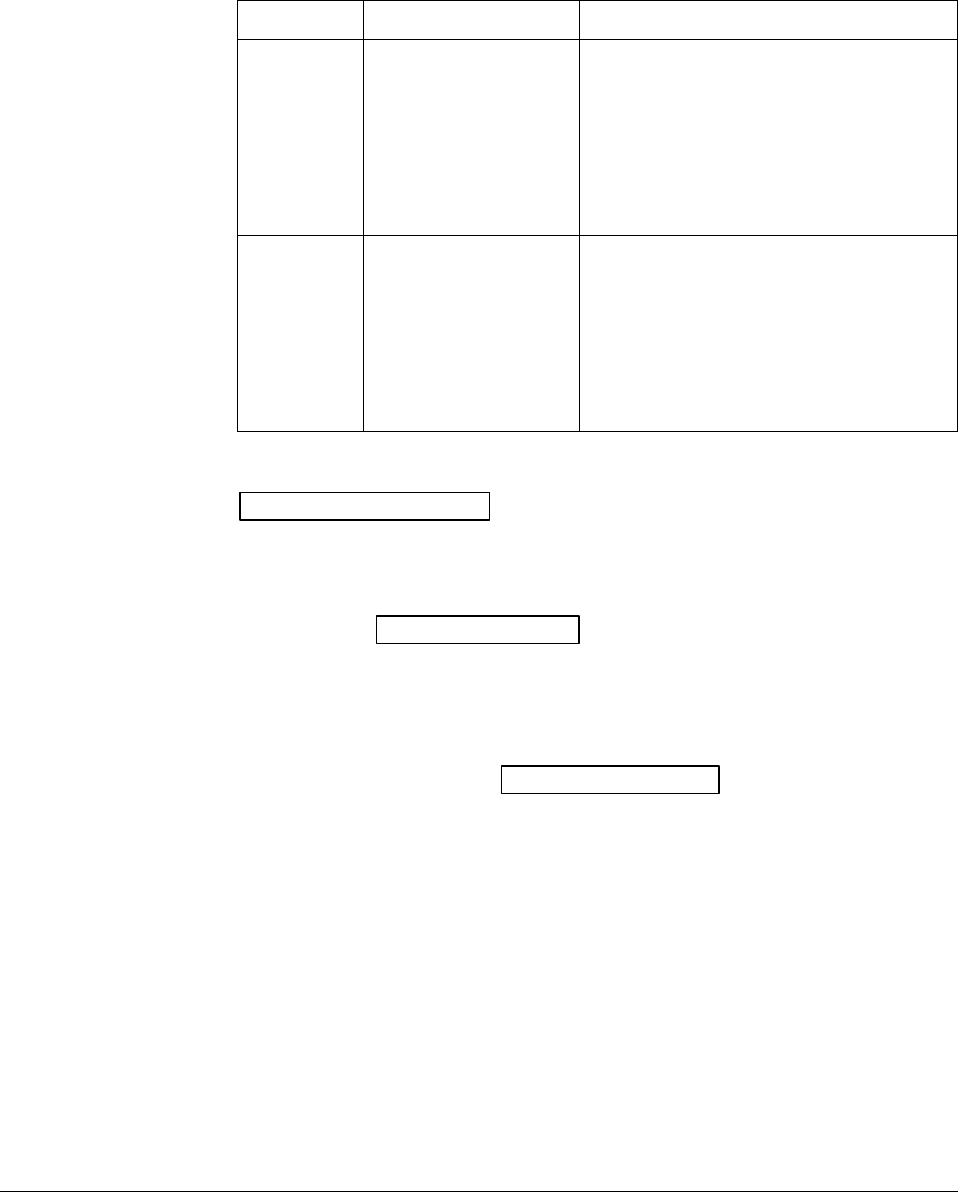
180 UDC 3300 Controller Product Manual 4/00
5.14 Monitoring Two Loops of Control
Introduction
Monitoring two individual loops of control or internal Cascade is the same
as a single loop except as indicated in Table 5-28.
Table 5-28 Digital Display Indication—Two Loops
Indicator Loop Indication Definition
none
(two-loop)
I
(cascade)
Loop 1 • Upper display shows the Process Variable
(PV) for Loop 1
• Lower display shows the Loop 1
parameters and the PV and Output for
Loop 2
• Controller setpoint annunciators show the
setpoint currently being used for Loop 1
L”
Loop 2 • Upper display shows the Process Variable
(PV) for Loop 2
• Lower display shows the Loop 2
parameters and the PV and Output for
Loop 1
• Controller setpoint annunciators show the
setpoint currently being used for Loop 2
Loop display
Display of Loop 1 or Loop 2 (if configured) is selected by toggling the
FUNCTION / LOOP 1/2
key.
Viewing each loop’s
process variable
Regardless of which loop is being displayed, 1 or 2, the process variable
of the non-displayed loop can be shown in the lower display by repeated
presses of the LOWER DISPLAY key until 1PVXXXX or 2PVXXXX
is displayed.
Internal cascade
indication
When internal Cascade has been configured, an “I” will appear on the left
side of the upper display as long as Loop 1 is operating in the remote
setpoint mode. Hold in the SETPOINT SELECT key until RSP appears
in the lower display then release the key to select remote setpoint.
Switching between automatic and manual mode on either loop will not
affect the internal Cascade indication.


















