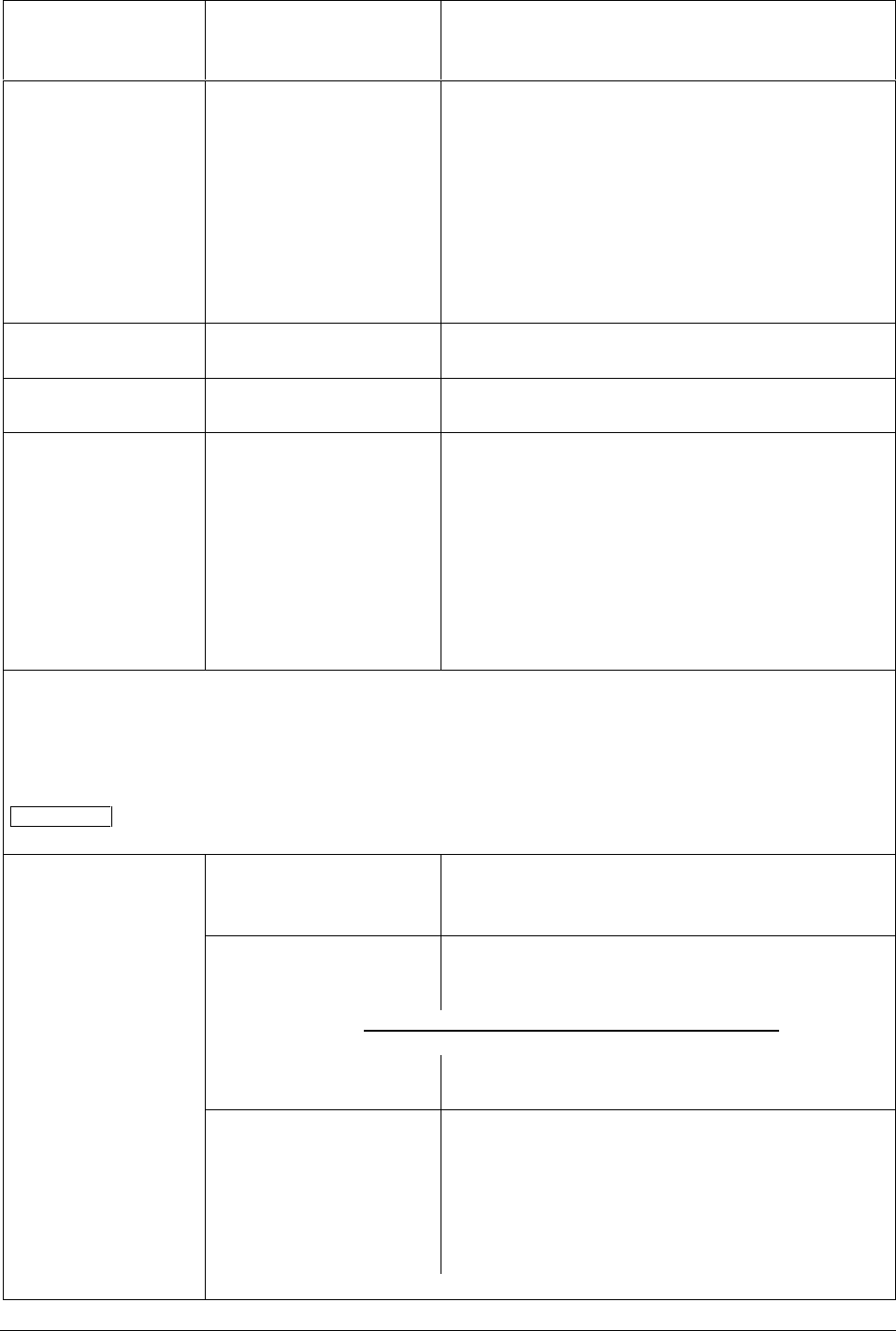
96 UDC 3300 Process Controller Product Manual 4/00
Lower Display
Prompt
Upper Display
Range of Setting
or Selection
Parameter
Definition
TIMER
ENABLE
DISABL
TIMER allows you to enable or disable the timer option.
The timer option allows you to configure a timeout period
and to select timer start by either the keyboard
(RUN/HOLD key) or Alarm 2. A digital input can also be
configured to start the timer.
When the timer is enabled, it has exclusive control of the
alarm 1 relay; any previous alarm configuration is ignored.
At timeout, the timer is ready to be re-activated by
whatever action has been configured. Alarm 1 is activated
at the end of the timeout period.
PERIOD
0:00 to 99:59 PERIOD allows you to configure the length of timeout
period (from 0 to 99 hours:59 minutes).
START
KEY
ALARM2
START allows you to select whether the timer starts with
the keyboard (Run/Hold key) or Alarm 2.
L DISP
TI REM
E TIME
L DISP allows you to select whether time remaining (TI
REM) or elapsed time (E TIME) is displayed for the timer
option.
The time is shown on the lower display in HH:MM format
along with a rotating “clock” character.
• If the “clock” rotation is clockwise, elapsed time is
indicated.
• If the “clock” rotation is counterclockwise, time
remaining is indicated.
INPUT MATH ALGORITHMS—The controller is provided with two input algorithms. Each algorithm can be
configured to provide a derived (calculated) PV or a derived Remote setpoint. Up to three inputs may be applied to
the calculation. In addition, the two algorithms may be “linked” to combine two calculations by configuring one
algorithm to be an input to the other algorithm. See Inputs A, B, and C for definitions per equation.
All algorithms operate in engineering units except Feedforward which operates in percent of output units.
ATTENTION
For the General Math functions, when Input C is set to NONE, the value of Input C used in the
functions is automatically set to 1.0, except for Summer where it is set to 0.0.
INP ALG1
INPUT ALGORITHM 1 has the following selections from
which to choose:
NONE NONE—No algorithm configured
W AVG*
*Standard feature on
DC330E
WEIGHTED AVERAGE—When you configure for
Weighted Average, the controller will compute a PV or SP
for the control algorithm from the following equation:
(Input A x Ratio A + Bias A) + (K x Input B x Ratio B + Bias B)
PV =
(1 + K)
Both Inputs must have the same range in engineering
units.
F FWRD*
*Standard feature on
DC330E
FEEDFORWARD SUMMER—Feedforward uses Input A,
following a Ratio and Bias calculation as a value summed
directly with the PID computed output value and sent, as
an output value, to the final control element. Applies to
Loop 1 only. (NOTE 1)
This algorithm will only function in automatic mode.
The following formula applies:
Controller Output = PID Output + (Input A x Ratio A + Bias A ) x (100/Input A Range)


















