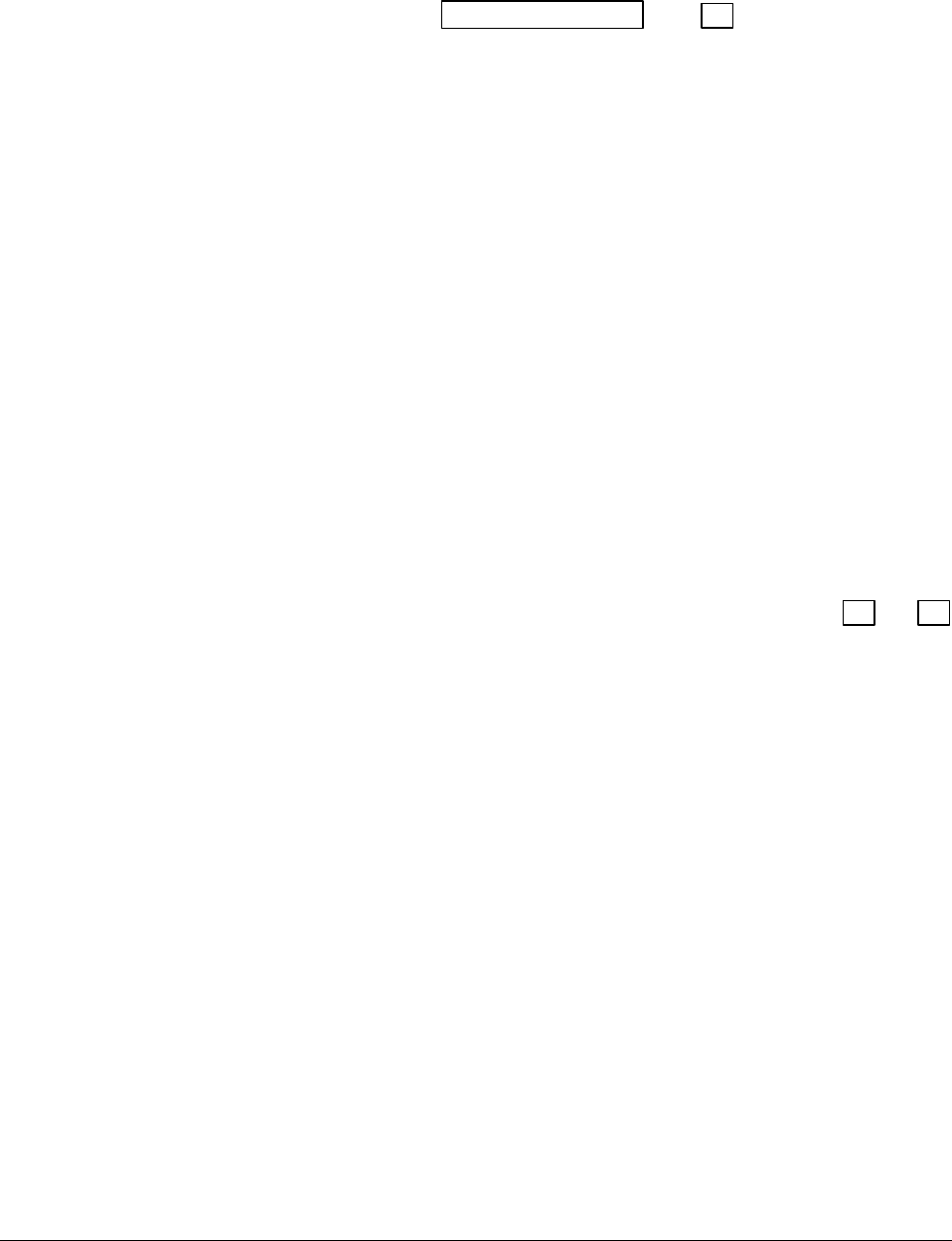
194 UDC 3300 Controller Product Manual 4/00
5.21 Accutune
Introduction
There are several types of Accutune from which to choose:
• (TUNE) Demand Tuning—Tuning is done on demand
– by pressing the LOWER DISPLAY and ▲ keys simultaneously,
– by selecting prompt “TUNE” in the lower display,
– via digital input.
• (SP) Setpoint Tuning*—SP only tuning will continually adjust the
Gain or Proportional Band (P), Reset (I), and Rate (D) tuning constants
in response to setpoint changes.
• (TUN+PV) Demand Tuning + PV Adapt—Provides TUNE On
Demand tuning plus PV adaptive tuning whenever a PV process
disturbance of 0.3 % span or greater occurs.
• (SP+PV) Setpoint Tuning* + PV Adapt—Provides SP only tuning
plus PV adaptive tuning whenever a PV process disturbance of 0.3 %
span or greater occurs.
*Not available on Basic Model DC330B
Configuration
To configure this item, refer to Section 3 – Configuration:
• Set Up Group ACCUTUNE.
• Function Prompt ACCUTUNE or ACCUTUN2 depending on which
loop you are tuning.
• Select DISABL, TUNE, SP, TUN+PV, or SP+PV. Use the ▲
or ▼
key.
If SP is selected:
– Enter the setpoint change value, function prompt SP CHANG or SP
CHAN2.
– Verify or change the process gain value, function prompt KPG or
KPG 2.
– Verify criteria, function prompt CRITERIA or CRITERA2.
Two-loop and cascade
operation
Accutune can be used on either or both loops. However, while one loop is
operating by SP tuning, the configuration of either loop cannot be
changed. When one loop is operating by PV adaptive tuning, the other
loop can have its configuration changed.


















