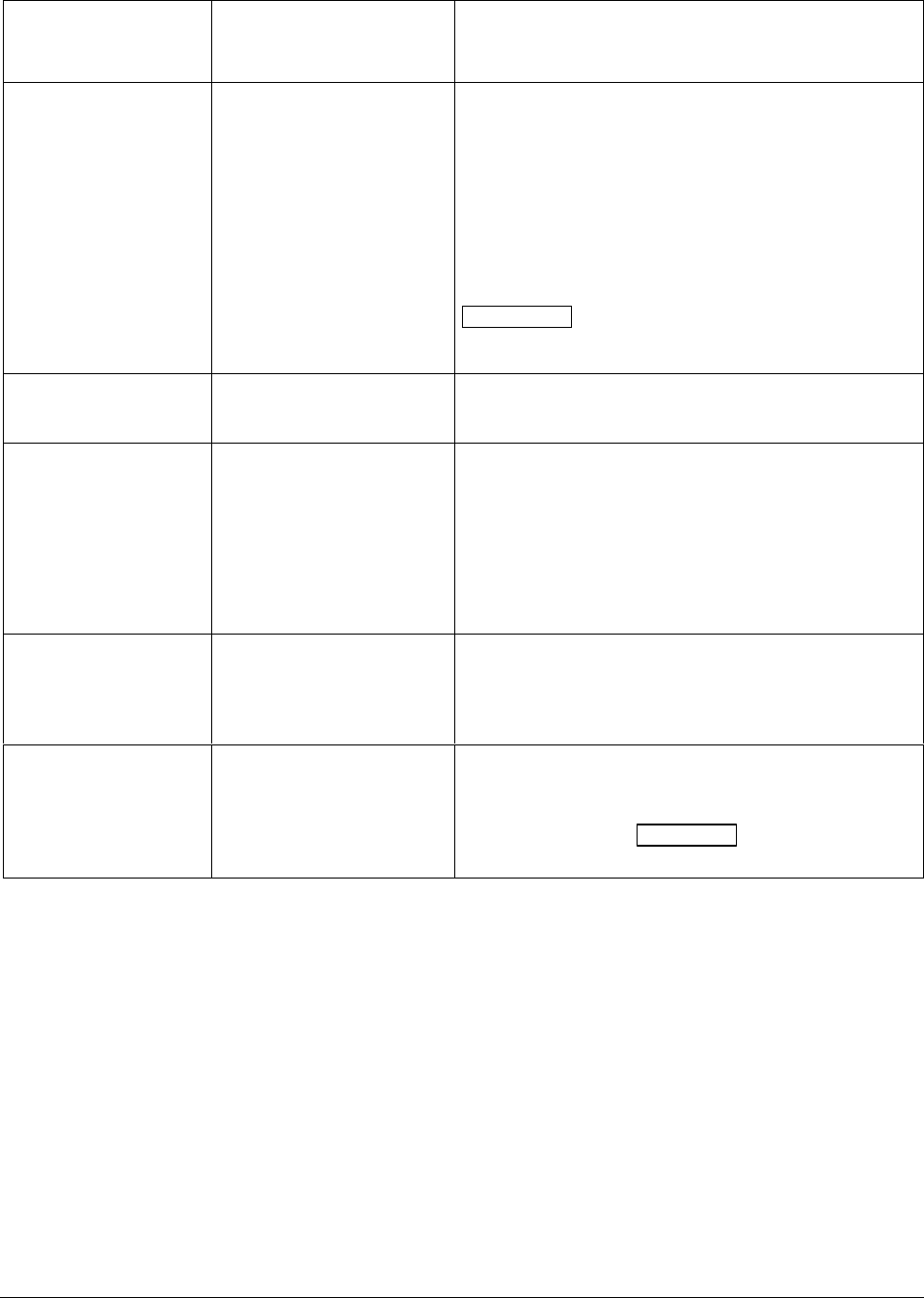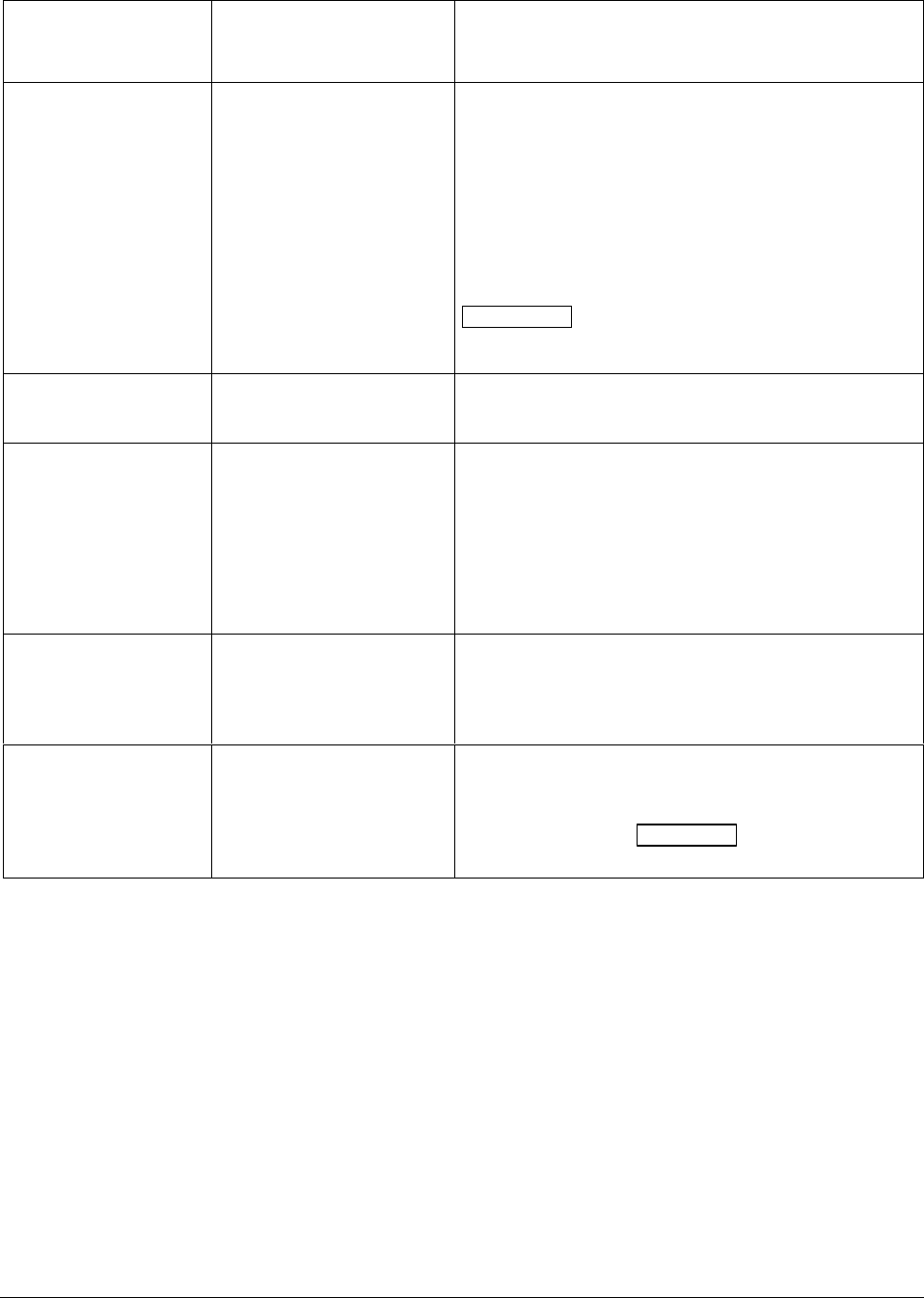
4/00 UDC 3300 Process Controller Product Manual 107
Table 4-5 Algorithm Group Definitions, Continued
Lower Display
Prompt
Upper Display
Range of Setting
or Selection
Parameter
Definition
TOTALIZE
DISABL
INPUT1
IN AL1
IN AL2
TOTALIZER FUNCTION calculates and displays the total
flow volume as measured by Input 1 or applied to either
Input Algorithm 1 or Algorithm 2 to totalize the
compensated flow rate being calculated by the algorithm.
Displayed value is eight digits with a configurable scale
factor.
DISABLE—Disables the totalizer function.
INPUT 1—Totalizer is applied to Input 1.
IN AL1—Totalizer is applied to Input Algorithm 1.
IN AL2—Totalizer is applied to Input Algorithm 2.
ATTENTION
The totalizer should always be reset to
initialize the counters whenever it is enabled. Otherwise,
the Σ (sigma) display will blink.
ΣXXXXXXX Σ*En
READ ONLY
Current Scale Factor (Upper Display)
Actual Current Totalized Value (Lower Display)
TOT SCAL
*E0 = 1 x 10
0
= 1
*E1 = 1 x 10
1
= 10
*E2 = 1 x 10
2
= 100
*E3 = 1 x 10
3
= 1,000
*E4 = 1 x 10
4
= 10,000
*E5 = 1 x 10
5
= 100,000
*E6 = 1 x 10
6
= 1,000,000
TOTALIZER SCALE FACTOR—Selects the desired Scale
Factor (i.e., Multiplier).
The desired factor is applied to the calculated value to
extend the maximum flow range that can be displayed.
TOT SEC
UNLOCK
LOCK
TOTALIZER RESET LOCK—Allows the totalizer to be
reset.
UNLOCK—Allows the totalizer value to be reset.
LOCK—Prevents the totalizer value from being reset.
Σ RSET ?
NO
YES
TOTALIZER RESET—Appears only if the totalizer is
unlocked.
NO—No Reset
YES—Resets on next FUNCTION
key press and
displays the reset value.