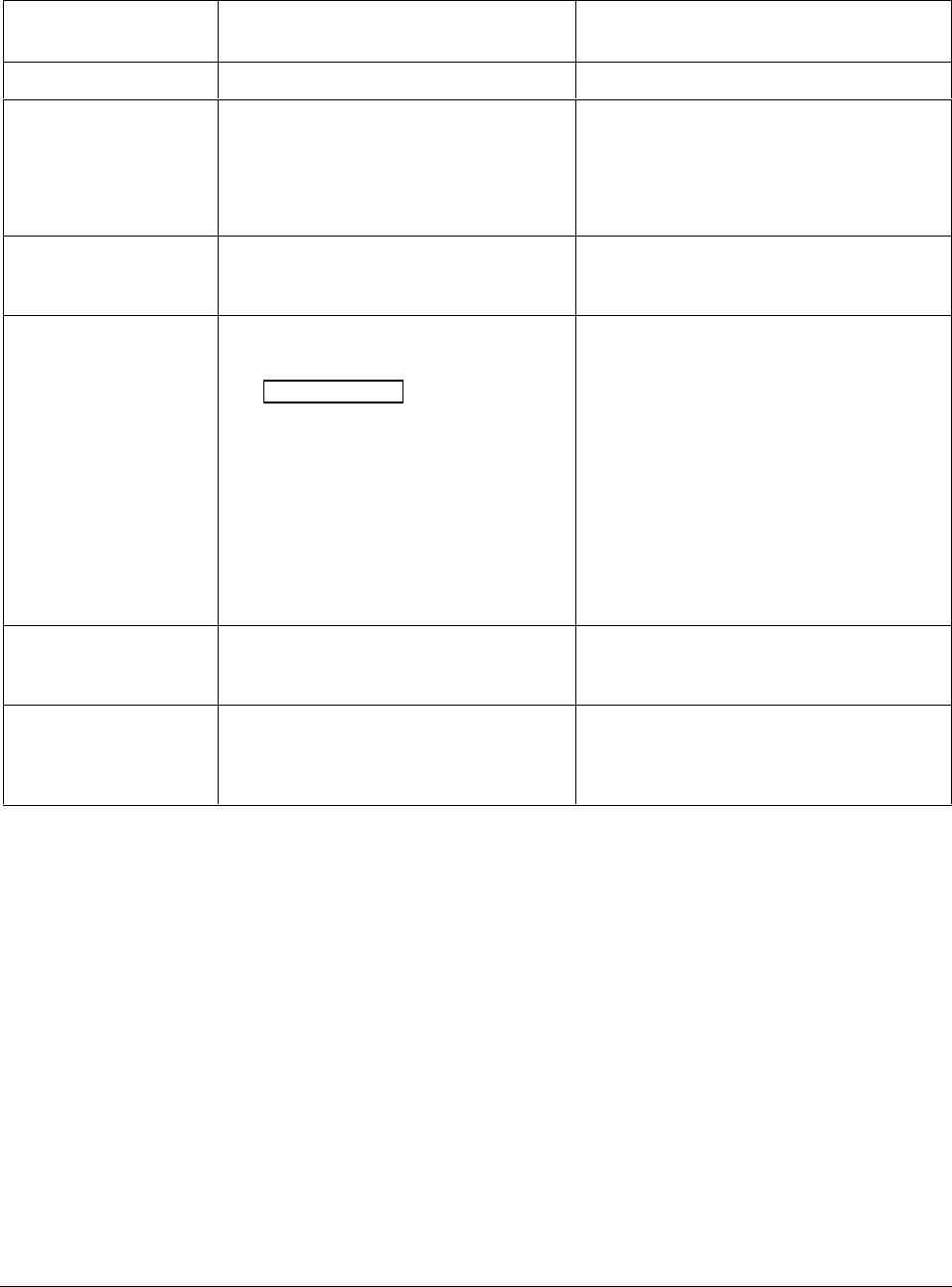
4/00 UDC 3300 Controller Product Manual 201
Error prompt
Table 5-39 lists the Accutune error prompts and their definitions.
Table 5-39 Accutune* Error Prompt Definitions
Upper Display
Prompt
Prompt Definition Action to Take
NONE
No errors None
OUTLIM
SP Adapt step is greater than high output
limit or less than low output limit
Output step insufficient to get to SP value
• Check the output limits under Control Set
Up group function prompts OUTHiLIM and
OUTLoLIM in Section 3 – Configuration.
• Verify the Process Gain Value, function
prompt KPG or KPG 2.
IDFAIL
Process Identification Failure
An illegal value of gain, rate, or reset was
calculated.
Try to SP tune again. Insure the process is at
line-out prior to initiation of SP tune.
ABORT
(Only error code
available for TUNE)
• Manual abort has occurred
– Accutune will abort if the
MANUAL/AUTO
key is pressed
during tuning
• Digital input detected
• Automatic abort has occurred
– Accutune will automatically abort when
a PV oscillation has been detected
during SP adapt, whenever any SP
values are changed during a PV adapt
tune, or when Accutune is disabled.
Try to TUNE or SP tune again.
LOW PV
PV not changed sufficiently or the PV has
increased by more than 4 % and dead
time not determined.
NONE—After a period of about five minutes,
the SP adaptive tuning will be retried
automatically with a larger output step.
RUNING
Informational prompt indicating that SP
tune is still active checking process gain
even though T is not lit. It does not affect
the keyboard operation.
NONE
*Does not apply to PV Adapt.


















