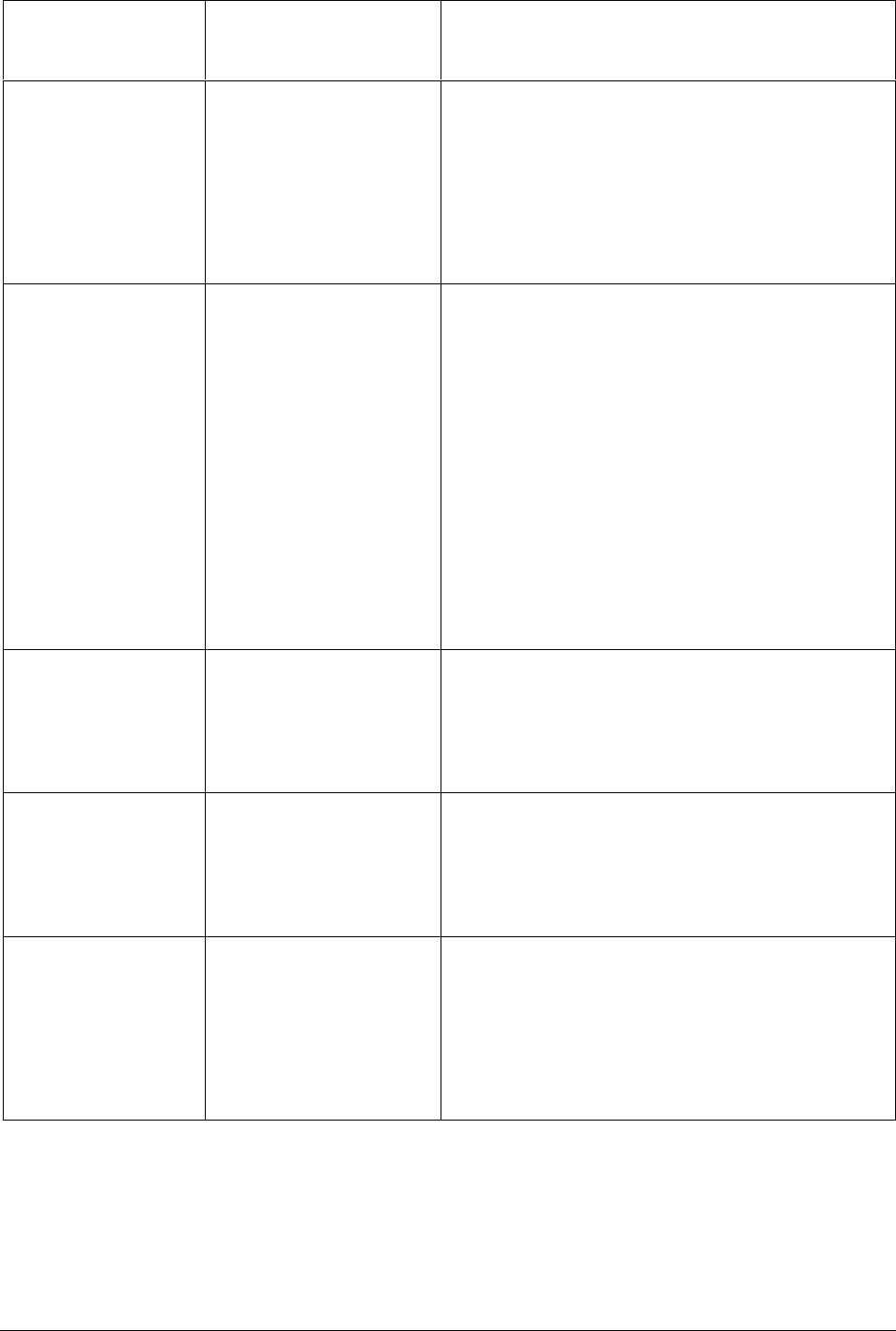
82 UDC 3300 Process Controller Product Manual 4/00
Lower Display
Prompt
Upper Display
Range of Setting
or Selection
Parameter
Definition
SECURITY
0 to 4095 SECURITY CODE—The level of keyboard lockout may be
changed in the Set Up mode. Knowledge of a security
code may be required to change from one level to another.
Select this number here, copy it, and keep it in a secure
location.
NOTE: The Security Code is for keyboard entry only and is
not available via communications.
Can only be changed if LOCKOUT selection is NONE.
LOCKOUT
NONE
CALIB
+ CONF
+ VIEW
MAX
LOCKOUT applies to one of the functional groups:
Configuration, Calibration, Tuning, Accutune. DO NOT
CONFIGURE UNTIL ALL CONFIGURATION IS
COMPLETE.
NONE—No lockout; all groups are read/write.
CALIB—All groups are available for read/write except for
the Calibration and Keyboard Lockout groups.
+ CONF—Tuning, SP Ramp, and Accutune groups are
read/write. All other groups are read only. Calibration and
Keyboard Lockout groups are not available.
+VIEW—Tuning and Setpoint Ramp parameters are
read/write. No other parameters are viewable.
MAX—Tuning and Setpoint Ramp parameters are
available for read only. No other parameters are viewable.
AUTO MAN
DISABL
ENABLE
MANUAL/AUTO KEY LOCKOUT—Allows you to disable
the Manual/Auto key.
Disable
Enable
Can only be viewed if LOCKOUT is configured for NONE.
SP SEL
DISABL
ENABLE
SETPOINT SELECT KEY LOCKOUT—Allows you to
disable the Setpoint Select key.
Disable
Enable
Can only be viewed if LOCKOUT is configured for NONE.
RUN HOLD
DISABL
ENABLE
RUN/HOLD KEY LOCKOUT—Allows you to disable the
Run/Hold key, for either SP Ramp or SP Program. The
Run/Hold key is never disabled when used to
acknowledge a latched alarm 1.
Disable
Enable
Can only be viewed if LOCKOUT is configured for NONE.


















