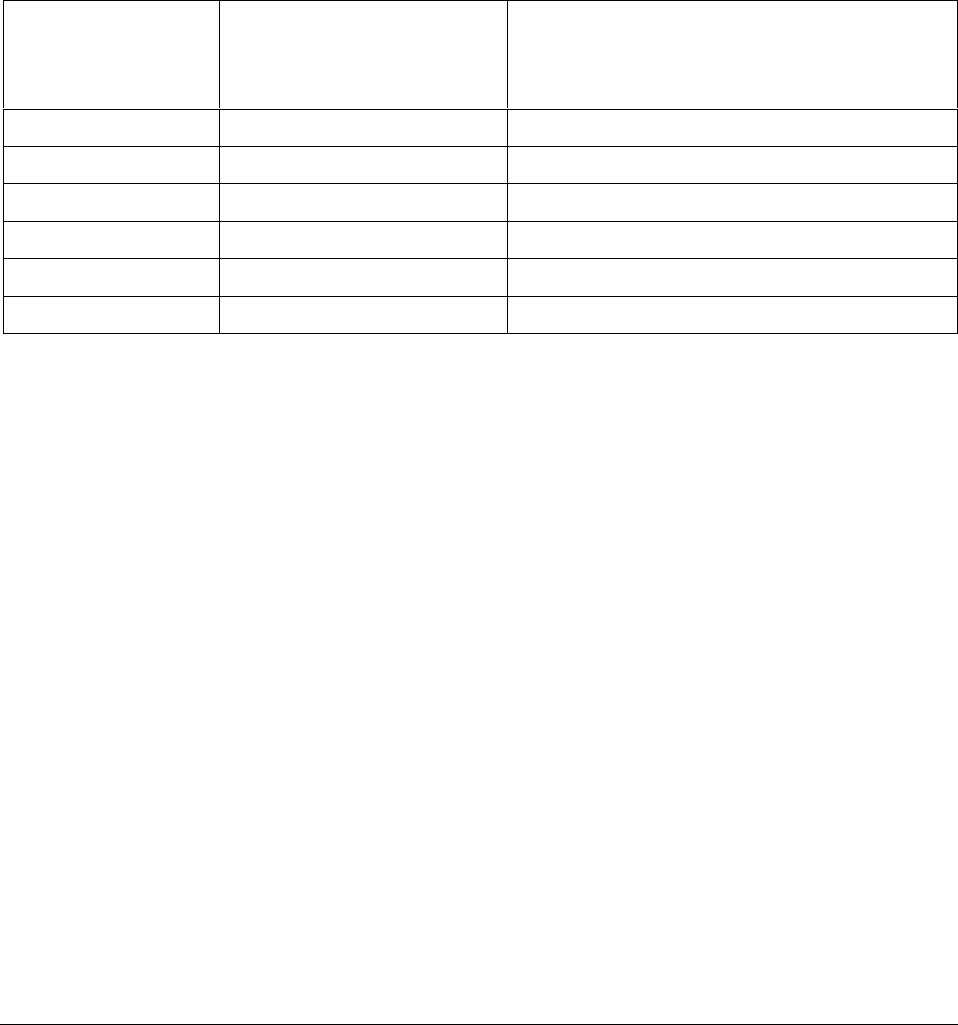
188 UDC 3300 Controller Product Manual 4/00
Keyboard operation
Front panel keys have no effect on the digital input action in the closed
state.
Digital inputs 1 and 2
combination selections
The Digital Input combination selections listed in Table 5-31 can be used
in combination with the digital inputs 1 and 2 listed in Table 5-30.
Refer to Section 3 – Configuration and make your selections under the
Options Set Up group function prompt “DIG 1 COMB” or “DIG 2
COMB.”
When 2-loop or cascade control is configured, digital input 1 operates on
Loop 1 and digital input 2 operates on Loop 2, unless otherwise noted.
Table 5-31 Digital Input Combinations “DIG IN1” or “DIG IN2”
Selections used in
Combination with
“DIG IN1” or
“DIG IN2”
Display Indication Action on contact closure
Returns (toggles) to original state
when contact opens.
+PID2
PIDSET 2 in lower display Selects PID set 2.
+ToDIR
Puts the controller into direct controller action.
+ToSP2
RSP blinks Selects the second local setpoint.
+DISAT
T indicator is no longer lit Disables Adaptive tune.
+ToSP1
Selects the local setpoint.
+RUN
R indicator blinks Starts or restarts RUN of SP Ramp/Program.
Digital inputs 1 and 2
combination operation
There are five possible situations that can occur when working with
digital input combinations. Table 5-32 lists these situations and the
resulting action when the switch is active.
In the table:
Enabled means that the parameter is configured and the action
will occur when the digital input is active.
Action Disabled means that the digital input or digital combination
parameter is configured but the action cannot occur
when the digital input is active because the selected
parameter is disabled.


















