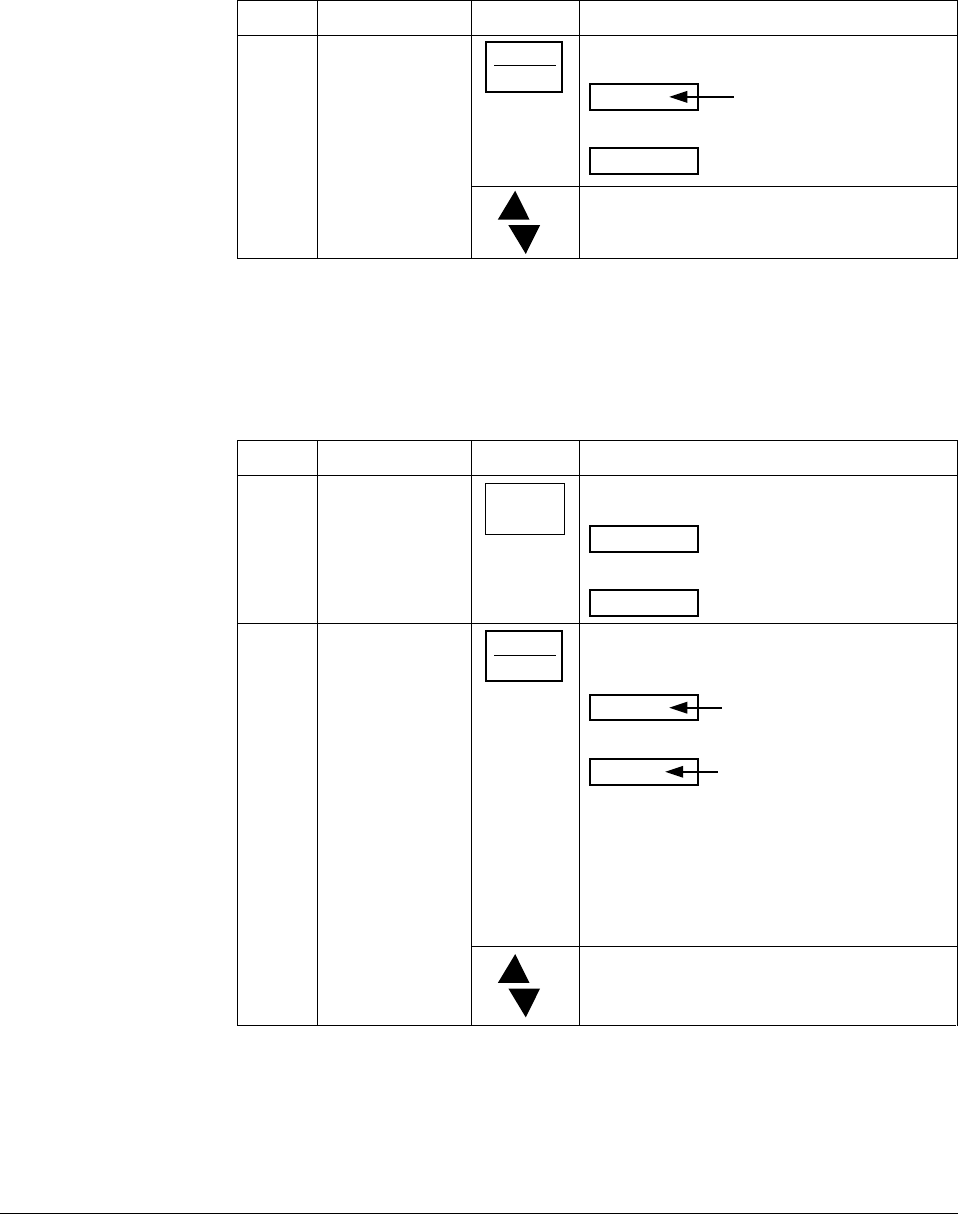
4/00 UDC 3300 Controller Product Manual 169
Set switchover value
If you select 2 PVSW or 2 SPSW, you must set a value at which the sets
will switch over. The procedure in Table 5-17 shows you how to set this
value. This procedure assumes that you are still in the Control Set Up
group from Table 5-16.
Table 5-17 Procedure for Setting Switchover Values
Step Operation Press Action
1
Select
Switchover value
function
FUNCTION
L1/L2
assuming you
are still in
Control Set Up
group
until you see:
Lower Display
Upper Display
SW VALUE
The switchover
value
or
to select the switch-over value in the upper
display.
Set tuning constant
values for each set
There are specific tuning constants that must be set for each set. The
procedure in Table 5-18 shows you how to access these constants and
change their values.
Table 5-18 Procedure for Setting Tuning Constant Values
Step Operation Press Action
1
Select Tuning
Set Up Group
SET UP
until you see:
TUNING
Lower Display
SET UP
Upper Display
2
Select the tuning
constants
FUNCTION
LOOP 1/2
to successively display the following
constants:
Lower Display
Upper Display
The tuning constant
value
PROP BD or GAIN*
RATE*
RSET*
CYC SEC or CYC SX3*
PROP BD2 or GAIN2**
RATE 2**
RSET2**
CYC2 SEC or CYC2 SX3**
or
To change the value of any of the above
listed prompts in the lower display.
*PIDSET1 will be used when PV or SP, whichever is selected, is greater than the
switch-over value.
**PIDSET2 will be used when PV or SP, whichever is selected, is less than the switch-
over value.


















