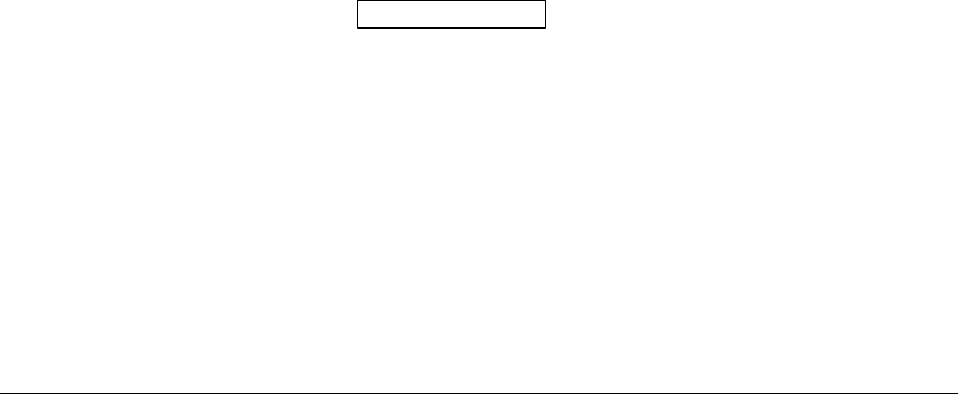
200 UDC 3300 Controller Product Manual 4/00
Retuning
The controller will evaluate current tuning as SP changes occur. When
retuning is required, the controller operates in automatic mode and
identifies new tuning constants. At the point, the T appears and tuning
values are entered and used until retuning occurs again.
TUN+PV or SP+PV
(process variable
disturbance)
The TUNE demand tuning or the SP tuning portions of these selections
work as stated previously.
During process variable (PV) disturbances which result from
nonlinearities, process dynamics, load changes, or other operating
conditions, PV adapt tuning will occur whenever a PV disturbance of
0.3 % span or larger occurs. When this condition exists, the controller
monitors the process response to determine whether there has been a true
process change or a momentary upset. It will take 1 and 1/2 process cycles
around the setpoint before any process recognition can occur to an
oscillating process.
However, if no oscillation occurs, Adaptive may alter the parameters to
speed up or slow down the process response, if it determines the time to
return to the SP is excessive or too fast (overshoot occurs).
For this configuration, the controller operates with only one set of tuning
parameters for each loop. The second set, normally used for duplex output
or for keyboard, PV or SP switching, is not used because Adaptive tune
continually updates the tuning parameters based on the PV deviation.
PV tuning indications
A small t is displayed in the upper display whenever PV adapt mode is in
progress. During this time, changes to the configuration parameters are
permitted. Whenever the t is displayed it signifies that the process
response is being monitored and this may or may not result in parameter
retuning.
The selection of Fast or Normal criteria has no effect on PV adaptive
tuning.
Aborting PV adaptive
tuning
If it is necessary to stop or abort the tuning:
• Press the MANUAL/AUTO key to return to manual mode. This will
cause an immediate abort of tuning.
• Disable TUN+PV or SP+PV in the Accutune Set Up group at function
prompt ACCUTUNE or ACCUTUN2.
Error prompt accessing
procedure
When an error is detected in the Accutune process, the message AT
ABORT will appear in the lower display.
In order to determine what is causing the error:
• Select ACCUTUNE or ACCUTUN2 Set Up Group.
• Access Function Prompt AT ERROR or AT ERR 2 for error prompt.


















