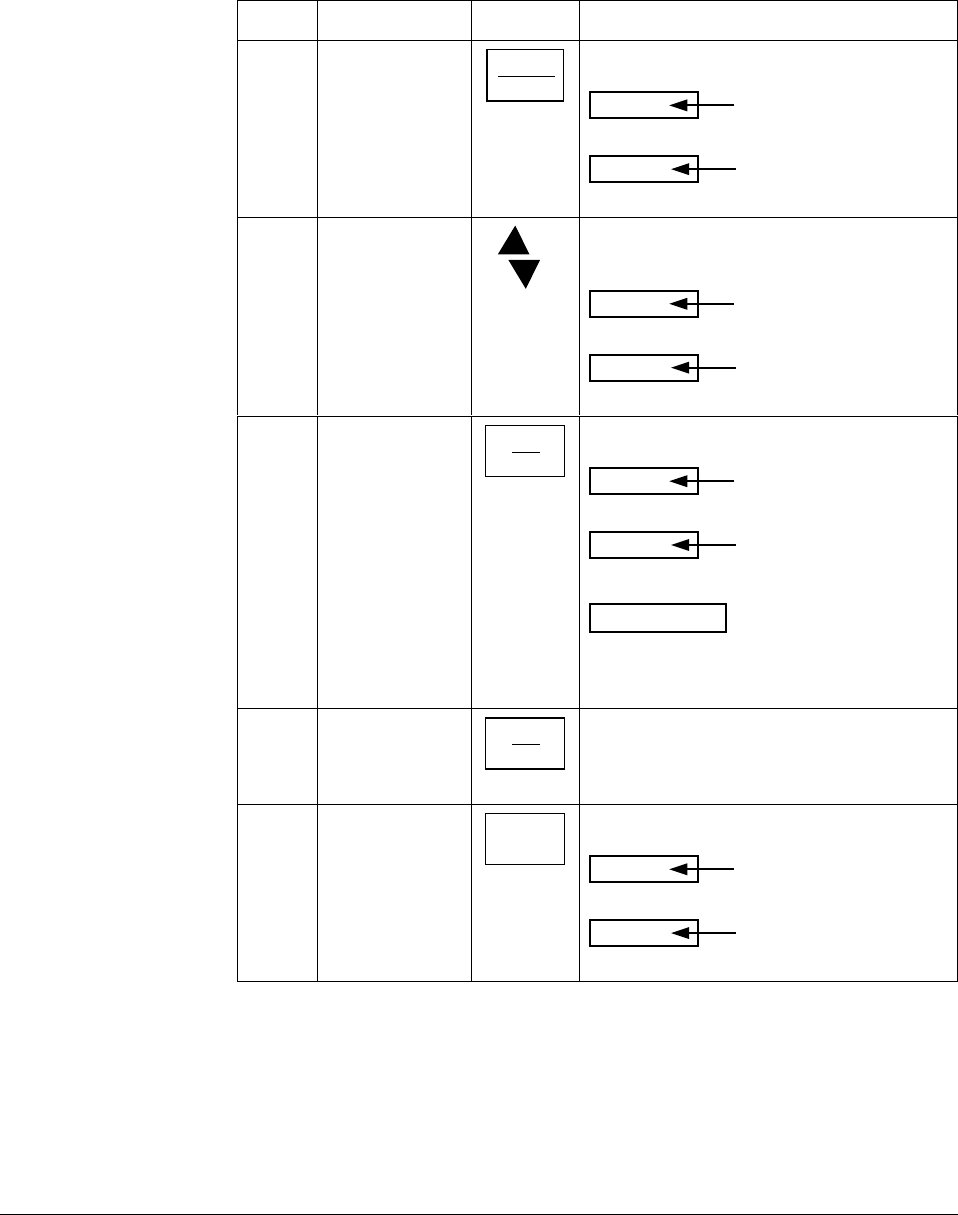
166 UDC 3300 Controller Product Manual 4/00
Running the setpoint
ramp
Running a Setpoint Ramp includes starting, holding, viewing the ramp
time, ending the ramp, and disabling it.
Procedure
Table 5-15 lists the procedure for running the Setpoint Ramp.
Table 5-15 Procedure for Running a Setpoint Ramp
Step Operation Press Action
1
Put the controller
into Automatic
mode
MANUAL
AUTO
until “A” indicator is ON and you will see:
Lower Display
Upper Display
H and the PV value
SP and the present
setpoint value
2
Set Start
Setpoint
or
until the start setpoint value you desire is
indicated in the lower display:
Lower Display
Upper Display
H and the PV value
SP and the start
setpoint value
3
Start the Ramp
RUN
HOLD
You will see:
Lower Display
Upper Display
R and the PV value
SP and a changing
setpoint value
ATTENTION
The value in the lower
display will be increasing or decreasing
toward the final setpoint value. The PV value
in the upper display will also change.
4
Hold/Run the
Ramp
RUN
HOLD
This holds the ramp at the current setpoint
value.
Press again to continue run.
5
View the
remaining ramp
time
LOWER
DISPLAY
until you see:
Lower Display
Upper Display
R or H and
the PV value
RAMP XXXM
(Time remaining)


















