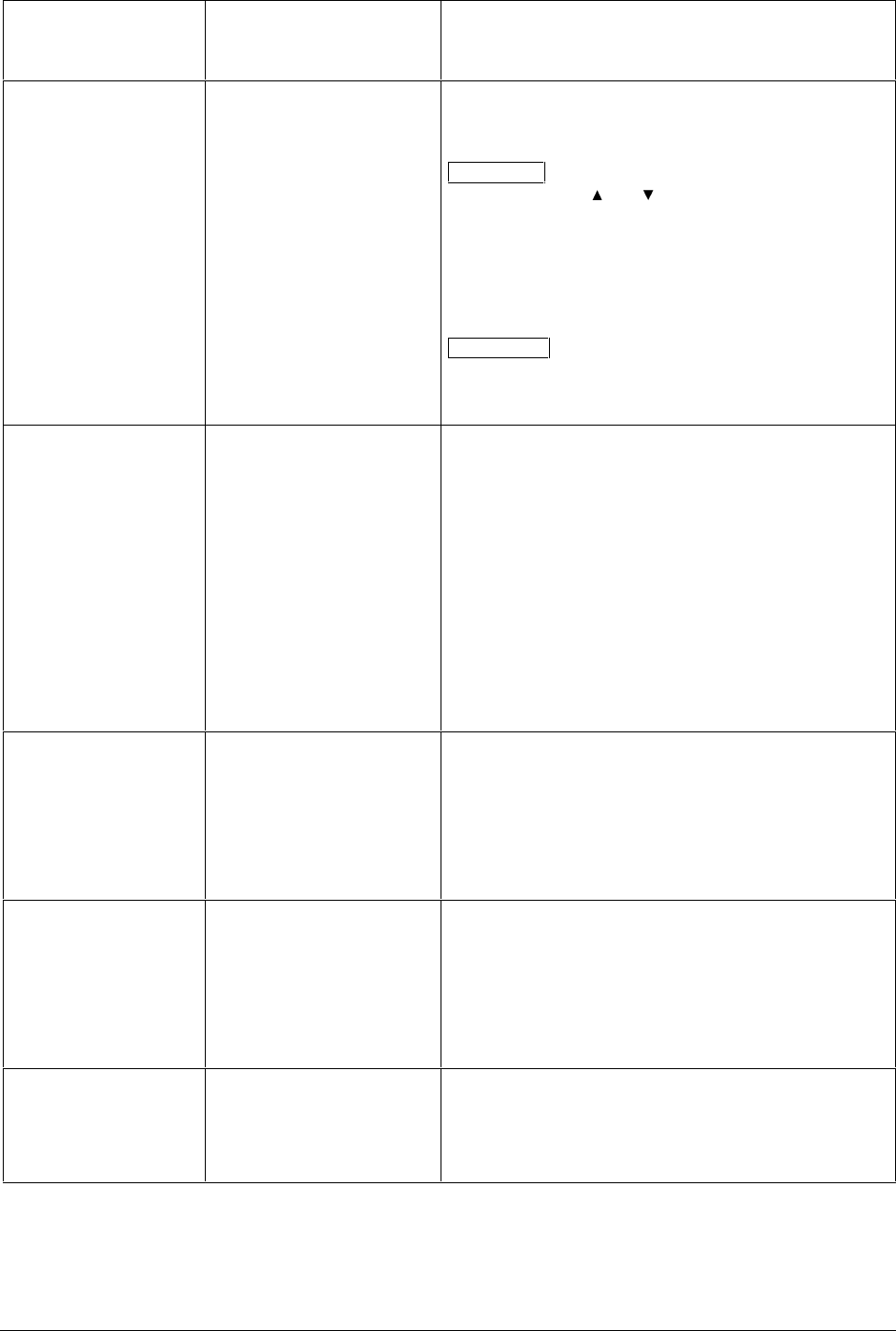
86 UDC 3300 Process Controller Product Manual 4/00
Lower Display
Prompt
Upper Display
Range of Setting
or Selection
Parameter
Definition
FINAL SP
Within setpoint limits SETPOINT RAMP FINAL SETPOINT—Enter the value
desired for the final setpoint. The controller will operate at
the setpoint set here when ramp is ended.
ATTENTION
If the ramp is on HOLD, the held setpoint can
be changed by the
and keys. However, the ramp time
remaining and original ramp rate is not changed.
Therefore, when returning to RUN mode, the setpoint will
ramp at the same rate as previous to the local setpoint
change and will stop if the final setpoint is reached before
the time expires. If the time expires before the final
setpoint is reached, it will jump to the final setpoint.
ATTENTION
SP RAMP and SP RATE will cause the SP
portion of Accutune to abort. PV Tune will continue to
function normally. Ramp is placed into HOLD while tuning
(TUNE configuration).
SP RATE*
*SP Rate parameters
(EU/HR UP, EU/HR DN,
EU/HRUP2, EU/HRDN2)
appear when Rate is
enabled and SP Ramp
and SP Programming
are disabled.
DISABL
ENABLE
ENABL2
ENAB12
SETPOINT RATE—Lets you configure a specific rate of
change for any local setpoint change.
SP Ramp and SP Programming must be disabled.
DISABLE SETPOINT RATE—Disables the setpoint rate
option.
ENABLE SETPOINT RATE—Allows the SP rate feature
for Loop 1.
ENABLE SETPOINT RATE 2—Allows the SP rate feature
for Loop 2.
ENABLE SETPOINT RATE 12—Allows the SP rate
feature for Loop 1 and Loop 2.
EU/HR UP
0 to 9999 in engineering
units per hour
RATE UP—Rate up value for Loop 1. When making a
setpoint change, this is the rate at which the controller will
change from the original setpoint up to the new one. The
ramping (current) setpoint can be viewed as SPn in the
lower display.
Entering a 0 will imply an immediate change in Setpoint
(i.e., no rate applies).
EU/HR DN
0 to 9999 in engineering
units per hour
RATE DOWN—Rate down value for Loop 1. When
making a setpoint change, this is the rate at which the
controller will change from the original setpoint down to
the new one. The ramping (current) setpoint can be
viewed as SPn in the lower display.
Entering a 0 will imply an immediate change in Setpoint
(i.e., no rate applies).
EU/HRUP2
0 to 9999 in engineering
units per hour
RATE UP—Rate up value for Loop 2. When making a
setpoint change, this is the rate at which the controller will
change from the original setpoint up to the new one. The
ramping (current) setpoint can be viewed as SPn in the
lower display.


















