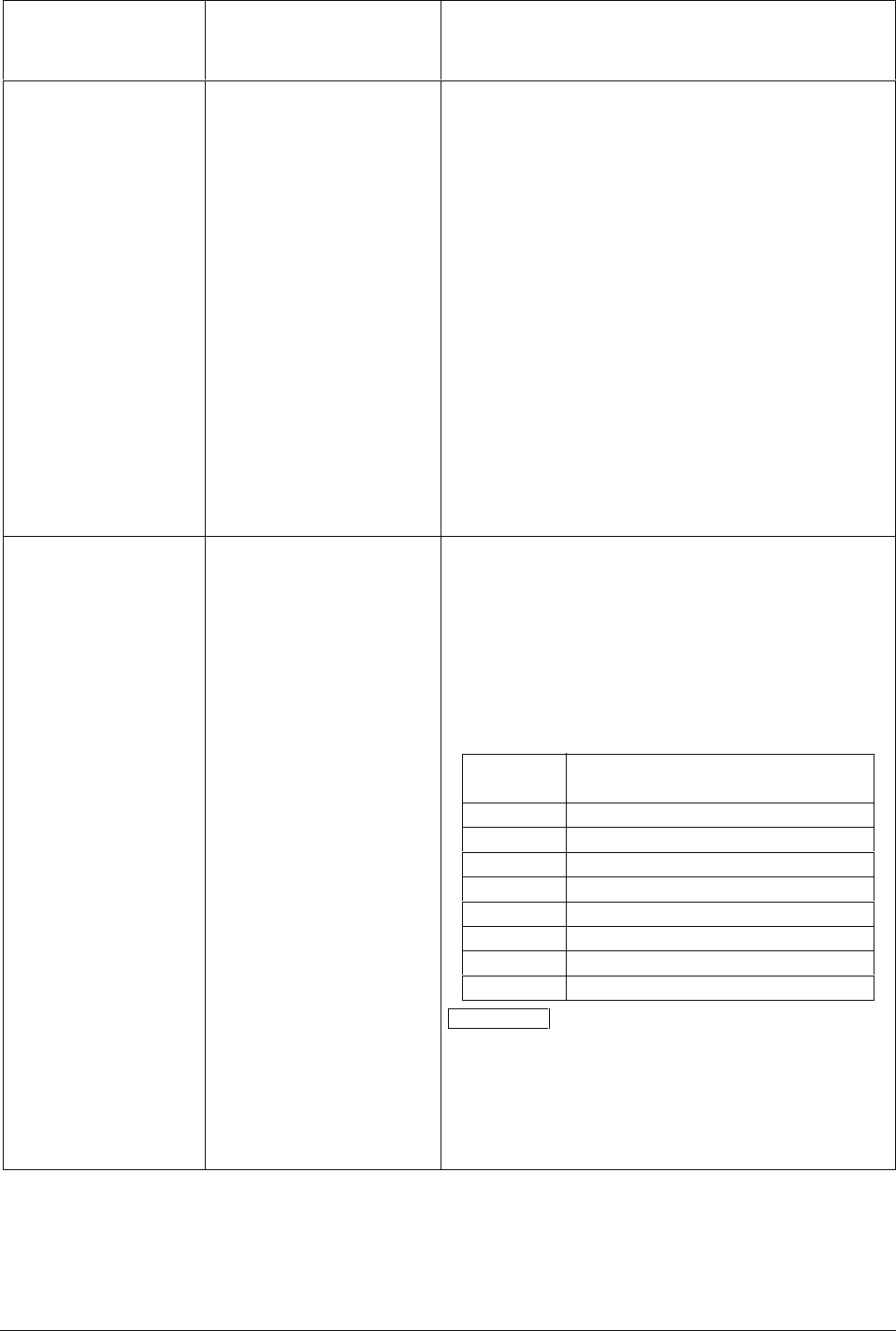
4/00 UDC 3300 Process Controller Product Manual 83
Lower Display
Prompt
Upper Display
Range of Setting
or Selection
Parameter
Definition
PVEUVAL1
PVEUVAL2
PVEUVAL3
PVEUVAL4
PVEUVAL5
PVEUVAL6
PVEUVAL7
PVEUVAL8
PV1 Value for Gain
Scheduling
PV2 Value for Gain
Scheduling
PV3 Value for Gain
Scheduling
PV4 Value for Gain
Scheduling
PV5 Value for Gain
Scheduling
PV6 Value for Gain
Scheduling
PV7 Value for Gain
Scheduling
PV8 Value for Gain
Scheduling
Gain Scheduling allows you to schedule eight user-defined
Gain Values (GAINVALn) applied over eight user-defined
PV bands (PVEUVALn).*
PVEUVAL1 is the first PV value to be used in the
schedule. Enter a value, in engineering units, that is within
the PV limits.
To complete the PV selections for the segments, enter a
PV value for all the PVEUVAL prompts listed.
The table on the following page shows the relationship
between the GAIN Values and the PVEU Values.
Gain Scheduling prompts are only available when
PID SETS in the Control Set Up group is configured
for GAIN S.
*Apply to Expanded Model DC330E-XX-X(C or E)X only
(requires math option).
GAINVAL1
GAINVAL2
GAINVAL3
GAINVAL4
GAINVAL5
GAINVAL6
GAINVAL7
GAINVAL8
Gain Value 1 for Gain
Scheduling
Gain Value 2 for Gain
Scheduling
Gain Value 3 for Gain
Scheduling
Gain Value 4 for Gain
Scheduling
Gain Value 5 for Gain
Scheduling
Gain Value 6 for Gain
Scheduling
Gain Value 7 for Gain
Scheduling
Gain Value 8 for Gain
Scheduling
GAIN VAL 1 is the first of eight user-defined Gain values.
Enter a Gain Value you want to be used with PVEUVAL n
previously entered. Gain values are between 0.001 and
1000 floating.
To complete the Gain selections, enter a Gain value for all
the GAINVAL prompts listed.
The table below shows the relationship between the GAIN
Values and the PVEU Values.
Gain PV band over which each
Value X Gain applies
1 Low range limit to PVEUVAL2
2 PVUEVAL2 to PVEUVAL3
3 PVUEVAL3 to PVEUVAL4
4 PVUEVAL4 to PVEUVAL5
5 PVUEVAL5 to PVEUVAL6
6 PVUEVAL6 to PVEUVAL7
7 PVUEVAL7 to PVEUVAL8
8 PVUEVAL8 to High Range Limit
ATTENTION When PB is configured (instead of Gain) in
the Control group prompt PBorGAIN, the displayed
GAINVALn is in units of %PB. The lower display will still
show Gain.
Gain Scheduling prompts are only available when
PID SETS in the Control Set Up group is configured for
GAIN S.


















