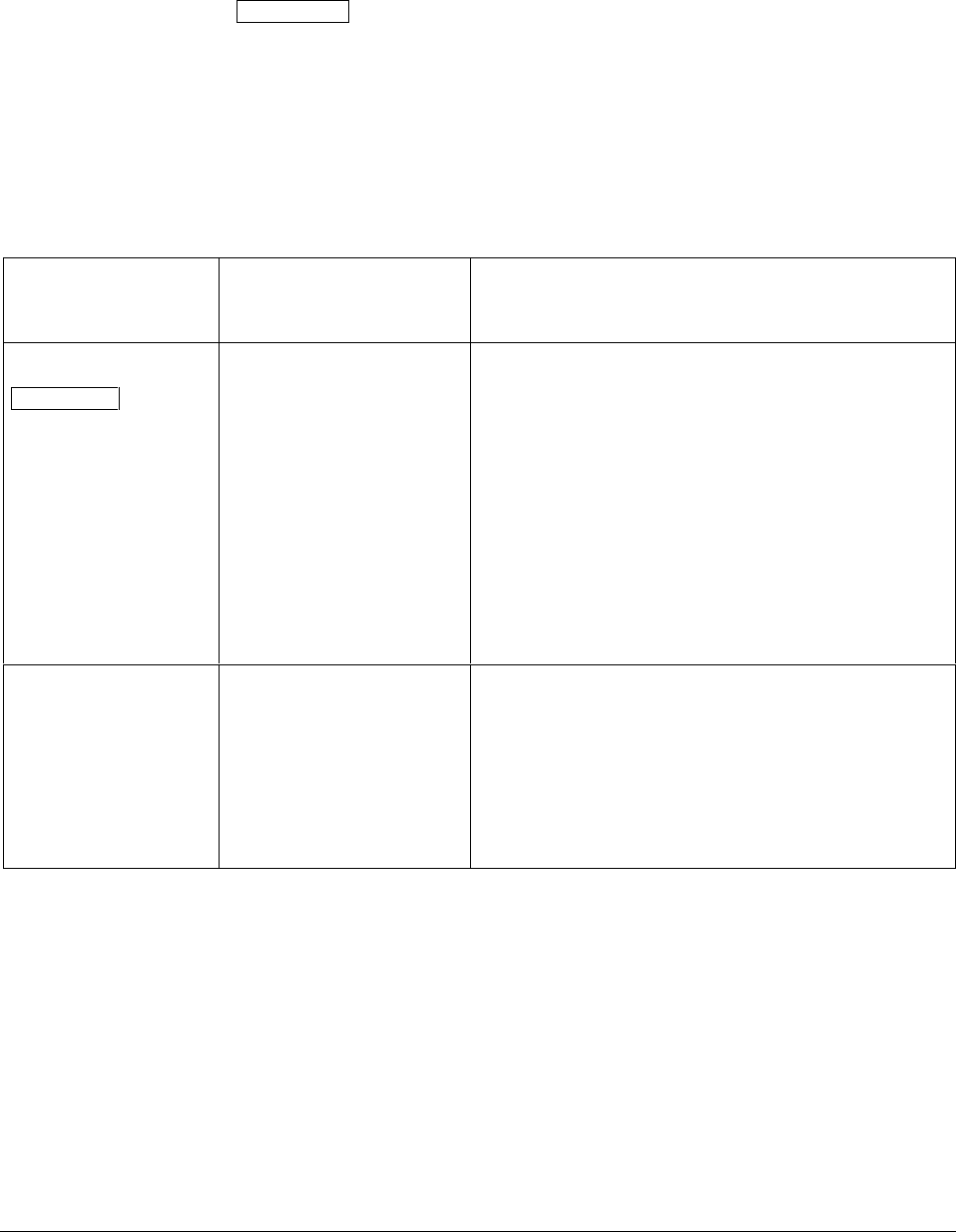
116 UDC 3300 Process Controller Product Manual 4/00
4.9 Input 2 Parameters Set Up Group
Introduction
These are the parameters required for Input 2: actuation, transmitter
characterization, high and low range values in engineering units, ratio,
bias, filter, burnout, and emissivity.
ATTENTION Prompts for Input 2 appear only if the Input 2 PWA is
installed. If the Loop1 Control Algorithm is set for PID A, PID B, or
PD+MR and the Loop1 Output Algorithm is set for Position Proportional
then the Input 2 configuration prompts are not displayed.
Input 2 group prompts
Table 4-8 lists all the function prompts in the Input 2 Set Up group and
their definitions.
Table 4-8 Input 2 Group Definitions
Lower Display
Prompt
Upper Display
Range of Setting
or Selection
Parameter
Definition
IN2 TYPE
ATTENTION
Changing the input type
will result in the loss of
Field Calibration values
and will restore Factory
Calibration values.
Same as for Input 1 (except
Carbon and Oxygen are not
used) plus:
SLIDEW*
INPUT 2 ACTUATION TYPE – This selection determines
what actuation you are going to use for Input 2.
SLIDEWIRE
*If the Loop 1 Output Algorithm is set for Position
Proportional, then the Input 2 actuation is forced to
slidewire (SLIDEW). If Loop 1 Control Algorithm is set for
Three Position Step Control, then the SLIDEW setting
allows the motor position to be shown on the Lower
Display. The SLIDEW setting is not available on two-loop
or cascade controllers.
XMITTER2
ANALYTIC
IN2 HI
IN2 LO
RATIO 2
BIAS IN2
FILTER 2
BURNOUT2
EMISSIV2
Input 2 ranges and
selections are same as for
Input 1.
Refer to Input 1 parameters for definitions.


















