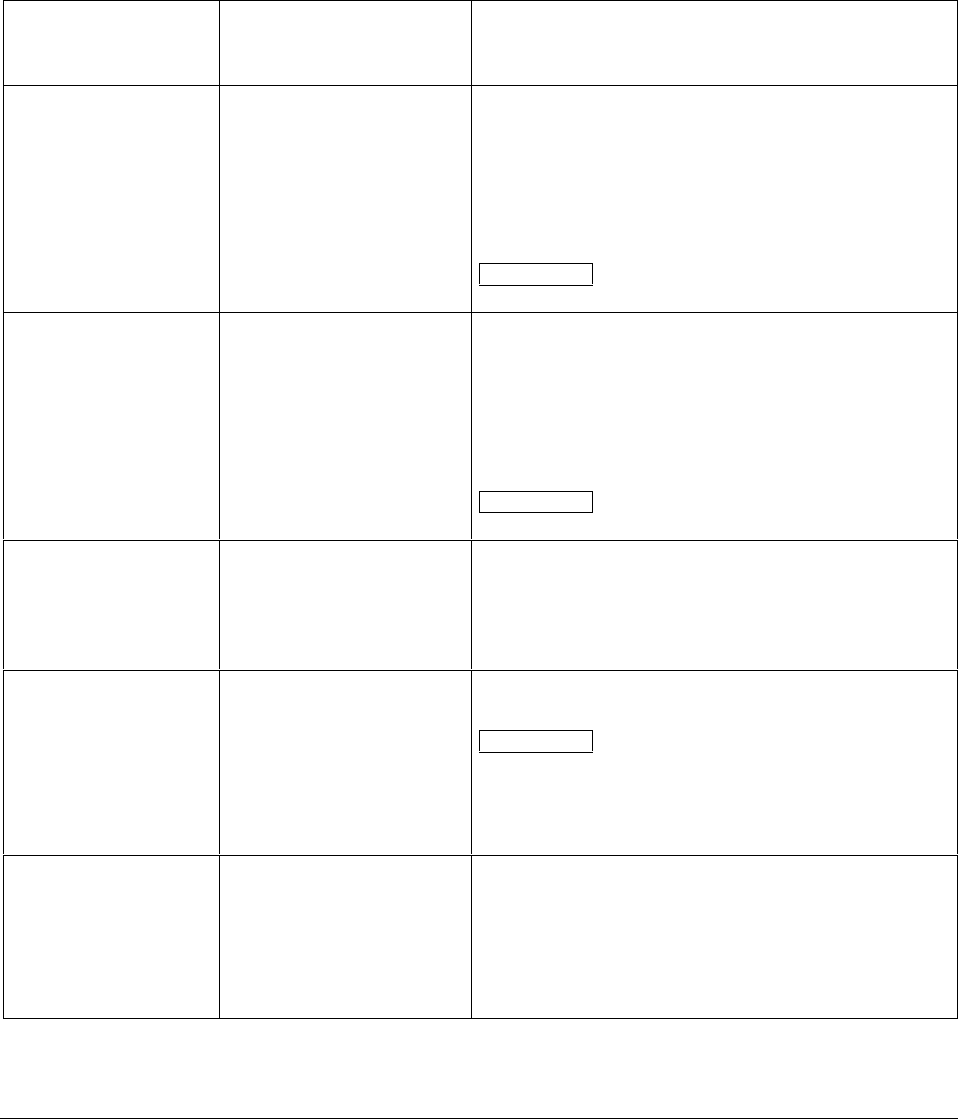
4/00 UDC 3300 Process Controller Product Manual 143
4.16 Display Parameters Set Up Group
Introduction
This group includes selections for Decimal place, Units of temperature,
and Power frequency.
Display group
prompts
Table 4-15 lists all the function prompts in the Display Set Up group and
their definitions.
Table 4-15 Display Group Definitions
Lower Display
Prompt
Upper Display
Range of Setting
or Selection
Parameter
Definition
DECIMAL
XXXX
XXX.X
XX.XX
X.XXX
DECIMAL POINT LOCATION FOR LOOP 1—This
selection determines where the decimal point appears in
the display.
XXXX—No Decimal Place—fixed, no auto-ranging
XXX.X—One Place
XX.XX—Two Places
X.XXX—Three Places
ATTENTION
Auto-ranging will occur for selections of
one, two, or three places.
DECIMAL2
XXXX
XXX.X
XX.XX
X.XXX
DECIMAL POINT LOCATION FOR LOOP 2—This
selection determines where the decimal point appears in
the display for Loop 2.
XXXX—No Decimal Place—fixed, no auto-ranging
XXX.X—One Place
XX.XX—Two Places
X.XXX—Three Places
ATTENTION
Auto-ranging will occur for selections of
one, two, or three places.
TEMP UNIT
DEG F
DEG C
NONE
TEMPERATURE UNITS FOR BOTH LOOPS—This
selection will affect the indication and operation.
DEG F—Degrees Fahrenheit
DEG C—Degrees Centigrade
NONE—No display of units
PWR FREQ
60 HZ
50 HZ
POWER LINE FREQUENCY—Select whether your
controller is operating at 50 or 60 Hertz.
ATTENTION
For controllers powered by +24 Vdc, this
configuration should be set to the AC line frequency used
to produce the +24 Vdc supply.
Incorrect setting of this parameter can cause normal mode
noise problems in the input readings.
RATIO 2
DISABL
ENABLE
INPUT 2 RATIO—This enables the Ratio for Input 2 to be
set from the front panel. Input 2 must be installed and
enabled for this configuration to operate.
DISABLE—Disables setting Ratio 2 from front panel.
ENABLE—Allows the Ratio for Input 2 to be set through
the keyboard.


















