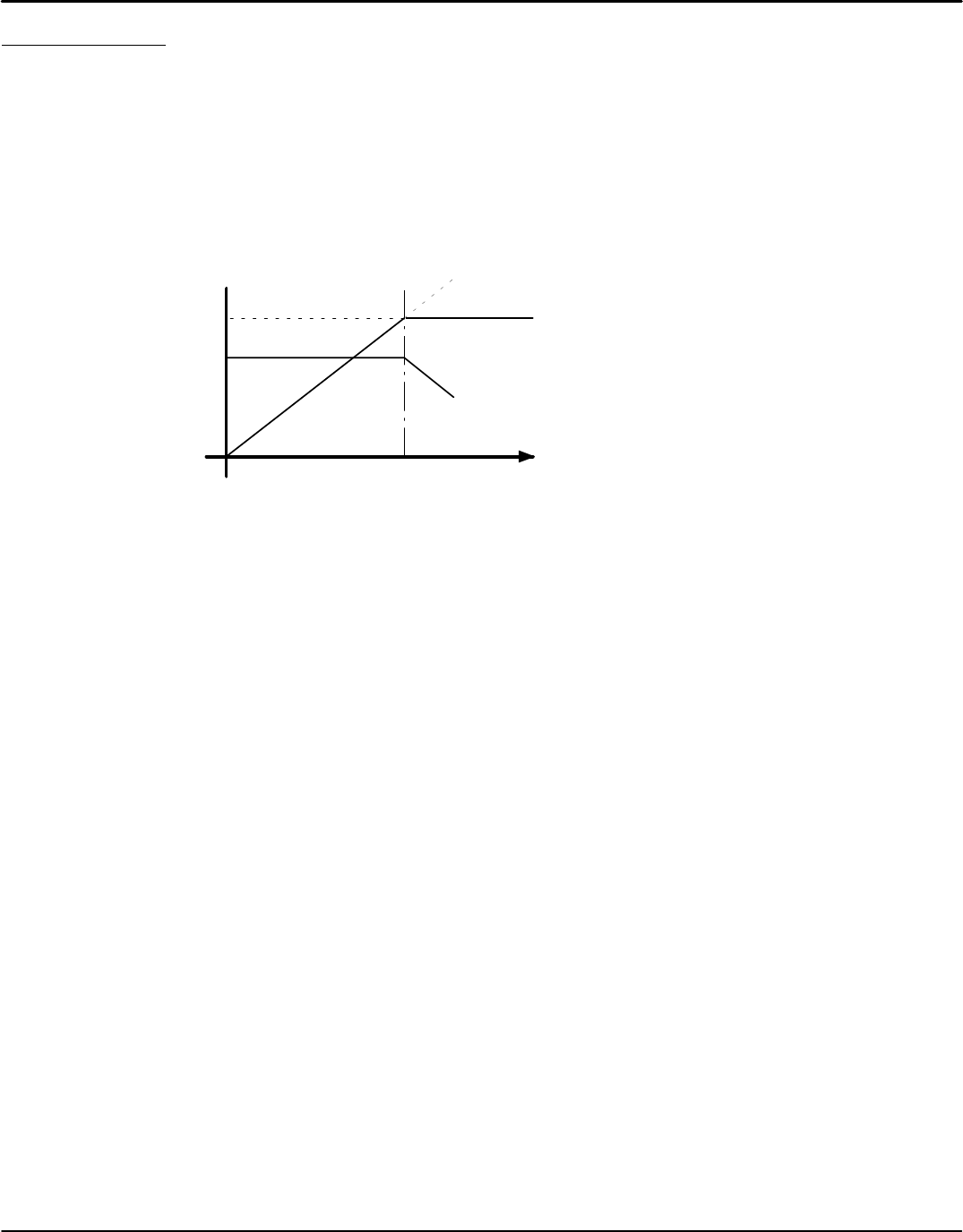
Section 3
Getting Started
Getting Started 3-1MN792
Control Overview
Control Loops
In very simple terms, control of the DC motor is maintained by Control Loops. An inner Current Loop and an
outer Speed Loop are used. These control loops are shown in the Block Diagram of Appendix C. From the
keypad, you can select the control loops to be used by the Control to provide either:
• Current Control
• Speed Control (factory setting)
Normally a current or speed feedback signal is applied to the appropriate loop to control the process. While
current feedback sensors are built–in, speed feedback is normally provided directly from the armature sensing
circuit (default), or by “Tachogenerator” or encoder connection to an option board.
Figure 3-1 Speed Control
Field Current 5.7A
Voltage 200V
Speed
speed increase due to field weakening
armature voltage
field current reduced
base
speed
Armature remains constant
During speed control the speed of the motor can be increased by adjusting the motor field. Weakening the field
current allows an increase in motor speed beyond that normally achieved for the motor rated armature voltage.
Control and Communications
Some of the internal blocks of this control must be connected for your application. This means that you must
understand the application and how the software blocks should be connected to implement your design. The
block diagram in Appendix C shows the factory set connections. These diagrams assist in understanding this
concept and will be described next.
The Keypad (Operator Station) provides access to parameters, diagnostic messages, trip settings and full
application programming. The heart of the control is a microprocessor that provides advanced features such as:
• Complex control algorithms not achievable by simple analog techniques.
• Software configured control circuitry that uses standard software blocks.
• Serial link communications with other drives or a PC for advanced process systems.
To customize drive performance for optimum use, you may need to configure, or reroute software connections to
and from the drive’s inputs and outputs and to and from the drive’s software blocks. You can configure the drive
and change software block parameter values either using the keypad or with a personal computer (PC) running
the software package Workbench D (see MN794).


















