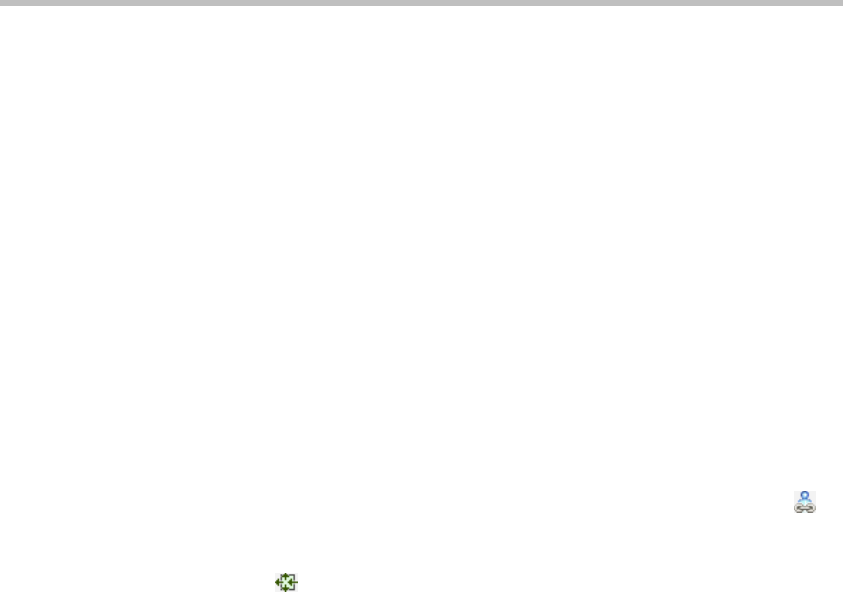
Chapter 2-Additional Conferencing Information
2-82
Starting and Monitoring MIH Cascading Conferences
MIH cascading conferences are started in the same way as standard
conferences.
• Cascade enabled dial-out link participants on RMX 2000 MCUs are
connected automatically.
• Cascade enabled dial-out link participants on MGC MCUs must be
connected manually.
For more information on connecting cascade enabled dial-out participant
links on other MCU’s, refer to their respective operating manuals.
Monitoring Participants in an MIH Cascaded
Conference
Once connection between two or more conferences is established, RMX
Web Client users are able to monitor the following:
• Master and slave conferences
• Active cascade enabled entry queues – designated with an icon ( )
in the Role field of the Participants List.
• Cascade enabled dial-out participants (links) – designated with an
icon ( ) in the Display Name field of the Conferences List.
This indicator is displayed during the connection process and is then
removed from the Conferences List.


















