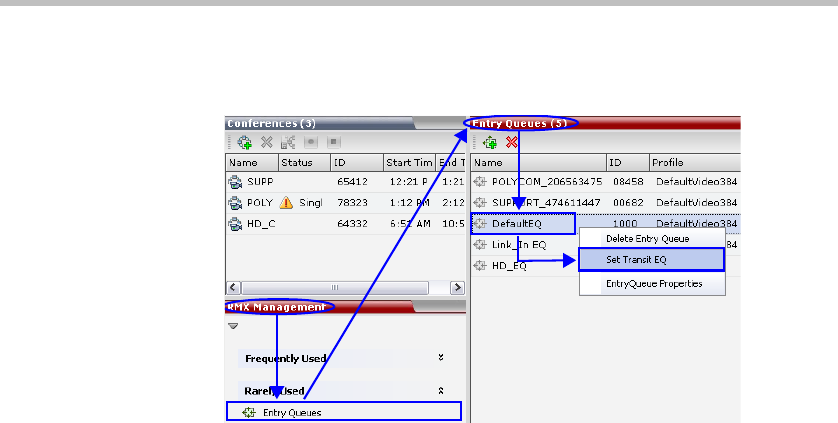
Polycom RMX 2000 Administrator’s Guide
4-9
2 In the Entry Queues list, right-click the Entry Queue entry and then
click Set Transit EQ.
The Entry Queue selected as Transit Entry Queue is displayed in bold.
To cancel the Transit Entry Queue setting:
1 In the RMX Management - Rarely Used pane click Entry Queues.
2 In the Entry Queues list, right-click the Transit Entry Queue entry and
then click Cancel Transit EQ.


















