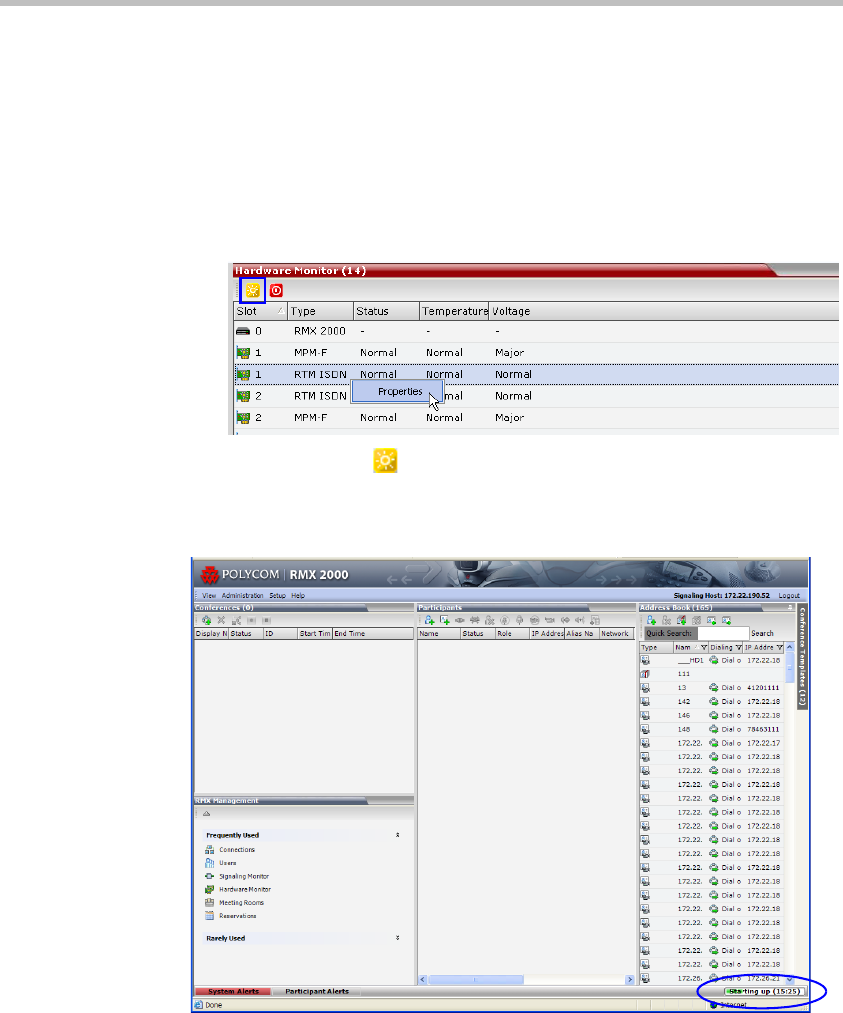
Chapter 16-RMX Administration and Utilities
16-90
Resetting the RMX
System Reset saves system configuration changes and restarts the system
with the latest settings.
To reset the RMX:
1 In the RMX Management pane, click the Hardware Monitor button.
The Hardware Monitor pane is displayed.
2 Click the Reset ( ) button.
When the RMX 2000 is reset, during RMX Startup the Progress Bar appears
at the bottom of the RMX 2000 Status pane.


















