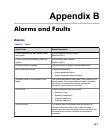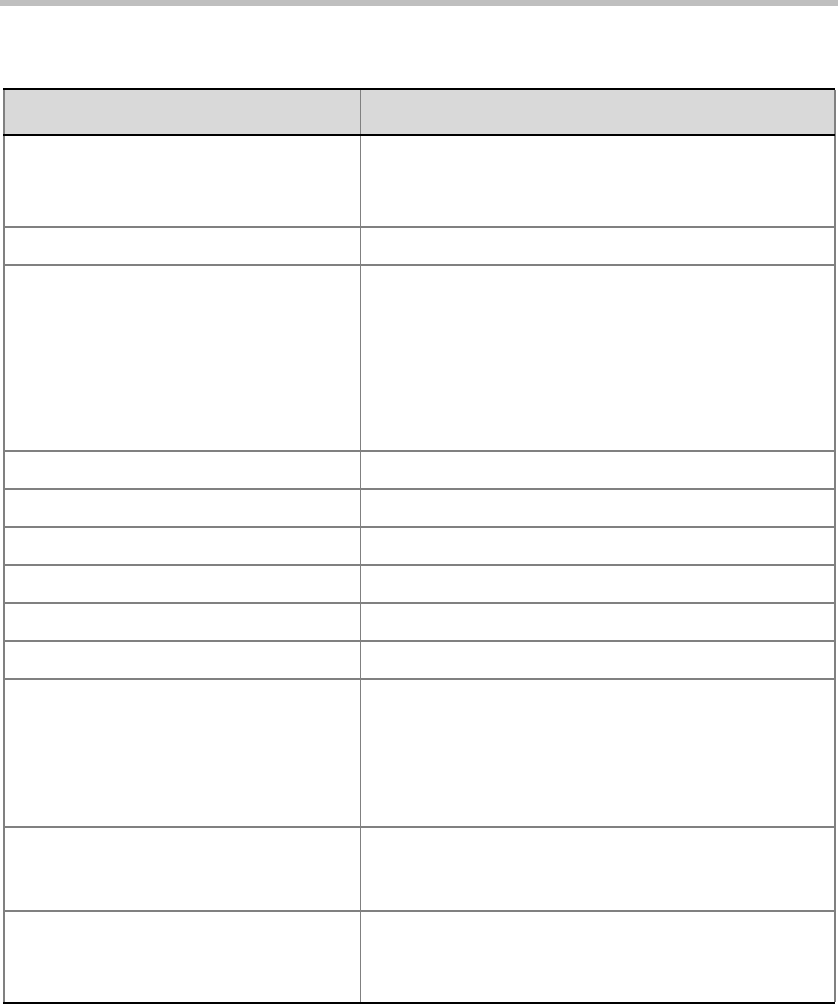
Polycom RMX 2000 Administrator’s Guide
B-3
DEBUG mode enabled Possible explanations:
• System is running in DEBUG mode.
• System DEBUG mode initiated.
DEBUG mode flags in use System is using DEBUG CFG flags.
DMA not supported by IDE device Possible explanations:
• DMA (direct memory access) not supported by IDE
device: Incompatible flash card / hard disk being
used.
• Flash card / hard drive are not properly connected to
the board / one of the IDE channels is disconnected.
• DMA was manually disabled for testing.
DNS configuration error
DNS not configured in IP Network Service
Error in external database certificate
Error reading MCU time Failed to read MCU time configuration file ([status]).
External NTP servers failure
Failed to access DNS server Failed to access DNS server.
Failed to configure the Media card IP
address
Possible reasons for the failure:
• Failure type: [OK Or Not supported.
• Does not exist Or IP failure.
• Duplicate IP Or DHCP failure.
• VLAN failure Or Invalid: [status_Number].
Failed to configure the Users list in Linux External NTP server failure:
NTP server failure: [server0_ip], [server1_ip],
[server2_ipStr].
Failed to connect to application server Possible reasons for the failure:
• Failed to connect to application server:
• Failed to establish connection to server, url = [url].
Table B-1 Alarms (Continued)
Alarm Code Alarm Description