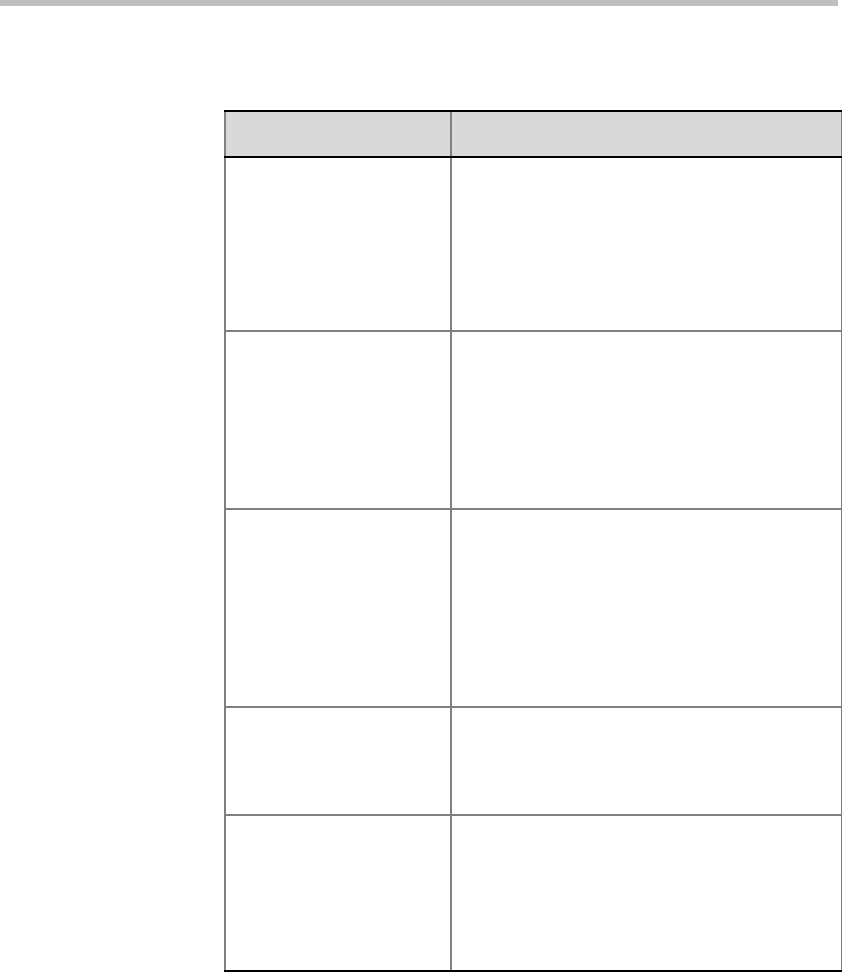
Polycom RMX 2000 Administrator’s Guide
16-27
DISABLE_GW_
OVERLAY_INDICATION
When set to NO (default), displays progress
indication during the connection phase of a
gateway call.
Set the value to YES to hide the connection
indications displayed on the participant’s
screen during the connection phase of a
gateway call.
FORCE_STATIC_MB_
ENCODING
This flag supports Tandberg MXP mode of
sending and receiving video by IP endpoint in
HD 720p resolution and Video Quality set to
Motion. This mode is not supported for ISDN
endpoints.
Default value: Tandberg MXP.
To disable this flag, enter NONE.
ENABLE_CLOSED_
CAPTION
Enables or disables the Closed Captions
option that allow endpoints to endpoints to
provide real-time text transcriptions or
language translations of the video conference.
When set to NO (default), Closed Captions
are disabled.
When set to YES, Closed Captions are
enabled.
ENABLE_CISCO_GK When set to YES, it enables the use of an
identical prefix for different RMXs when
registering with a Cisco MCM Gatekeeper.
Default: NO.
SEND_WIDE_RES_TO_
ISDN
When set to YES, the RMX sends wide
screen resolution to ISDN endpoints.
When set to NO (default), the RMX does not
send wide screen resolution to ISDN
endpoints.
Default: NO.
Table 16-4 Manually Added System Flags – MCMS_PARAMETERS
(Continued)
Flag and Value Description


















