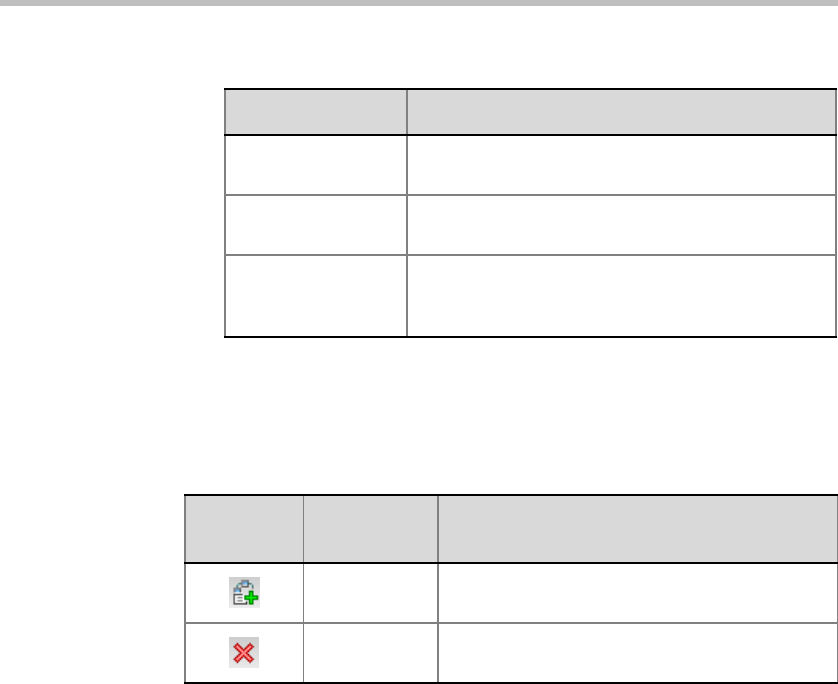
Polycom RMX 2000 Administrator’s Guide
1-7
Profile Toolbar
The Profile toolbar provides quick access to the Profile functions:
Line Rate The maximum bit rate at which endpoints can
connect to the conference.
Routing Name Displays the Routing Name defined by the user or
automatically generated by the system.
Encryption Displays if media encryption is enabled for the
Profile (Yes). For more information about
encryption, see "Media Encryption” on page 2-30.
Table 1-2 Conference Profiles Pane Columns (Continued)
Field Description
Table 1-3 Profile Toolbar buttons
Button
Button
Name
Descriptions
New Profile To create a new Profile.
Delete Profile To delete a profile, click the Profile name and
then click this button.


















