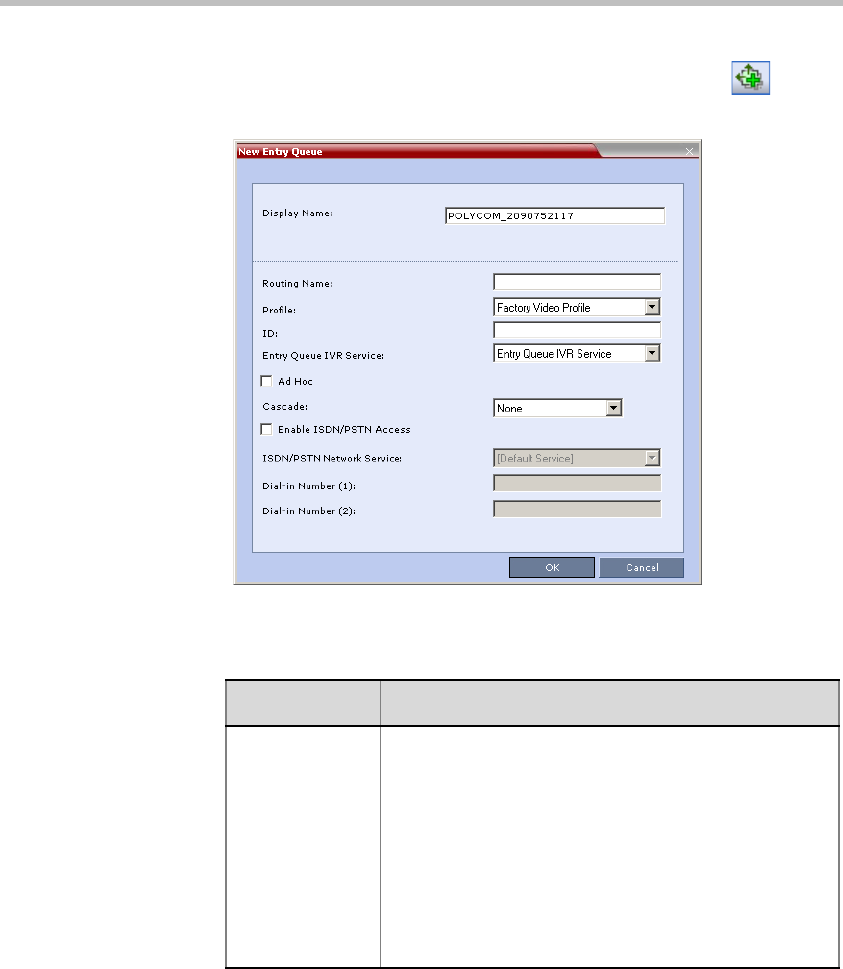
Chapter 4-Entry Queues, Ad Hoc Conferences and SIP Factories
4-4
2 In the Entry Queues list pane, click the New Entry Queue button.
The New Entry Queue dialog box opens.
3 Define the following parameters:
Table 4-2: Entry Queue Definitions Parameters
Option Description
Display Name The Display Name is the conferencing entity name in
native language character sets to be displayed in the
RMX Web Client.
In conferences, Meeting Rooms, Entry Queues and
SIP factories the system automatically generates an
ASCII name for the Display Name field that can be
modified using Unicode encoding.
•
English text uses ASCII encoding and can contain
the most characters (length varies according to the
field).


















