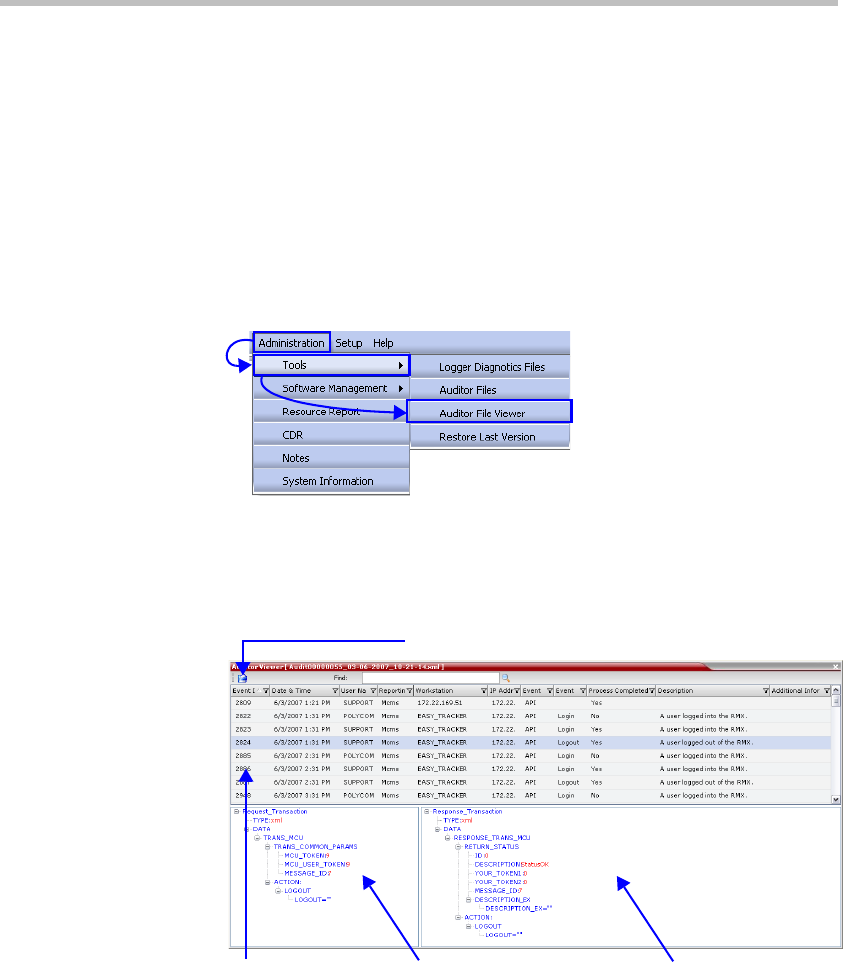
Polycom RMX 2000 Administrator’s Guide
16-81
Auditor File Viewer
The Auditor File Viewer enables Auditors and Administrators to view the
content of and perform detailed analysis on auditor event data in a
selected Auditor Event File.
You can view an Auditor Event File directly from the Auditor Files list or by
opening the file from the Auditor File Viewer.
To open the Auditor Viewer from the Administration Menu:
1 On the RMX menu, click Administration > Tools > Auditor File
Viewer.
The Auditor File Viewer is displayed.
If you previously double clicked an Auditor Event File in the Auditor
Files list, that file is automatically opened.
Event
List (ID)
Response Transaction
Tree
Request Transaction
Tree
Local File


















