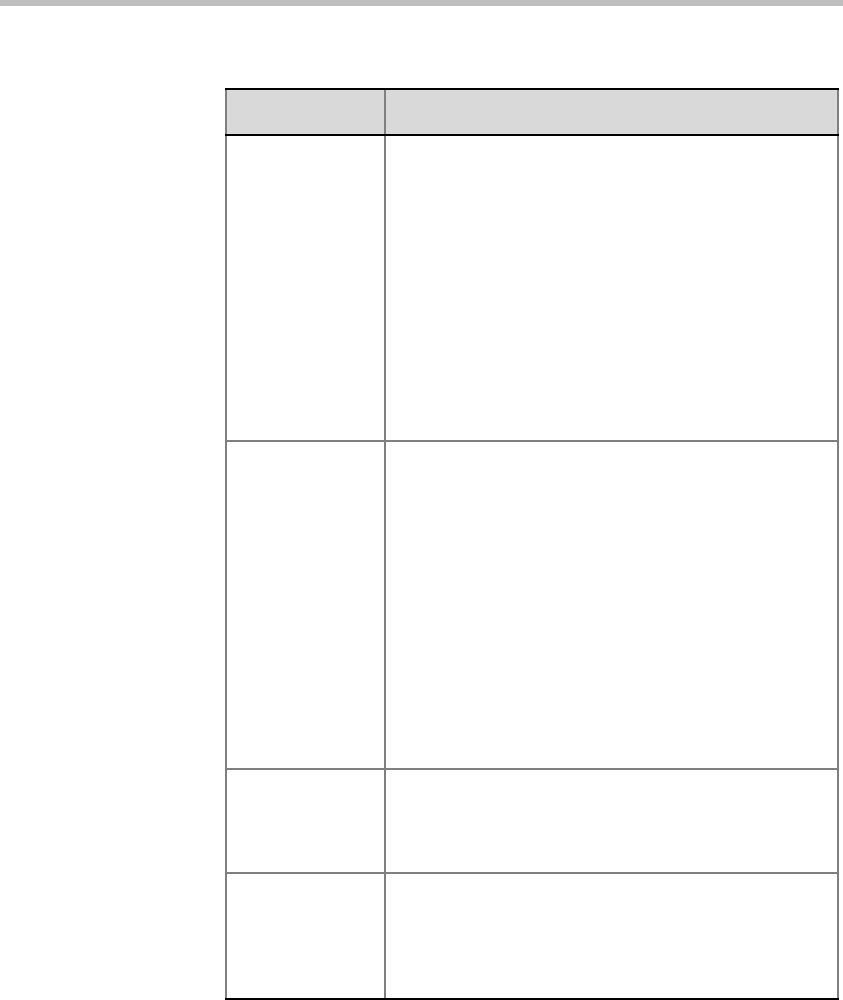
Chapter 15-Gateway Calls
15-20
Gateway dial-out
Protocol
Select the communication protocols to be used for
dialing out to the destination participant(s).
The system starts by connecting the participant using
the first selected protocol. If the call is not answered or
it cannot be completed using one communication
protocol, the system will try to connect the endpoint
using the next communication protocol in the following
order: H.323, SIP and ISDN. PSTN numbers are
identified separately and are dialed right away without
trying other connections.
By default, all protocols (H.323, SIP, ISDN and PSTN)
are selected. Clear the protocol that should not be
used for connecting the destination endpoint.
Enable ISDN/
PSTN Dial-in
Select this check box to allocate dial-in numbers for
ISDN/PSTN connections.
To define the first dial-in number using the default
ISDN/PSTN Network Service, leave the default
selection. When the Entry Queue is saved on the
MCU, the dial-in number will be automatically
assigned to the Entry Queue. This number is taken
from the dial-in numbers range in the default ISDN/
PSTN Network Service.
Note: Even if ISDN/PSTN is disabled for dial-in, if an
ISDN/PSTN Network Service is defined in the system,
and ISDN and/or PSTN are enabled for dialed out, the
system will used the default ISDN Network Service for
dialing out to the target number.
ISDN/PSTN
Network Service
The default Network Service is automatically selected.
To select a different ISDN/PSTN Network Service in
the service list, select the name of the Network
Service.
Dial-in Number
(1)
Leave this field blank to let the system automatically
assign a number from the selected ISDN/PSTN
Network Service. To manually define a dial-in number,
enter a required number from the dial-in number
range defined for the selected Network Service.
Table 15-3 New Gateway Profile Properties (Continued)
Option Description


















