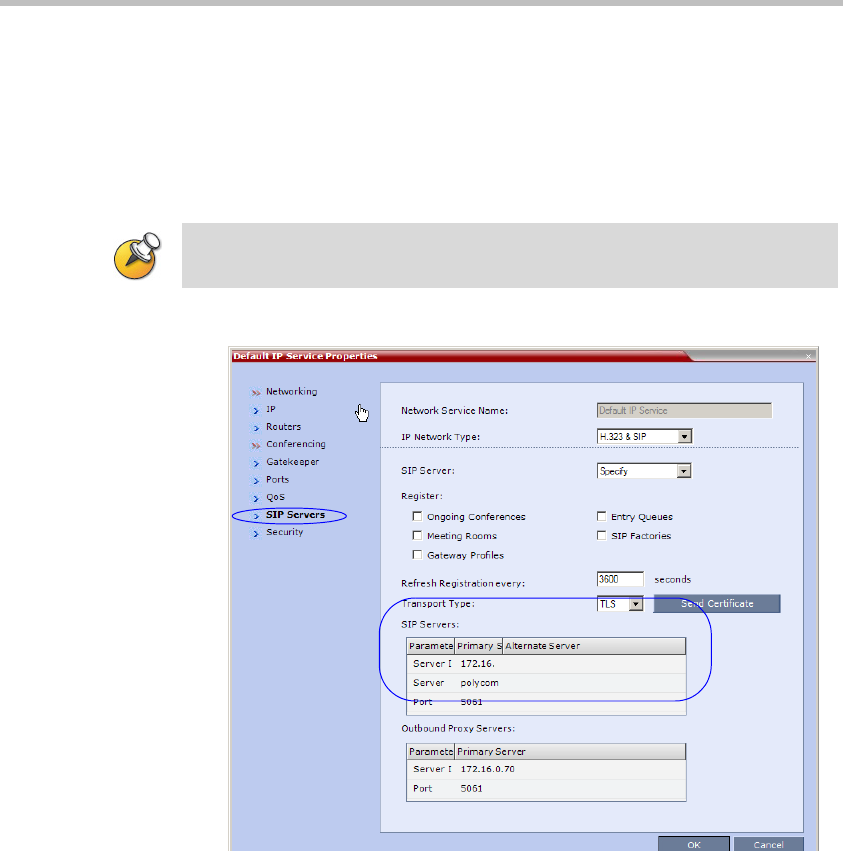
Appendix H-Setting the RMX for Integration Into Microsoft OCS Environment
H-22
4 Make sure the IP Network Type is set to H.323 & SIP even though SIP
will be the only call setup used with Office Communications Server
2007.
5 Make sure that the correct parameters are defined for the Signaling
Host IP Address, MPM 1 IP Address, MPM 2 IP Address (if necessary),
and Subnet Mask.
6 Click the SIP Servers tab.
7 Make sure the IP address of the Office Communications Server 2007
is specified and the Server Domain Name is the same as defined in the
OCS and in the Management Network for the DNS.
8 Change the Transport Type to TLS.
The Send Certificate button is enabled.
Make sure that the IP address of the RMX Signaling Host is the same one
defined as a trusted host in Office Communications Server 2007.


















