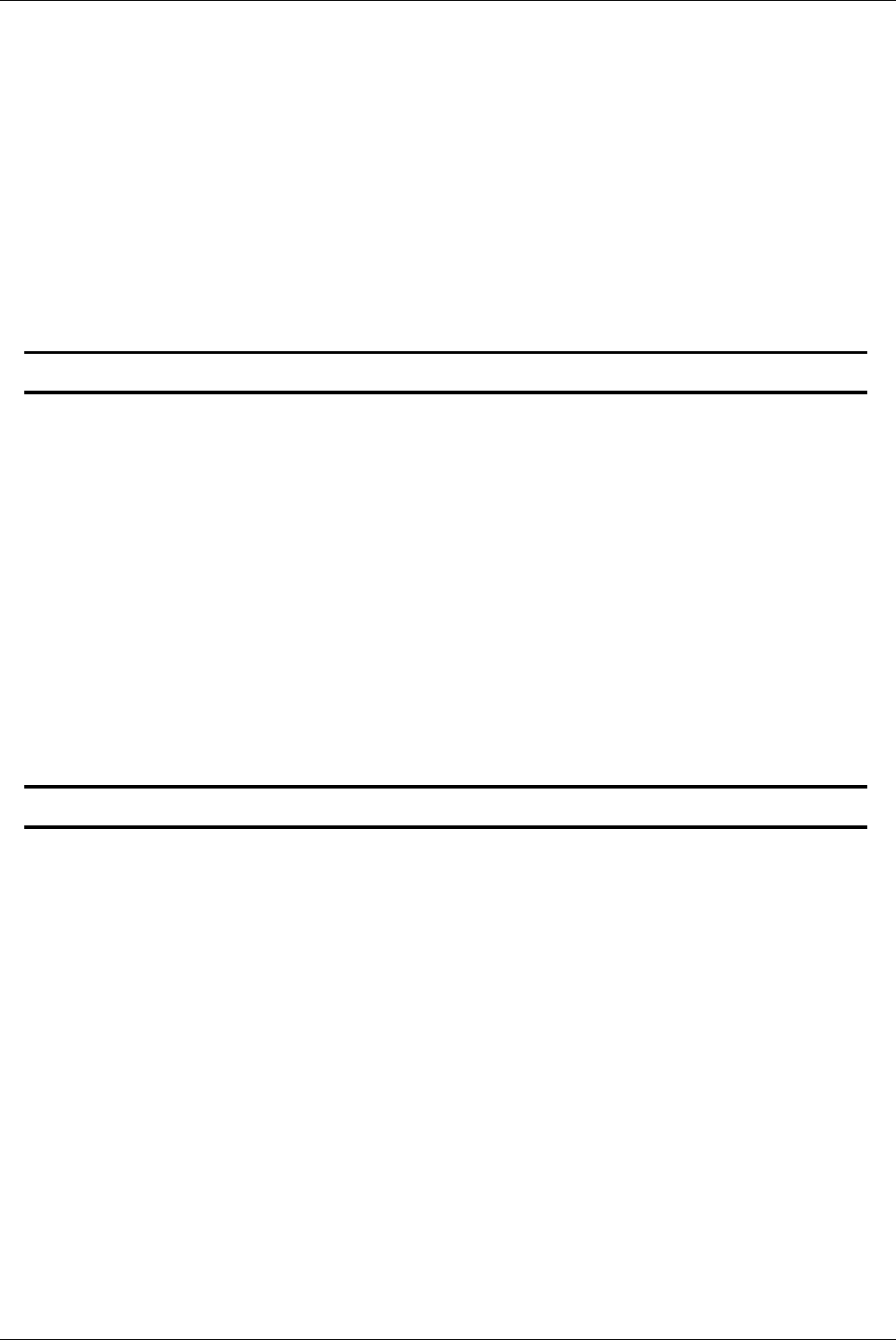
4
FX3G Series Programmable Controllers
User's Manual - Hardware Edition
Table of Contents
4.3 Input Specifications....................................................................................................................... 47
4.3.1 24V DC Input (sink/source) ...........................................................................................................47
4.4 Output Specifications .................................................................................................................... 48
4.4.1 Relay output ..................................................................................................................................48
4.4.2 Transistor output............................................................................................................................49
4.5 Performance Specifications .......................................................................................................... 50
4.6 External Dimensions (Weight/Accessories/Installation)................................................................ 52
4.6.1 Main units ......................................................................................................................................52
4.7 Terminal Layout ............................................................................................................................ 53
4.7.1 Interpretation of terminal block layout............................................................................................ 53
4.7.2 FX3G-14M ..................................................................................................................................54
4.7.3 FX3G-24M ..................................................................................................................................54
4.7.4 FX
3G-40M ..................................................................................................................................55
4.7.5 FX3G-60M ..................................................................................................................................55
5. Version Information and Peripheral Equipment Connectability 56
5.1 Version Information....................................................................................................................... 56
5.1.1 Manufacturer's serial number check method.................................................................................56
5.1.2 Version check method................................................................................................................... 57
5.1.3 Version upgrade history.................................................................................................................57
5.2 Programming Tool Applicability..................................................................................................... 58
5.2.1 Applicable versions of programming tool....................................................................................... 58
5.2.2 In the case of programming tool (version) not applicable..............................................................59
5.2.3 Program transfer speed and programming tools........................................................................... 59
5.2.4 Cautions on connecting peripheral equipment by way of expansion board or special adapter..... 60
5.2.5 Cautions on write during RUN....................................................................................................... 60
5.3 Use of (Built-in USB) Programming Port....................................................................................... 63
5.3.1 Installation of USB driver............................................................................................................... 63
5.3.2 Setting in GX Developer................................................................................................................ 63
5.4 Cautions on using transparent function by way of USB in GOT1000 Series ................................ 64
5.5 Cautions on using transparent port (2-port) function of GOT-F900 Series ................................... 65
5.6 Other Peripheral Equipment Applicability...................................................................................... 66
5.6.1 Other Peripheral Equipment Applicability...................................................................................... 66
6. Examination of System Configuration 67
6.1 Configuration of a Whole System.................................................................................................. 67
6.1.1
Expansion board/connector conversion adapter/memory cassette/display module configuration
... 68
6.2 Rules of System Configuration...................................................................................................... 70
6.3 Number of Input/Output Points and Maximum Number of Input/Output Points ........................... 72
6.3.1 Calculation of number of input/output points ................................................................................. 72
6.3.2 Maximum number of input/output points when CC-Link master is used .......................................74
6.4 Number of Connected Extension Devices (Including Extension Cable) ....................................... 75
6.4.1 Number of connectable expansion boards and special adapters.................................................. 75
6.4.2 Input/output powered extension units............................................................................................ 75
6.4.3 Extension Power Supply Unit ........................................................................................................ 75
6.4.4 Special function blocks.................................................................................................................. 75
6.4.5 Extension cable ............................................................................................................................. 75
6.5 Expansion of Main Unit ................................................................................................................. 76
6.5.1 When adding input/output extension blocks using the 24V DC service power supply of
the main unit.................................................................................................................................. 77
6.5.2 Selection example 1 using the 24V DC service power supply of the main unit............................. 79
6.5.3 Selection example 2 using the 24V DC service power supply of the main unit............................. 80
6.6 Expansion of FX2N Series I/O Powered Extension Unit ............................................................... 81
6.6.1 Quick reference matrix (when only input/output devices are added).............................................81
6.6.2 When special extension devices are also added (calculation of current consumption)................. 84
6.7 Expansion of Extension Power Supply Unit (FX3U-1PSU-5V)...................................................... 86


















