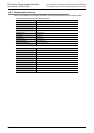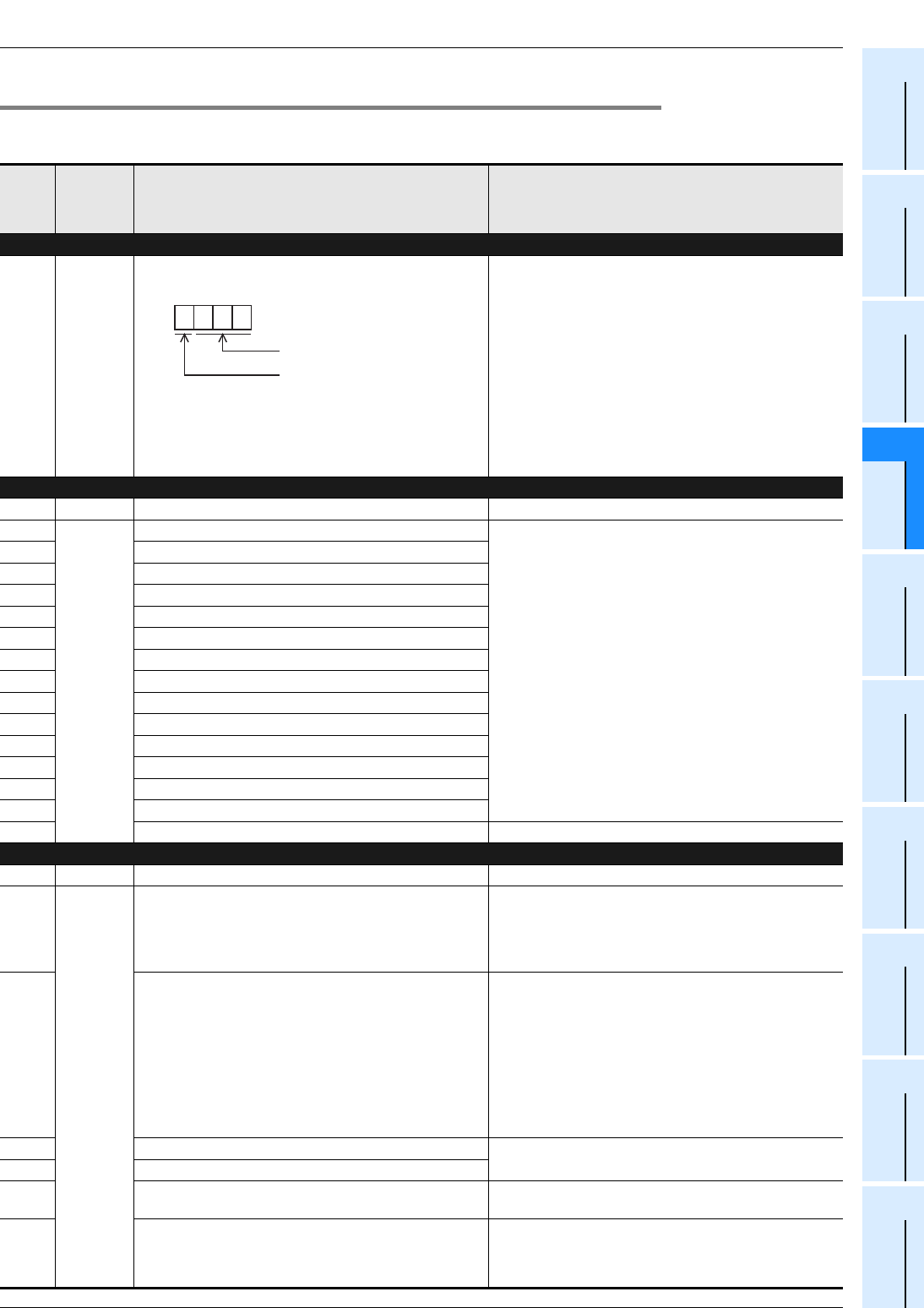
14 Test Operation, Adjustment, Maintenance and Troubleshooting
14.6 Judgment by Error Codes and Representation of Error Codes
215
FX3G Series Programmable Controllers
User's Manual - Hardware Edition
11
High-Speed
Counters
12
Output Wiring
13
Wiring for
Various Uses
14
Test Run,
Maintenance,
Troubleshooting
15
Input/Output
Powered
Extension Units
16
Input/Output
Extension
Blocks
17
Extension
Power Supply
Unit
18
Other Extension
Units and
Options
19
Display Module
20
Terminal Block
14.6.4 Error Code List and Action
When a program error occurs in the PLC, the error code is stored in special data registers D8060 to D8067,
D8438 and D8449. Take action based on the following information.
Error
code
PLC
operation
at error
occurrence
Contents of error Action
I/O configuration error [M8060(D8060)]
Ex-
ample:
1020
Continues
operation
The head number of unconnected I/O devic
• 1st to 3rd digits: Device number
• 4th digit: I/O type
(1 = input (X), 0 = output (Y))
Example: When 1020 is stored in D8060
Inputs X020 and later are unconnected.
Unconnected I/O relay numbers are programmed.
The PLC continues its operation. Modify the program, check
wiring connection, or add the appropriate unit/block.
Serial communication error 2 [M8438(D8438)]
0000 — No error
3801
Continues
operation
Parity, overrun or framing error
• Ethernet communication, inverter communication,
computer link and programming:
Ensure the parameters are correctly set according to their
applications.
• N:N network, parallel link, MODBUS communication, etc.:
Check programs according to the applications.
• Remote maintenance:
Ensure modem power is ON and check the settings of the
AT commands.
• Wiring:
Check the communication cables for correct wiring.
3802 Communication character error
3803 Communication data sum check error
3804 Communication data format error
3805 Command error
3806 Communication time-out detected
3807 Modem initialization error
3808 N:N network parameter error
3809 N:N Network setting error
3812 Parallel link character error
3813 Parallel link sum error
3814 Parallel link format error
3820 Inverter communication error
3821 MODBUS communication error
3840 Special adapter connection error Check connection of the special adapter.
PLC hardware error [M8061(D8061)]
0000 — No error
6101
Stops
operation
Memory access error
When the memory cassette is used, check whether it is
mounted correctly.
If the problem persists or if the memory cassette is not used,
something may be malfunctioning inside the PLC. Consult
your local Mitsubishi Electric representative.
6102 Operation circuit error
Isolate the PLC and supply power to it using a different power
supply.
If the ERR LED turns OFF, noise may be affecting the PLC.
Take the following measures.
- Check the ground wiring, and reexamine the wiring
route and installation location.
- Fit a noise filter onto the power supply line.
If the ERR LED does not turn OFF even after the above
actions are taken, consult your local Mitsubishi Electric
representative.
6103 I/O bus error (M8069 = ON)
Verify that extension cables are correctly connected.
6104 Powered extension unit 24 V failure (M8069 = ON)
6105 Watchdog timer error
Check user program.
The scan time exceeds the value stored in D8000.
6106 I/O table creation error (CPU error)
When turning the power ON to the main unit, a 24V power
failure occurs in a powered extension unit. (The error occurs if
the 24V power is not supplied for 10 seconds or more after the
main power is turned ON.)
1 0 2 0
1: Input (X), 0: Output (Y)
Device number: 10 to 177
Example: When X020 is unconnected
BCD conversion value